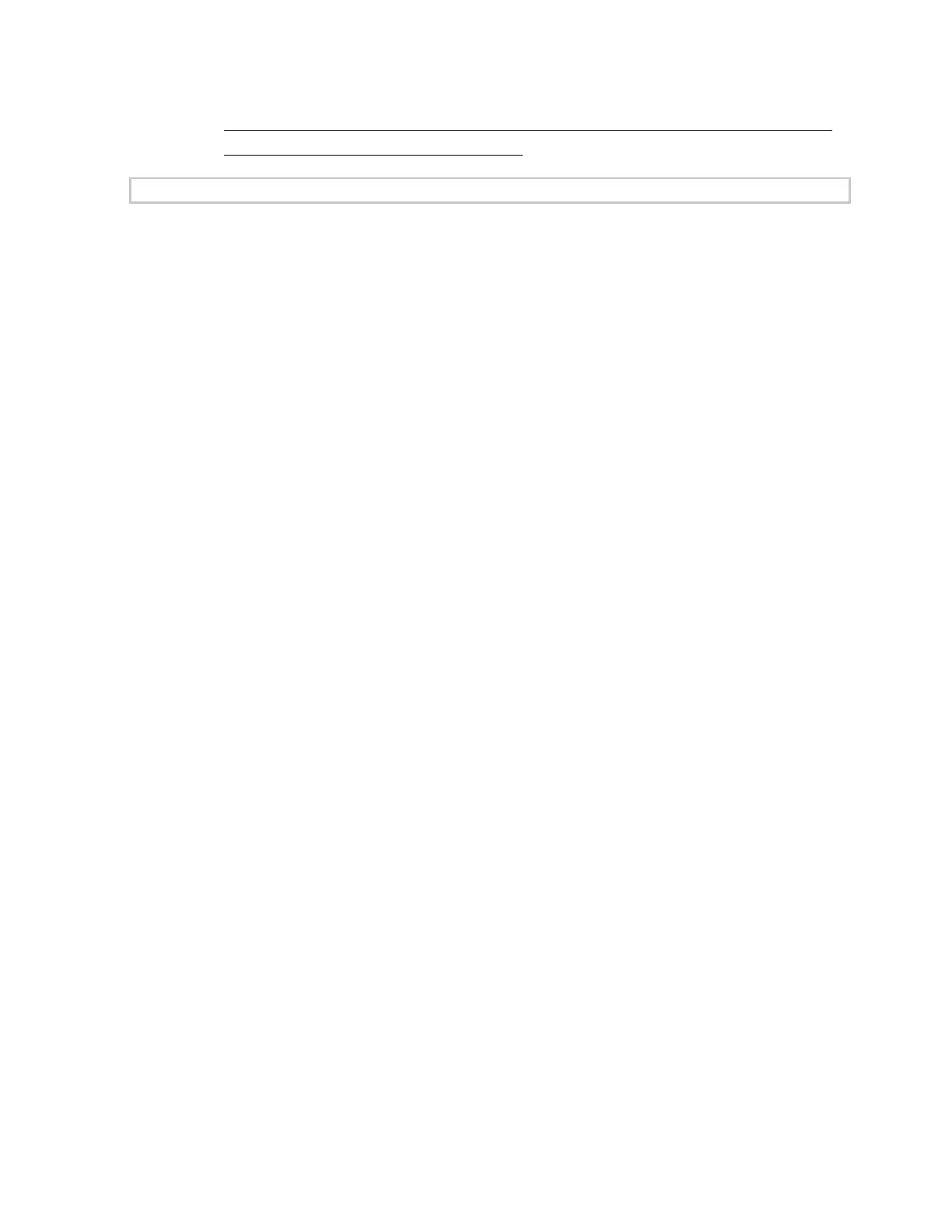Axon Fleet 3 Installation Guide
Axon Enterprise, Inc. Page 14 of 47
third-party manufacturer-provided power cable directly to vehicle power, with adherence
to fusing recommendation for that product.
Electrical Ground
Impedance to Static Chassis Ground must be 0Ω - 0.25Ω
• Warning: Do not use a floating ground.
• Warning: Do not use a ground path that may be compromised by vehicle shock and
vibration.
• Axon Recommends that you use dedicated ground buss bars or connect directly to
the chassis. If the installation connects ground onto a metal partition or divider (for
example, a partition between front and rear seats), be sure that the partition is
connected securely to the chassis ground via a braided cable. The connection from
the metal partition to chassis ground may seem fine (resistance of 0Ω) while the
vehicle is parked. But that ground connection may be of a much higher resistance or
even briefly go away as the vehicle passes over bumps while driving. A braided
grounding strap helps to maintain a solid ground path during such events.
Distance from Fleet 3 System Ground to High Current Load Ground should be greater than
12 inches.
• Warning: Do not use ground paths that are shared with high current loads.
Devices with high current loads (those with 30W or more, can create interference and
disrupt the operation of Fleet 3 systems. Fleet 3 devices and wiring should be distanced from
any devices, AMPs, antennas, and power lines carry high current load. Axon developed the
following standards by testing 30W and 50W UHF/VHF radios:
• Fleet 3 devices should be maximally distanced from devices, wires, and antennas
that carry a high load.
o Optimal Distance: 12 or more inches
o Hub Minimum Distance: 3 inches
o Camera Minimum Distance: 6 inches
• Fleet 3 power, ignition, and ground cables should be distanced from any high current
load devices, AMPS, antennas, and power lines carrying a high current load
(particularly UHF/VHF radios). Use the following recommendations:
o Minimum Parallel Distance: 18 inches
