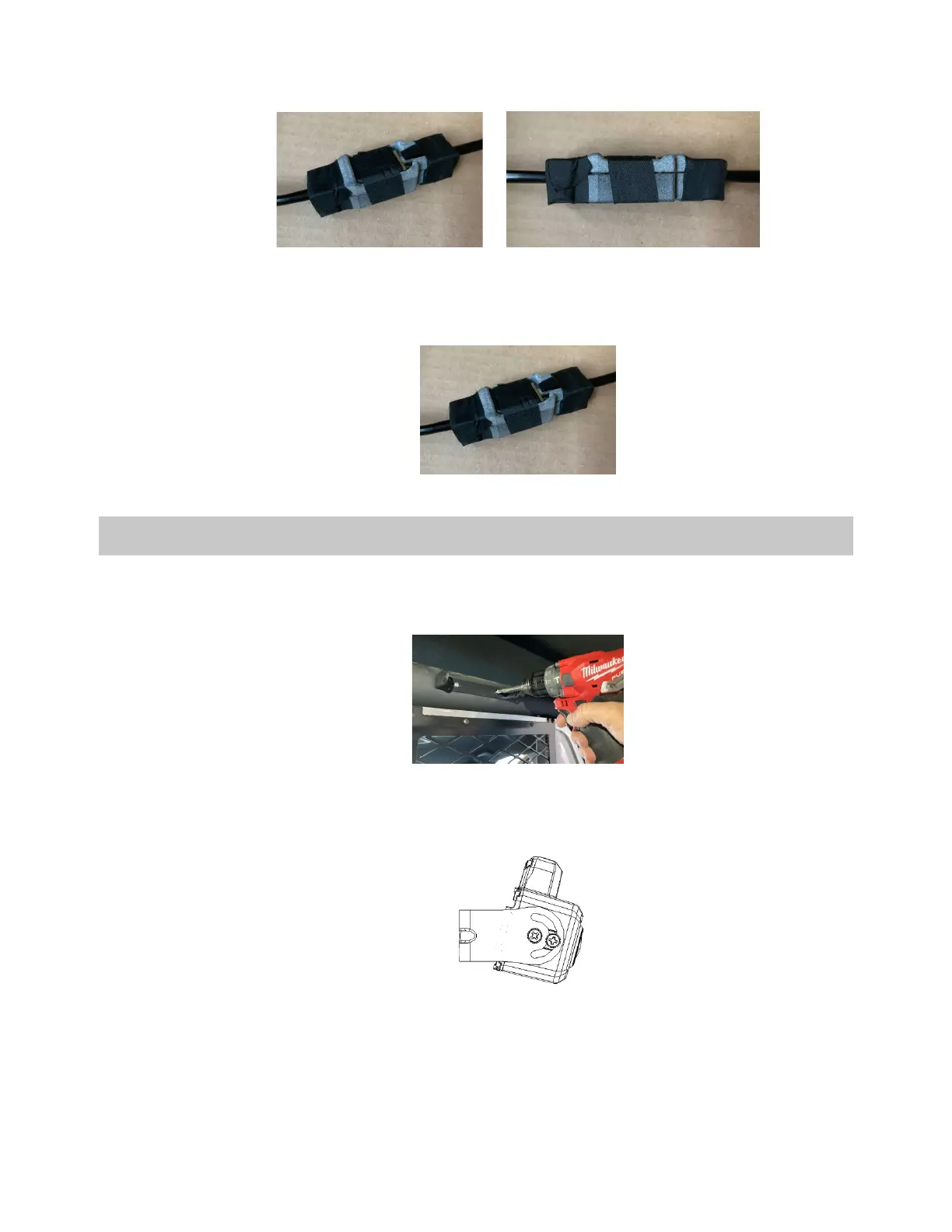Axon Fleet 3 Installation Guide
Axon Enterprise, Inc. Page 37 of 47
6. The assembly can now be tucked up between the headliner and the roof.
Interior Camera
1. Using the supplied mounting bracket and self-tapping screws, install the rear camera
mount in the desired location. This is commonly the top center of the prisoner partition.
2. Secure camera to mount using #1 Phillips screwdriver and screws supplied in interior
camera hardware bag.
3. If mounting the camera to a horizontal surface, both camera mounting screws can be
installed in the outer track of the mount.
