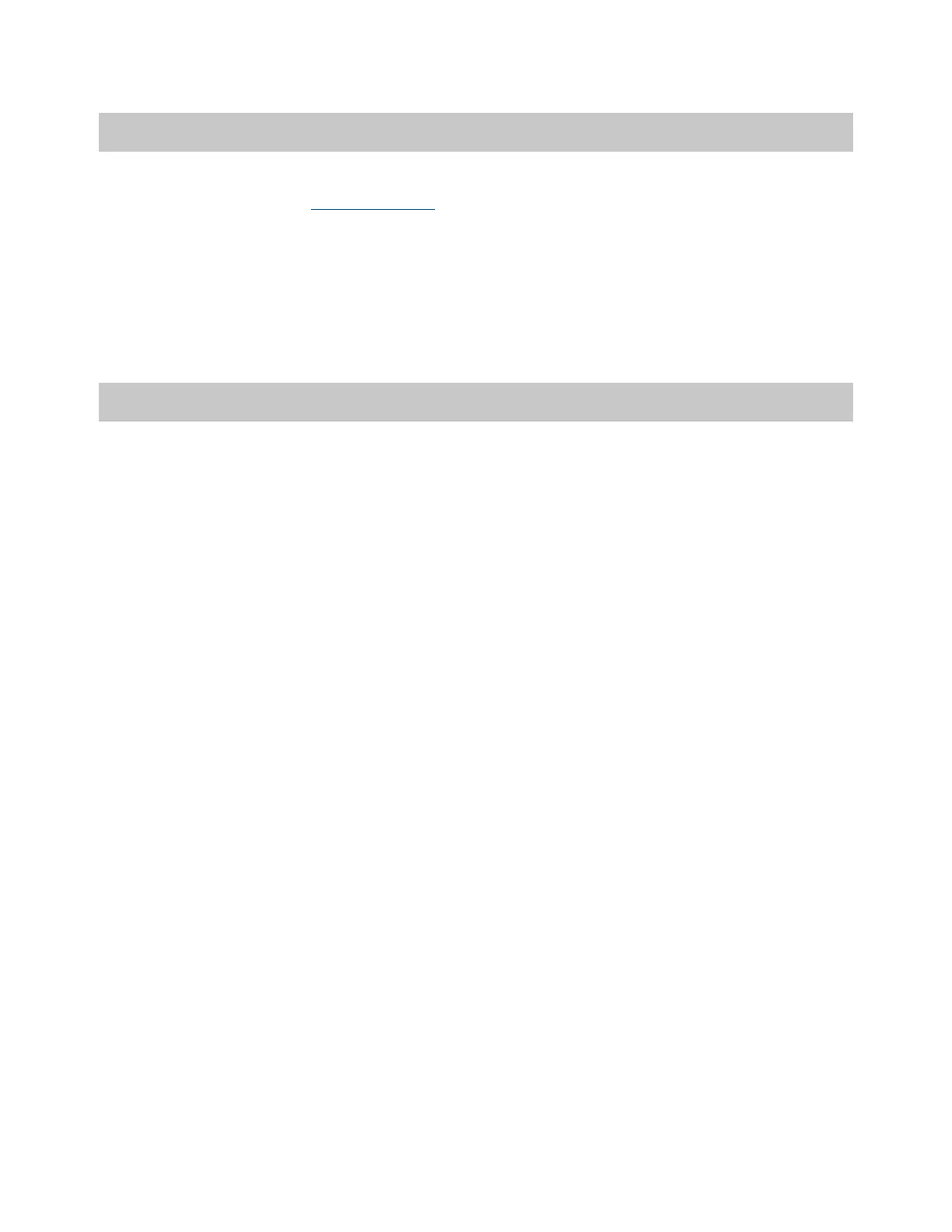Axon Fleet 3 Installation Guide
Axon Enterprise, Inc. Page 28 of 47
Connecting to Power
1. Connect the Power and Signal Harness black wire to appropriate vehicle chassis ground
source. See the Electrical Ground
section of the guide for additional information.
2. Axon Fleet 3 includes ignition sensing capability. Connect the Power and Signal Harness
orange wire to an ignition run/start source.
3. Connect the Power and Signal Harness red wire to either constant battery positive or
delayed-off source.
Signal Connections
Axon Signal technology automatically activates cameras during critical events. Within the
vehicle any 12V outputs, including those from a Lightbar controller, are connected to the
Power and Signal Harness and the harness connects to the Hub and Axon Signal Vehicle
device to activate cameras. The Hub activates the Fleet 3 cameras through an Ethernet
connection. The Axon Signal Vehicle device activates nearby Axon Body-Worn cameras using
Bluetooth.
12V inputs are color and number coded for easy identification so the connections can be
coordinated with the Axon Evidence configurations. Axon Evidence administrators will
configure the inputs in Axon Evidence and provide the configuration information to installers
(the Fleet 3 Signal worksheet is recommended way to provide the information).
1. Connect each Signal 12V Trigger to the Power and Signal Harness observing the
following guidelines:
• Power and Signal Harness wires are color and number coded with Axon Evidence
configuration.
• Connect the designated loose wires of the Power and Signal Harness to the
appropriate vehicle 12V trigger.
• Wiring must be consistent across all vehicles and match the Axon Evidence Signal
configuration settings.
Warning: Axon Evidence Signal configuration settings are for all vehicles at your
agency. Inconsistent wiring will mismatch triggers to camera settings.
• Any unused Signal wires on the Power and Signal Harness should be taped back and
secured.
