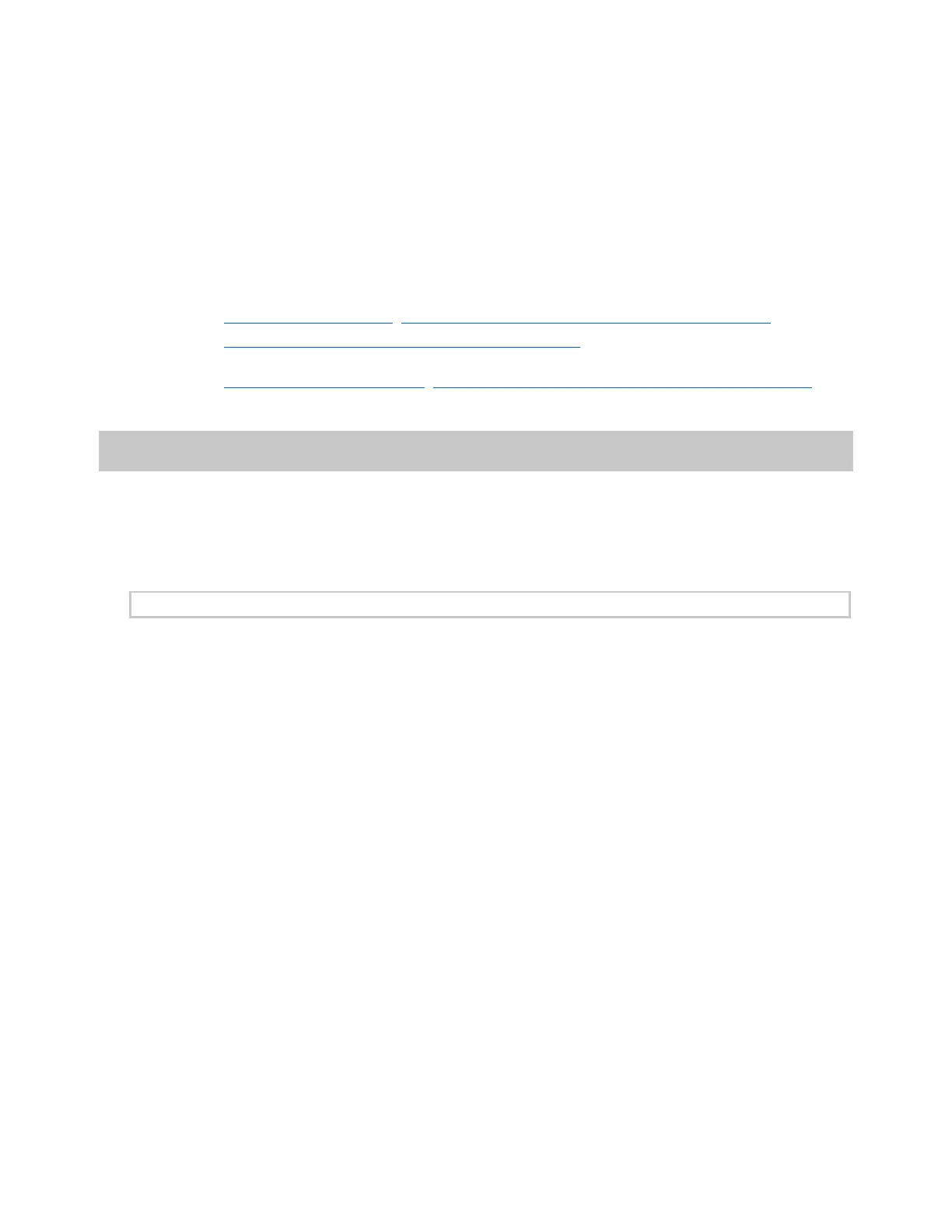Axon Fleet 3 Installation Guide
Axon Enterprise, Inc. Page 19 of 47
• The Axon Fleet 3 – Axon Evidence Setup Guide provides information on setting up Axon
Fleet 3 vehicles, cameras, and Signal settings in Axon Evidence.
• The Axon Evidence User and Administrator Reference Guide provides instructions on
managing users, vehicles, cameras, and other agency settings.
For installation of the router and the antenna, refer to the appropriate manufacturer’s
instructions for installation.
• Cradlepoint installation (
https://customer.cradlepoint.com/s/article/Vehicle-
Installation-Guide-for-COR-Series-Mobile-Routers)
• Airgain Antenna Installation (https://airgain.com/installation-and-removal-guides/)
Upgrading from Fleet 1 and 2
If your agency had Axon Fleet 1 or 2, this section provides an overview of the items that are
kept, changed, and discarded when upgrading.
For additional information see the Axon Fleet 1 and 2 Removal Guide.
Differences between Fleet 3 and Fleet 1 and 2
• Workflow
o If configured to leverage LTE, Hub will begin evidence upload to Axon
Evidence immediately upon recording termination
o Evidence also remains on the Hub after upload for an agency configured
period.
• MDC
o Fleet 3 uses a new application called the Fleet Dashboard. The Dashboard
app is effectively a browser that loads webpages from the Hub.
o The MDC is not required for recording and upload of evidence
• System
o The system uses a hub and spoke model with a central brain, the Fleet Hub,
and wired cameras.
o The Hub is connected to cameras using Ethernet cables that provide power
and communication.
