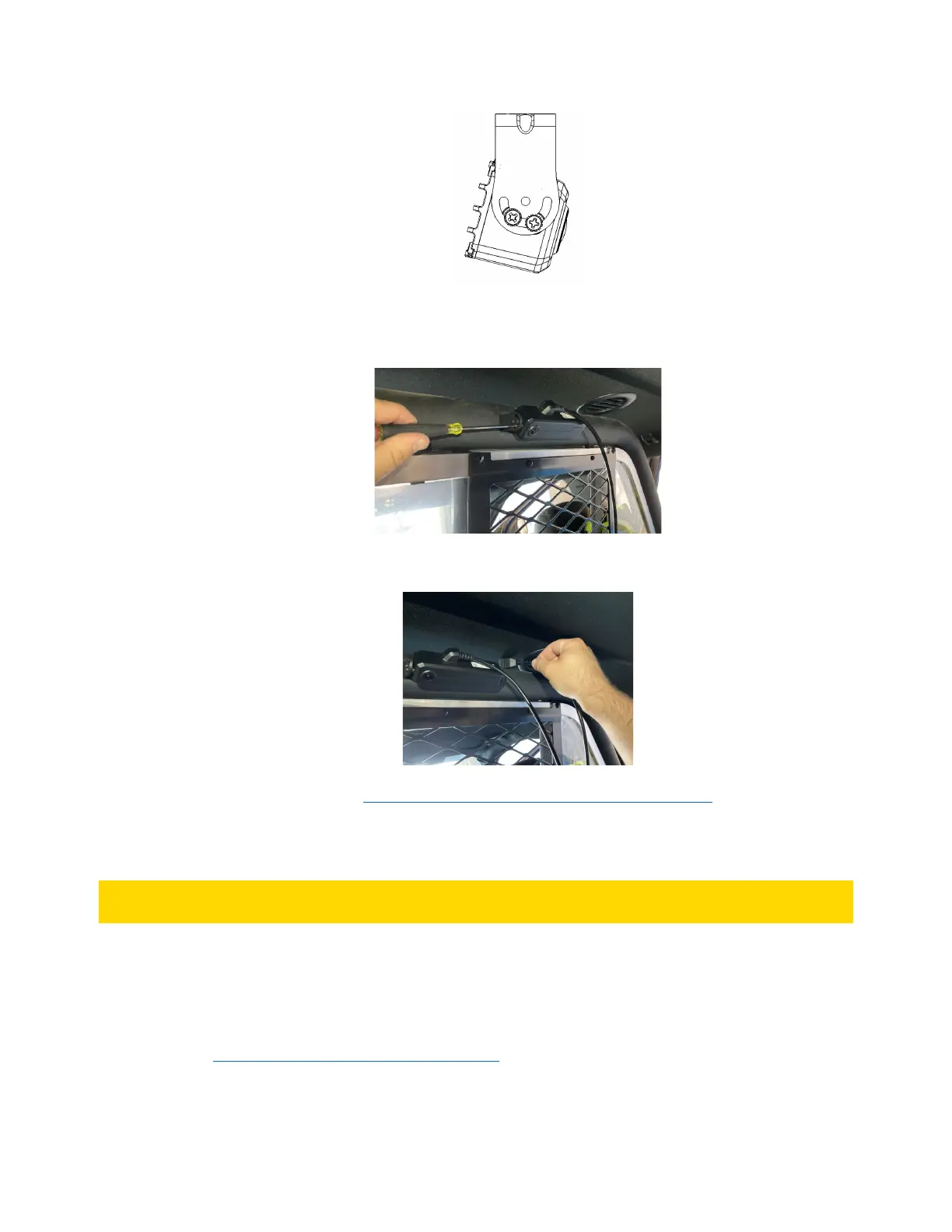Axon Fleet 3 Installation Guide
Axon Enterprise, Inc. Page 38 of 47
4. Adjust camera angle as needed. The cable must extend from the top facing side of the
camera.
5. Route the wiring to secure side of the divider.
6. Follow the steps in the Installing the Pigtail Support Brackets procedure
to install the
support bracket for the Interior Camera connector.
Installing Axon Signal Vehicle Device
For a new Axon Signal Vehicle (ASV) device,
1. Affix ASV to the mounting location.
2. Connect the ASV to the Fleet 3 Power and Signal Harness using the procedure described
in Axon Signal Vehicle Device Connections
.
