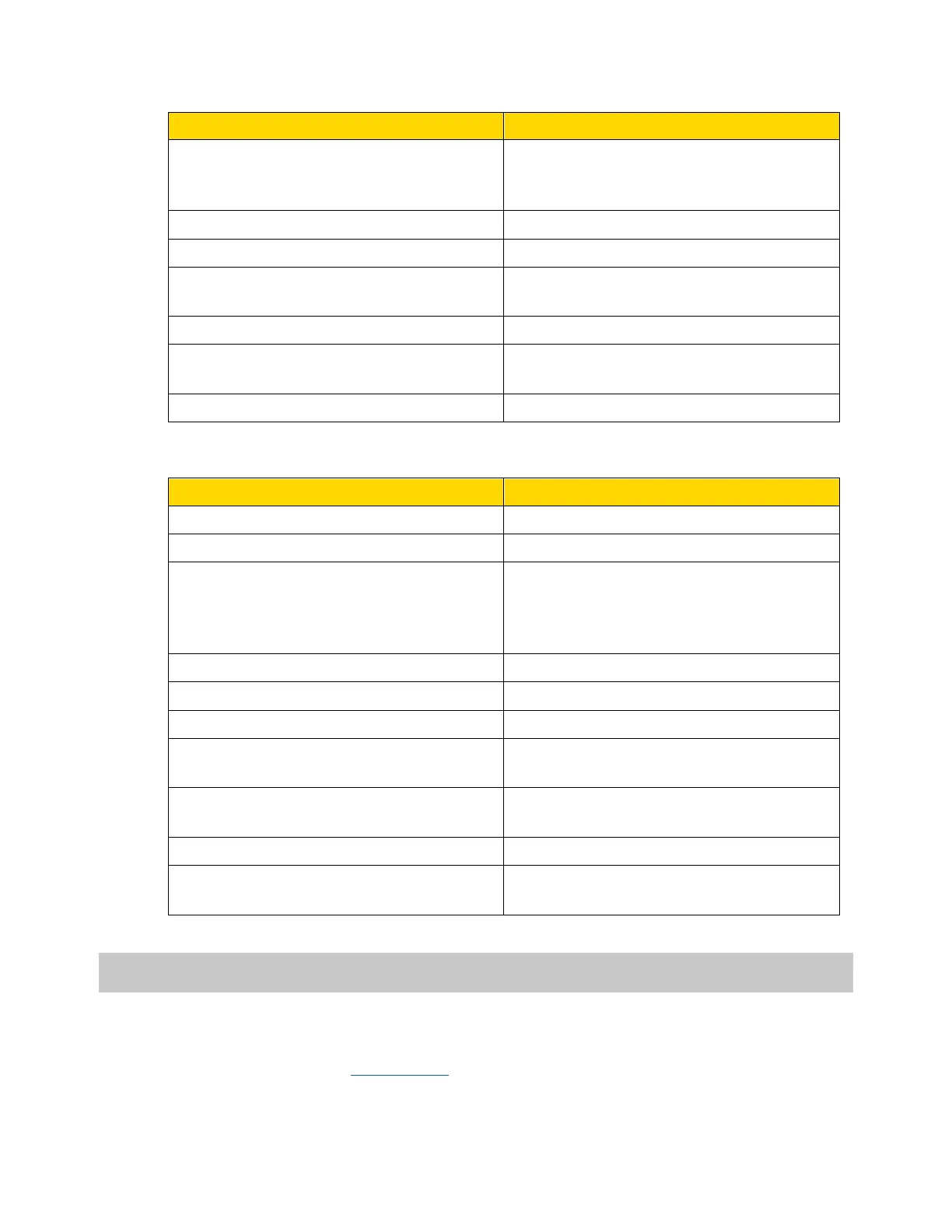Axon Fleet 3 Installation Guide
Axon Enterprise, Inc. Page 18 of 47
Tool Purpose
8mm ratcheting box wrench (McMaster-
Carr 5163A24 ratcheting combination
wrench recommended)
Dual-View Camera and SMA connector
installation
Wire cutters and crimper General installation
Wire strippers General installation
Allen wrench set (metric and standard)
1.5 mm Allen wrench is needed for
adjusting the Dual-View Camera set screws.
Multi-end crimp set General installation
Hole Saws and arbors - Ensure a 7/8′′ hole
saw (22 mm)
For Exterior Antenna installation
Drill bit set General installation
General Supplies
Item Purpose
Paper Towels General installation
Cable ties General installation
Wiring harness cloth tape (Maxwell
VERSAF51217 High Temperature harness
cloth tape or TESA High Heat Harness Tape
51036)
Securing cable connectors
3M Electrical tape General installation
Metal or nylon fishing tape Running wires through channels
3M 5962 VHB Double-sided tape Backup for mounting IC or Interior Antenna
3M Adhesive promoter wipes
Backup for mounting DVC or IC or Interior
Antenna
Spare 15A & 7.5A fuses (fast blow mini
blade)
Backup for Power and Signal Harness fuses
Spare 2 amp to 15-amp fuses for vehicle Backup for vehicle fuses
Spare wire (12 AWG for power connection,
22 AWG for signal connection)
Backup for wire installation
Additional Reading
This manual explains how to install the Axon Fleet 3 hardware. Other manuals cover
additional aspects of the Axon Fleet 3 system. These documents are available from the
Product Guide section of my.axon.com
.
