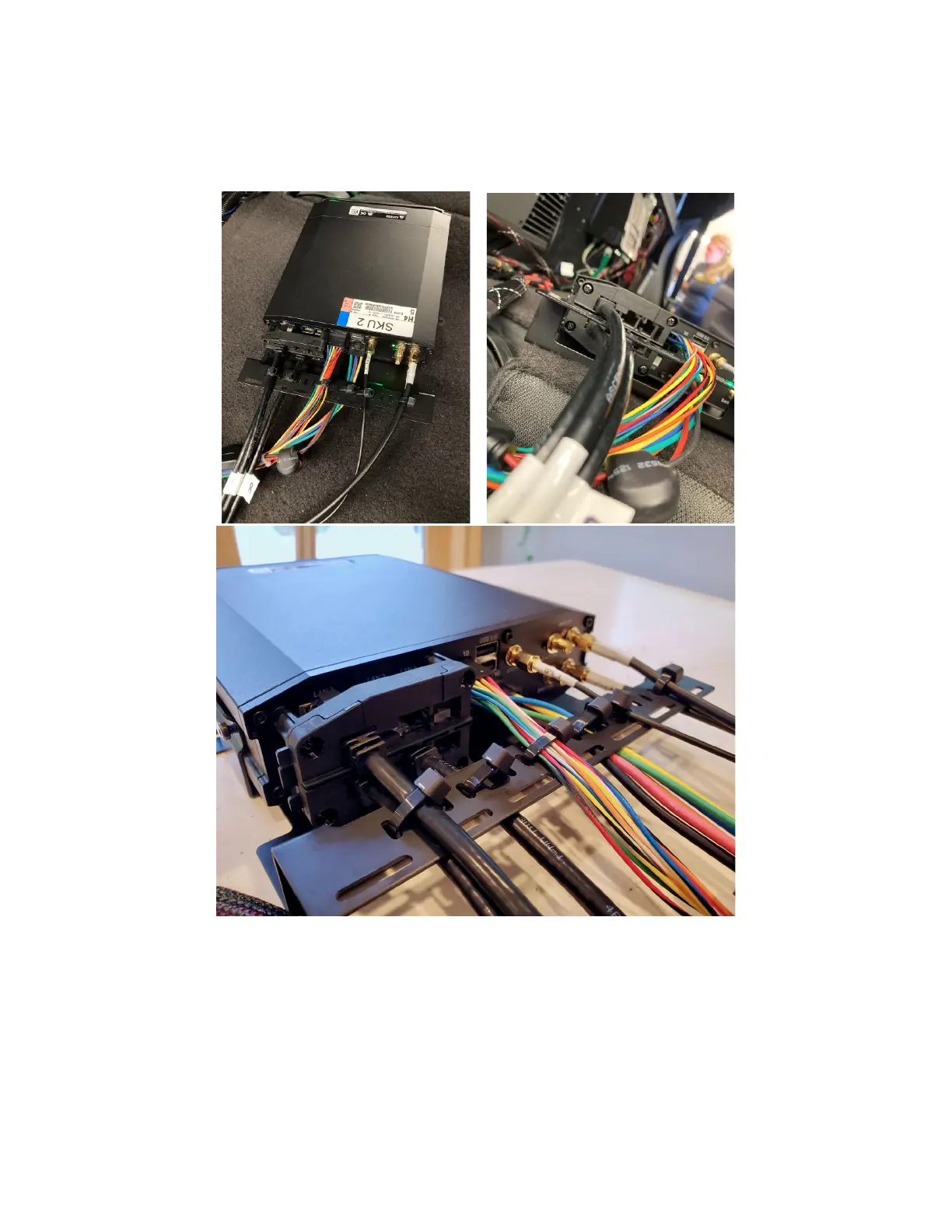Axon Fleet 3 Installation Guide
Axon Enterprise, Inc. Page 43 of 47
6. Use cable ties to secure the cabling to Hub mount strain relief.
7. Return the Hub to its mounting location.
The Hub can be mounted flat, vertical or on a slope. There are small vents on the top
and bottom of the front of the Hub. Ensure space for airflow.
8. Screw, or nut and bolt the mount in place using appropriate hardware.
