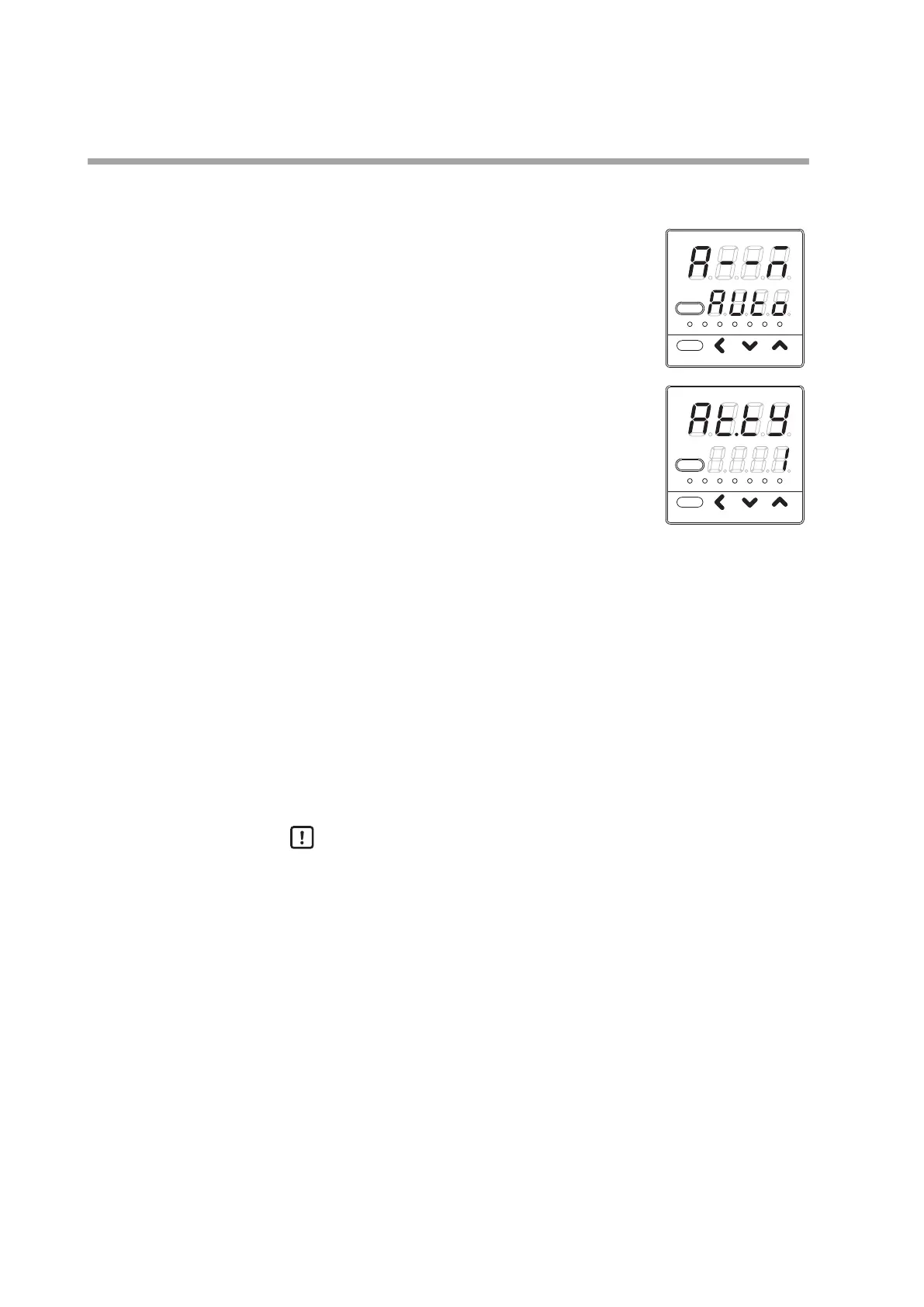6-24
Chapter 6. SETTINGS DURING OPERATION
AT type setup
(1) In the operation display mode, keep the [para] key
pressed for 2 s or longer.
>>
The unit then enters the parameter setting mode.
rdy
man
ev1 ev2 ev3 ot1 ot2
para
mode
pv
sp
(2) Press the [para] key several times.
>>
Display the parameter setting [At.ty: AT type].
rdy
man
ev1 ev2 ev3 ot1 ot2
para
mode
pv
sp
(3) Press the [<], [
], or [
] key to set the value you have
selected from the following in [At.ty].
0: Normal (Standard control characteristics)
1: Immediate response (Control characteristics immediately responding to
external disturbance)
2: Stable (Control characteristics having less up/down fluctuation of PV)
>>
When no keys are pressed for 2 s or longer, the flashing of the numeric
value is stopped to set the currently displayed value.
(4) Press the [mode] key.
>>
The display is returned to the operation display.
Handling Precautions
• The set value “1” (immediate response) is suitable for a process that the
heater heat affects the PV directly and is intended for the adjustment
aiming at the immediate response.
• The set value “2” (stable) is suitable for a process that the heater heat
affects the PV indirectly and is intended for the adjustment aiming at the
stability.
• When compared to the AT function of Azbil Corporation’s conventional
model, the results similar to the SDC10 are obtained when the set value
“1” (immediate response) is set and the results similar to the SDC20/21 are
obtained when the set value “0” (normal) is used.