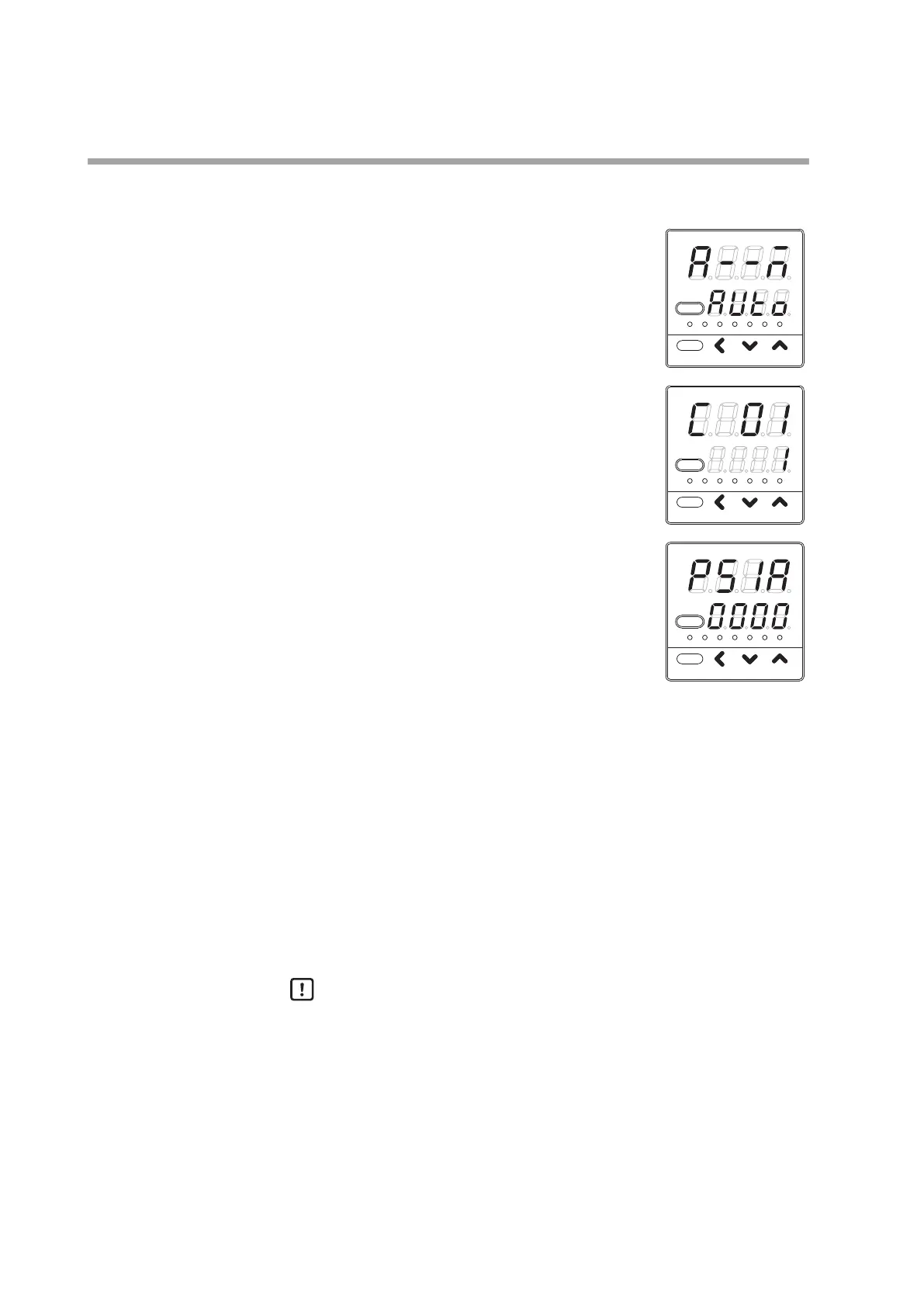6-28
Chapter 6. SETTINGS DURING OPERATION
Passwords (1A, 2A, 1B, 2B) setup
(1) In the operation display mode, keep the [para] key
pressed for 2 s or longer.
>>
The unit then enters the parameter setting mode.
rdy
man
ev1 ev2 ev3 ot1 ot2
para
mode
pv
sp
(2) In the parameter setting display mode, keep the
[para] key pressed for 2 s or longer.
>>
The display is then changed to the setup setting
display.
rdy
man
ev1 ev2 ev3 ot1 ot2
para
mode
pv
sp
(3) Press the [para] key several times.
>>
Display the setup setting [PS1A: Password 1A].
The same operation applies to the following
passwords:
PS2A: Password 2A
PS1B: Password 1B
PS2B: Password 2B
rdy
man
ev1 ev2 ev3 ot1 ot2
para
mode
pv
sp
(4) Press the [<], [
], or [
] key to change the set value
in [PS1A].
Setting range: 0000 to FFFF
The same operation applies to other passwords PS2A, PS1B, and PS2B.
>>
When no keys are pressed for 2 s or longer, the flashing of the numeric
value is stopped to set the currently displayed value.
As PS1A is set, the same value is set in PS1B. Accordingly, when PS2A is
set, the same value is set in PS2B.
(5) Press the [mode] key.
>>
The display is returned to the operation display.
Handling Precautions
• Before setting the passwords 1A, 2A, 1B and 2B, determine two
hexadecimal values to be used as passwords and take a memorandum of
these passwords to record them.
• When other values are set for passwords 1B and 2B after the values to be
used as passwords have been set for passwords 1A and 2A, the passwords
1A and 2A cannot be displayed and the key lock cannot be changed.
This status is called “password lock status”.
• The settings, which cannot be changed by the key lock, cannot be
displayed in the password lock mode.
