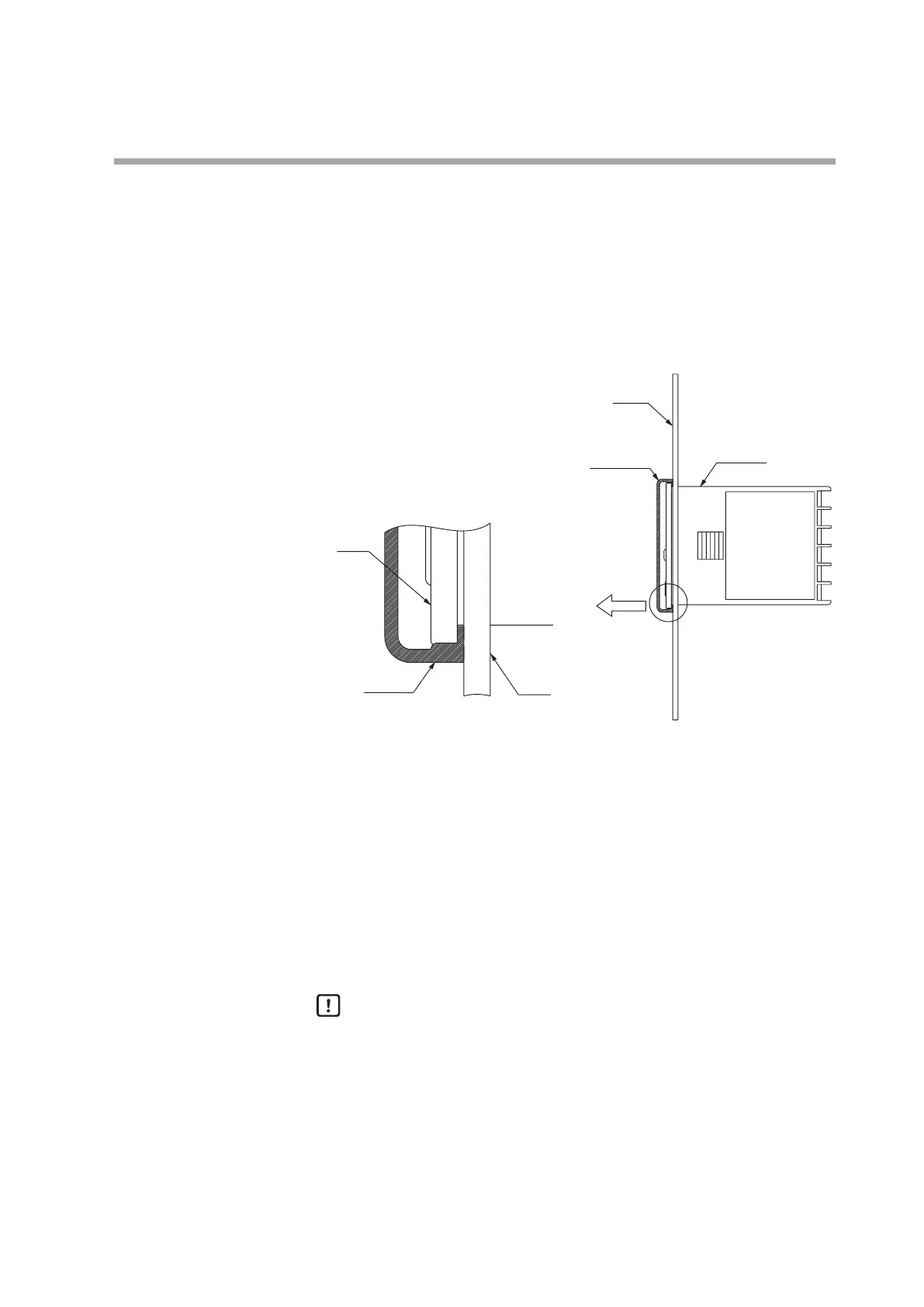3-5
Chapter 3. INSTALLATION
z
Model C15T (Using the soft cover for panel mount type)
For panel mounting type, it is possible to attach the soft cover to the front console.
The key can be operated with the soft cover kept attached.
Additionally, when the soft cover is attached to the front console, this provides the
feature similar to the waterproof mounting using the gasket.
Items to be prepared:
Soft cover Part No. 81446443-001 (Optional unit)
Soft cover
Panel
Soft cover
Panel
Main unit
Main unit
The gasket supplied with the main unit is not used.
(1) Attach the soft cover so that it covers the console of the main unit.
(2) Insert the unit with the soft cover attached from the front of the panel.
(3) Fit the mounting bracket from the back of the panel.
(4) Push the mounting bracket against the panel until the hook of the mounting
bracket is firmly engaged with the groove of the main unit.
(5) Tighten the upper and lower screws of the mounting bracket.
Handling Precautions
• To fasten this controller onto the panel, tighten a mounting bracket
screws, and turn one more half turn when there is no play between the
bracket and panel. Excessively tightening the screws may deform the
controller case.
• If gangmounted, dustproof and waterproof protection may not be
maintained.
