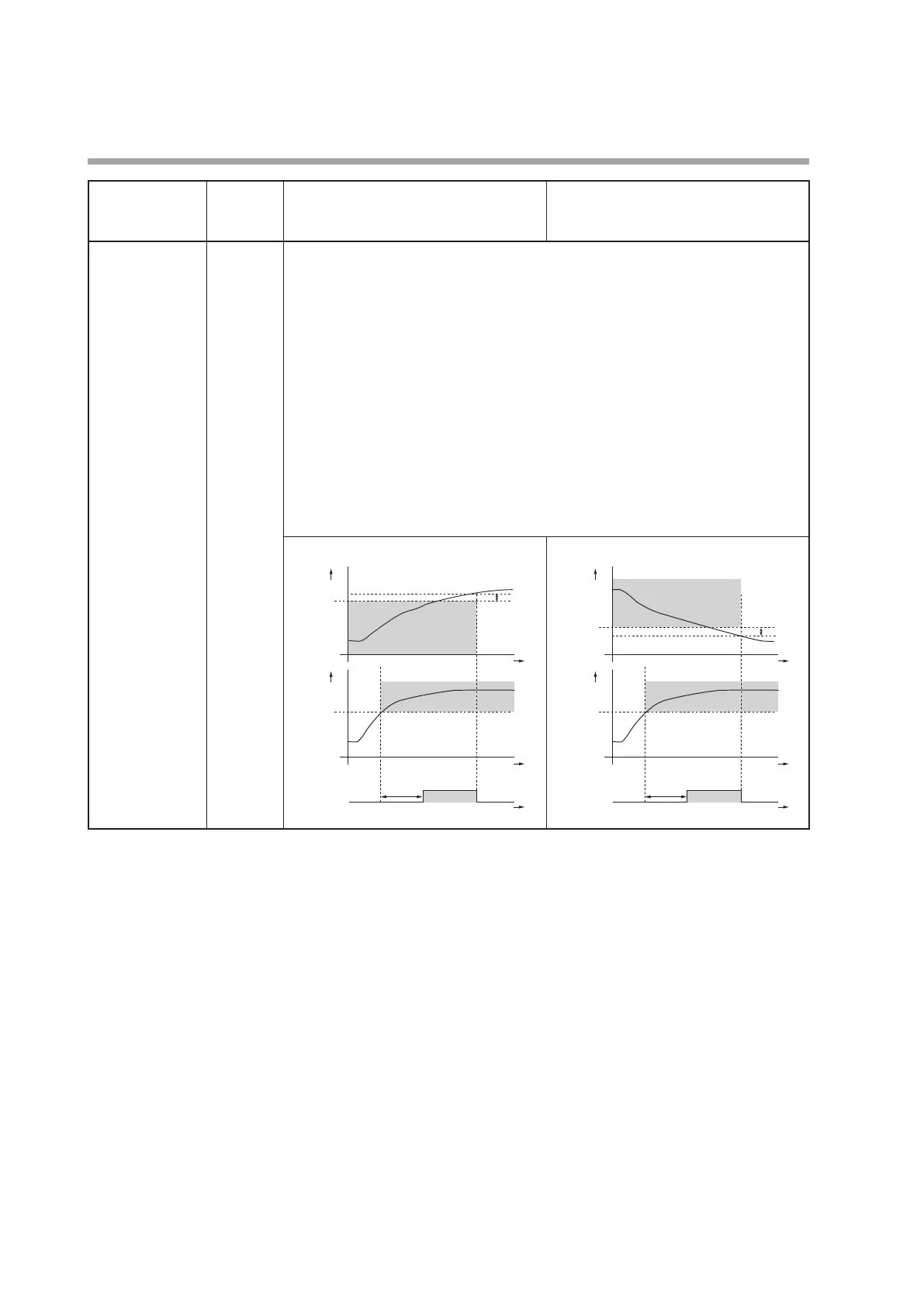5-16
Chapter 5. SETTINGS BEFORE STARTING OPERATION
Operation type Set value of
operation
type
Direct action Reverse action
Loop diagnosis 1 20 The event is turned ON when any change in PV corresponding to increase/decrease in
MV (Manipulated variable) is not observed.
This event is used to detect any fault at the operation end.
z Setting items
• Main setting: MV (Manipulated variable)
• Sub-setting: PV
• ON delay time: Diagnosis time
z Operation specifications
The event is turned ON when the value does not reach the PV set in the sub-setting
within the diagnosis time (ON delay time) (conditions 1) even though the MV
exceeding the main setting is held (conditions 2).
z CAUTION
When setting the ON delay, it is necessary to put in "High function configuration".
The default setting of the ON delay before shipment is 0.0s.
Sub-setting
Time
Conditions 3
ON delay
set time
ON delay is started when conditions 1 and 2 are satisfied.
Area satisfying
conditions 1
Area satisfying
conditions 2
Time
Time
PV
MV
EV
ON
HYS
Sub-setting
Main setting
Time
Conditions 3
ON delay
set time
ON delay is started when conditions 1 and 2 are satisfied.
Area satisfying conditions 1
Area satisfying
conditions 2
Time
Time
PV
MV
EV
ON
HYS