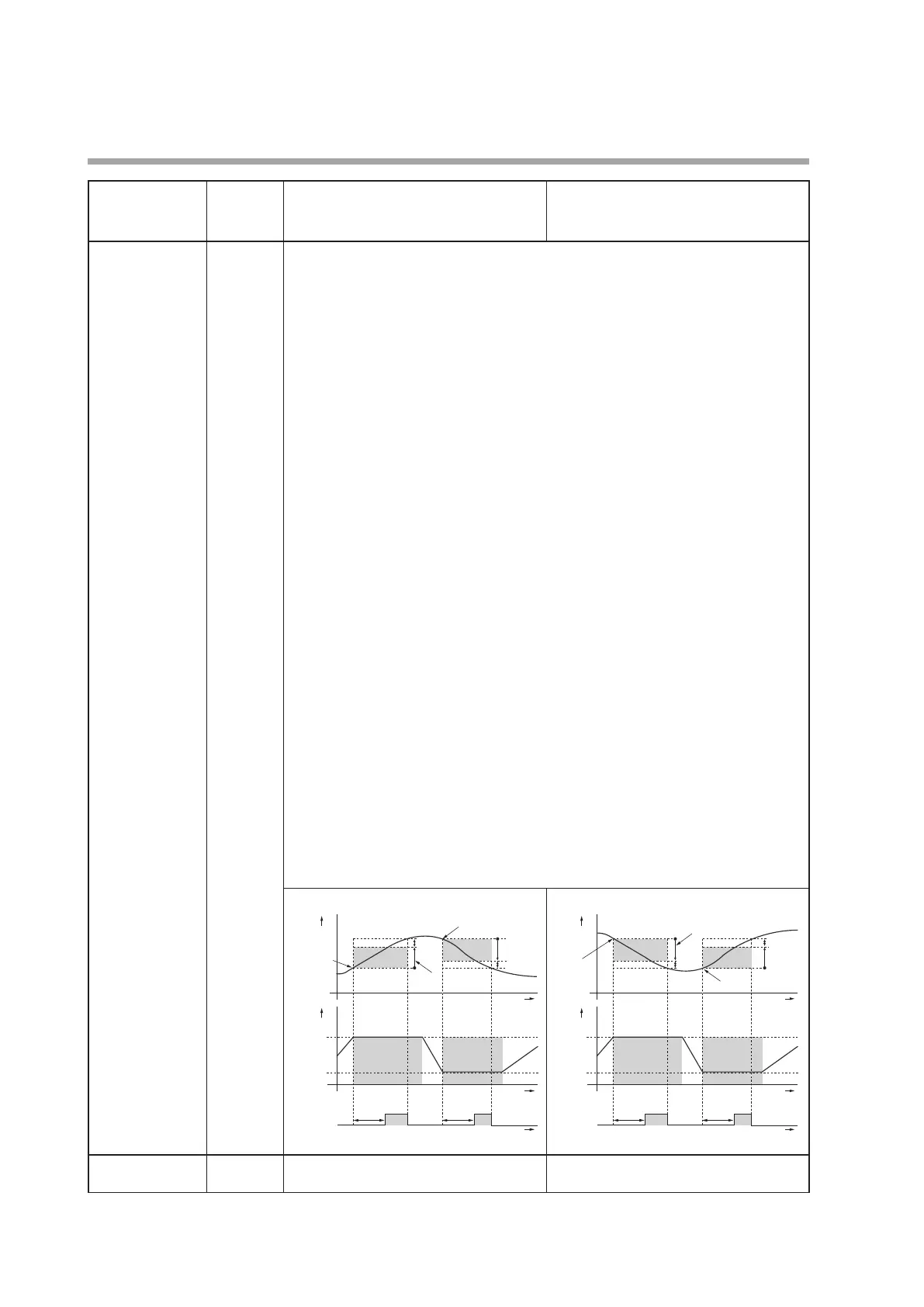5-18
Chapter 5. SETTINGS BEFORE STARTING OPERATION
Operation type Set value of
operation
type
Direct action Reverse action
Loop diagnosis 3 22 The event is turned ON when any change in PV corresponding to increase/decrease in
MV (Manipulated variable) is not observed. This event is used to detect any fault at the
operation end.
z Setting items
• Main setting: Change in PV from the point that the MV reaches the high limit (100%)
or low limit (0%).
•
Sub-setting: Range of absolute value of deviation (PV-SP) allowing the event to turn OFF.
• ON delay time: Diagnosis time
• OFF delay time: A period of time from power ON allowing the event to turn OFF.
z Operation specifications
• The direct action is used for the heat control. The event is turned ON when the
increase in PV becomes smaller than the main setting after the diagnosis time (ON
delay time) has elapsed after the MV had reached the high limit or when the decrease
in PV becomes smaller than the main setting after the diagnosis time (ON delay time)
has elapsed after the MV had reached the low limit.
• The reverse action is used for the cool control. The event is turned ON when the
decrease in PV becomes smaller than the main setting after the diagnosis time (ON
delay time) has elapsed after the MV had reached the high limit or when the increase
in PV becomes smaller than the main setting after the diagnosis time (ON delay time)
has elapsed after the MV had reached the low limit.
• The event is turned OFF regardless of other conditions when the absolute value of
the deviation (PV-SP) becomes less than the sub-setting.
• The event is turned OFF regardless of other conditions when a period of time after
starting of operation after the power has been turned ON becomes less than the OFF
delay time.
However, the event is turned OFF when the absolute value of the deviation is the
(sub-setting - hysteresis) value or less after the absolute value of the deviation has
become the sub-setting or more.
z CAUTION
When setting the ON delay and OFF delay, it is necessary to put in "High function
configuration".
The default settings of the ON delay and OFF delay before shipment are 0.0s.
High limit
Low limit
Time
Conditions 3
ON delay
set time
Conditions 3
ON delay
set time
ON delay is started when conditions 1 and 2 are satisfied.
Area satisfying
conditions 2
Area satisfying
conditions 2
Time
Time
PV
MV
EV
ON ON
HYS
HYS
as reference
PV to be used as reference
(0 or more)
Main setting (0 or more)
Area satisfying
conditions 1
Area satisfying
conditions 1
High limit
Low limit
Time
Conditions 3
ON delay
set time
Conditions 3
ON delay
set time
ON delay is started when conditions 1 and 2 are satisfied.
Area satisfying
conditions 2
Area satisfying
conditions 2
Time
Time
PV
MV
EV
ON ON
HYS
HYS
(0 or more)
Main settin
Main setting (0 or more)
Area satisfying
conditions 1
Area satisfying
conditions 1
PV to be used
as reference
PV to be used
as reference
Alarm
(status)
23 ON if alarm occurs (alarm code AL01 to 99).
OFF in other cases.
OFF if alarm occurs (alarm code AL01 to 99).
ON in other cases.