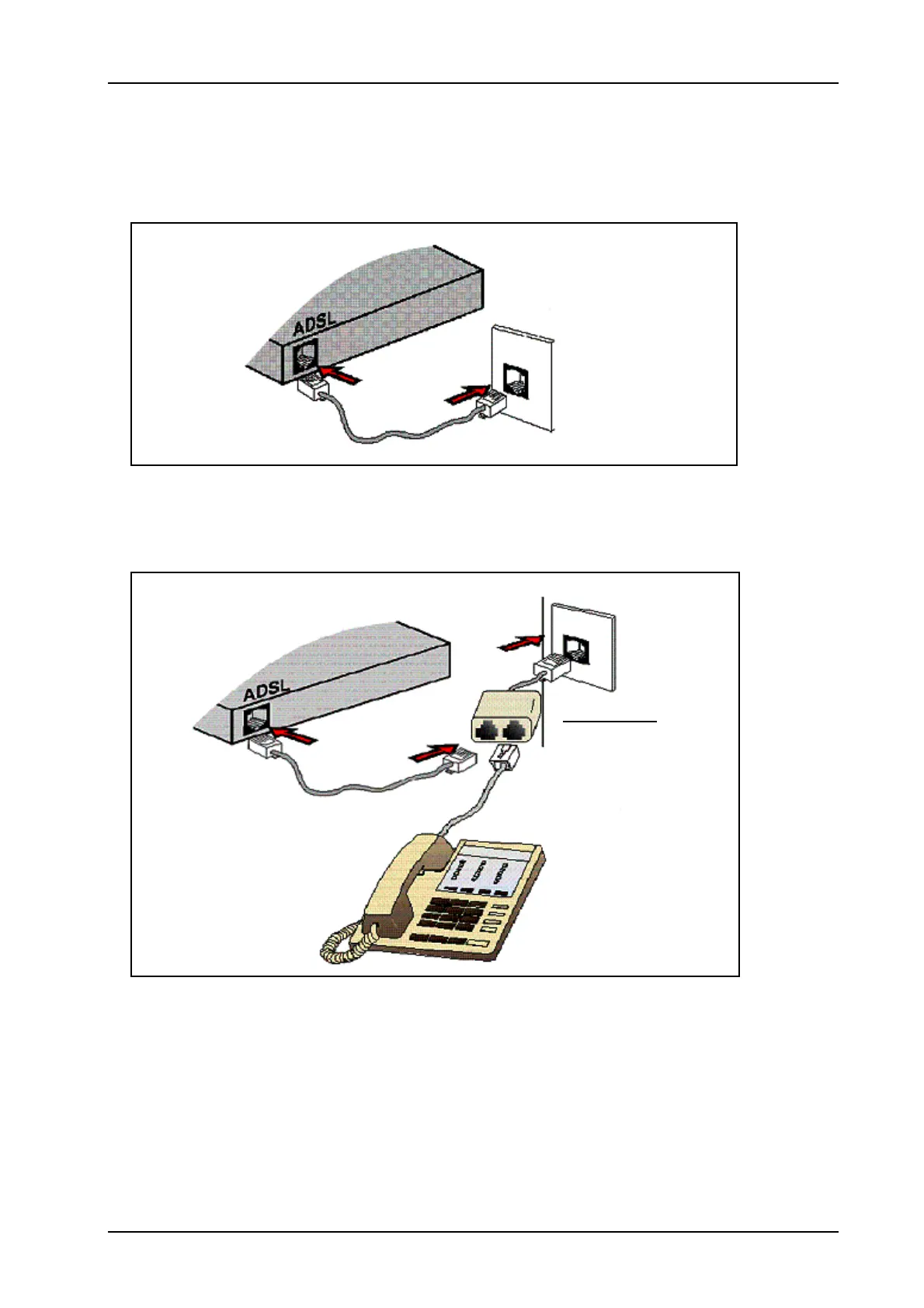ADSL2+ Ethernet USB Combo Router – Easy Start
2.2 Connecting to the ADSL Line
Fig 1-9 shows the connection of the ADSL Ethernet Modem to the ADSL Line.
Telephone
Wall Socket
Tele
hone Cable
Back View of
ADSL Router
Figure 1-9 : Connecting to the ADSL Line
Fig 1-10 shows the connection of the ADSL Line and Telephone set.
POTS Splitter
Connect the
telephone set to the
ack labeled TEL or
PHONE and the
telephone cable to
the jack labeled
LINE.
Tele
hone wall socket
Tele
hone Set
Tele
hone Cable
Back View of
ADSL Router
Figure 1-10 : Connection of ADSL Line & Telephone set
The POTS Splitter (with built-in Microfilter) is a device that allows you to connect both your
Telephone cable and Telephone Set to the same Telephone Wall Socket. The device at the same
time helps to eliminate background noise on the telephone line, ensuring the best possible phone
performance.
Page 13 of 42