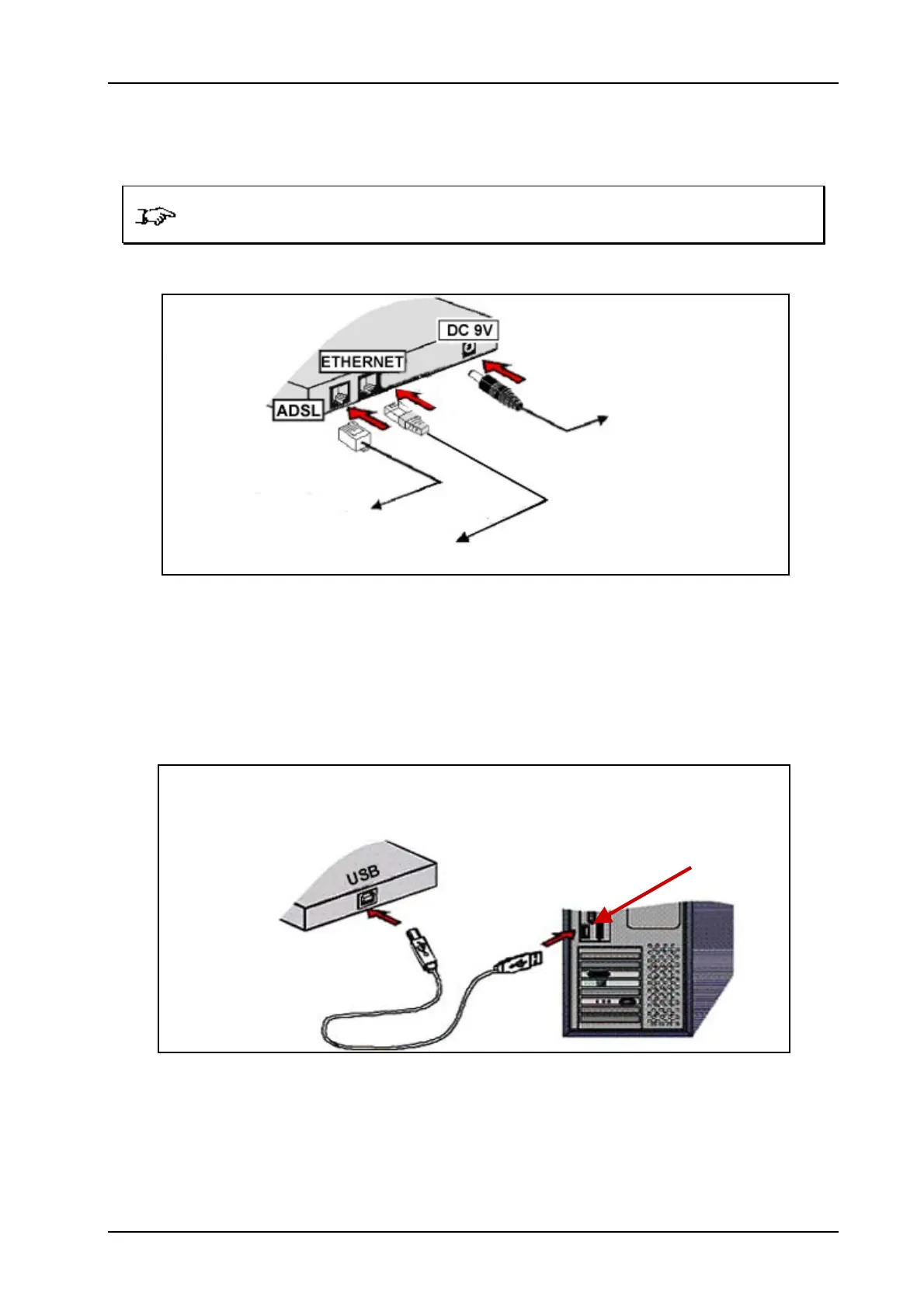ADSL2+ Ethernet USB Combo Router – Easy Start
2.3 Checking Your Connections
NOTE: Please check your connections before proceeding.
Ensure all connections are carefully plugged in as shown in Fig 1-11.
Figure 1-11 : Checking Connections
2.4 Connecting to the USB Port (For Ethernet USB Combo Router
Only)
Page 14 of 42
Ensure that the USB cable is plugged in as shown in Fig 1-12.
USB Cable
USB Port
Back view of
ADSL Router
Back view of a
computer
To your
Power Outlet
To the Ethernet Port on your
Computer(s)/Notebook(s)
To your
Telephone
Wall Socket
(ADSL Line)
Back view of
ADSL Router
Figure 1-12 : Connecting the USB ports
