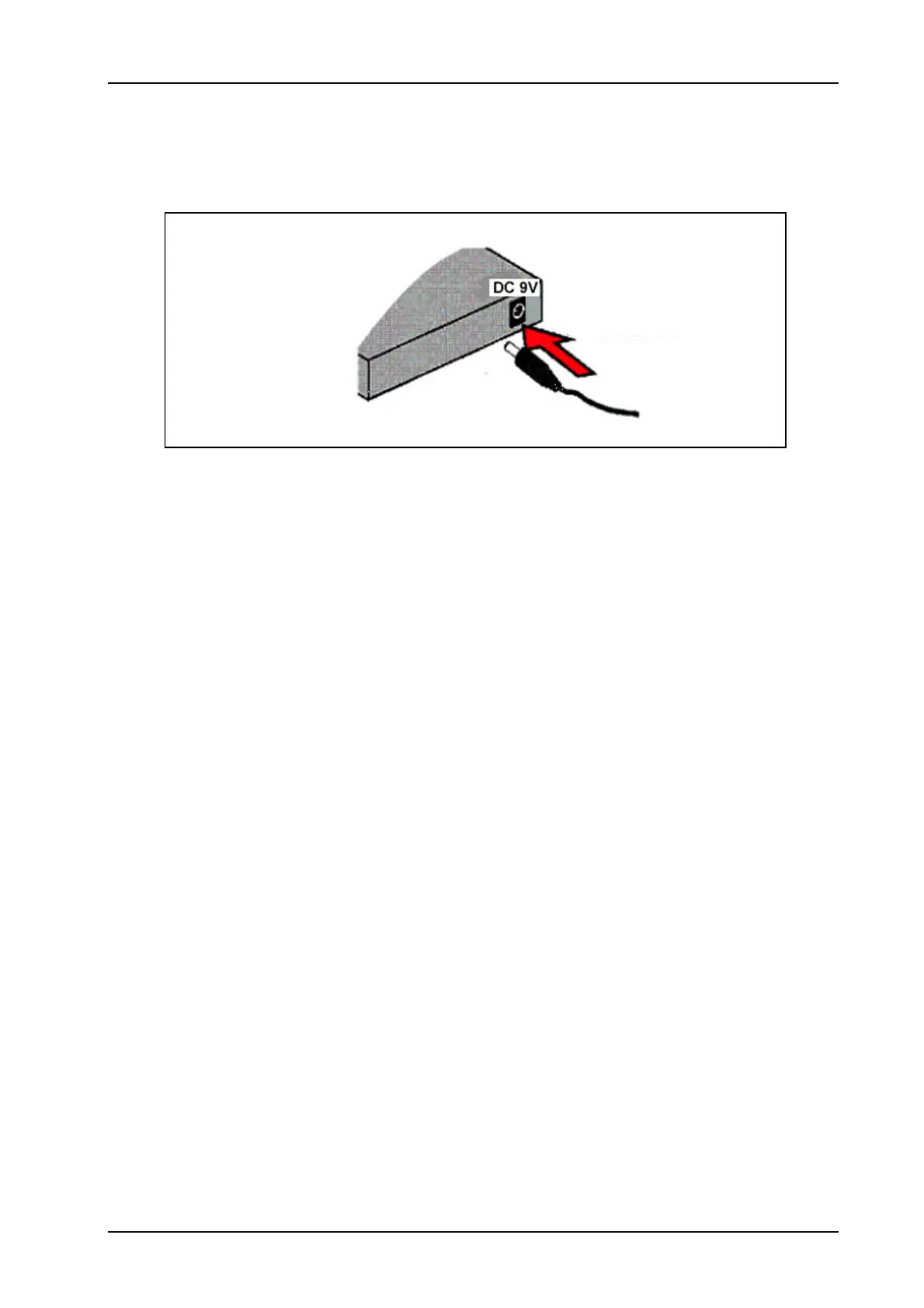ADSL2+ Ethernet USB Combo Router – Easy Start
2.5 Connecting to the Power Outlet
See Fig 1-13 for connection to the power outlet.
Back View of the
ADSL Router
Connect the other end of
the Power Adapter to the
Power
Figure 1-13 : Connecting Power Outlet
2.6 Powering ON
a) Power on the Power Outlet that is connected to your ADSL Router.
b) Power on your Computer(s)/Notebook(s).
Page 15 of 42