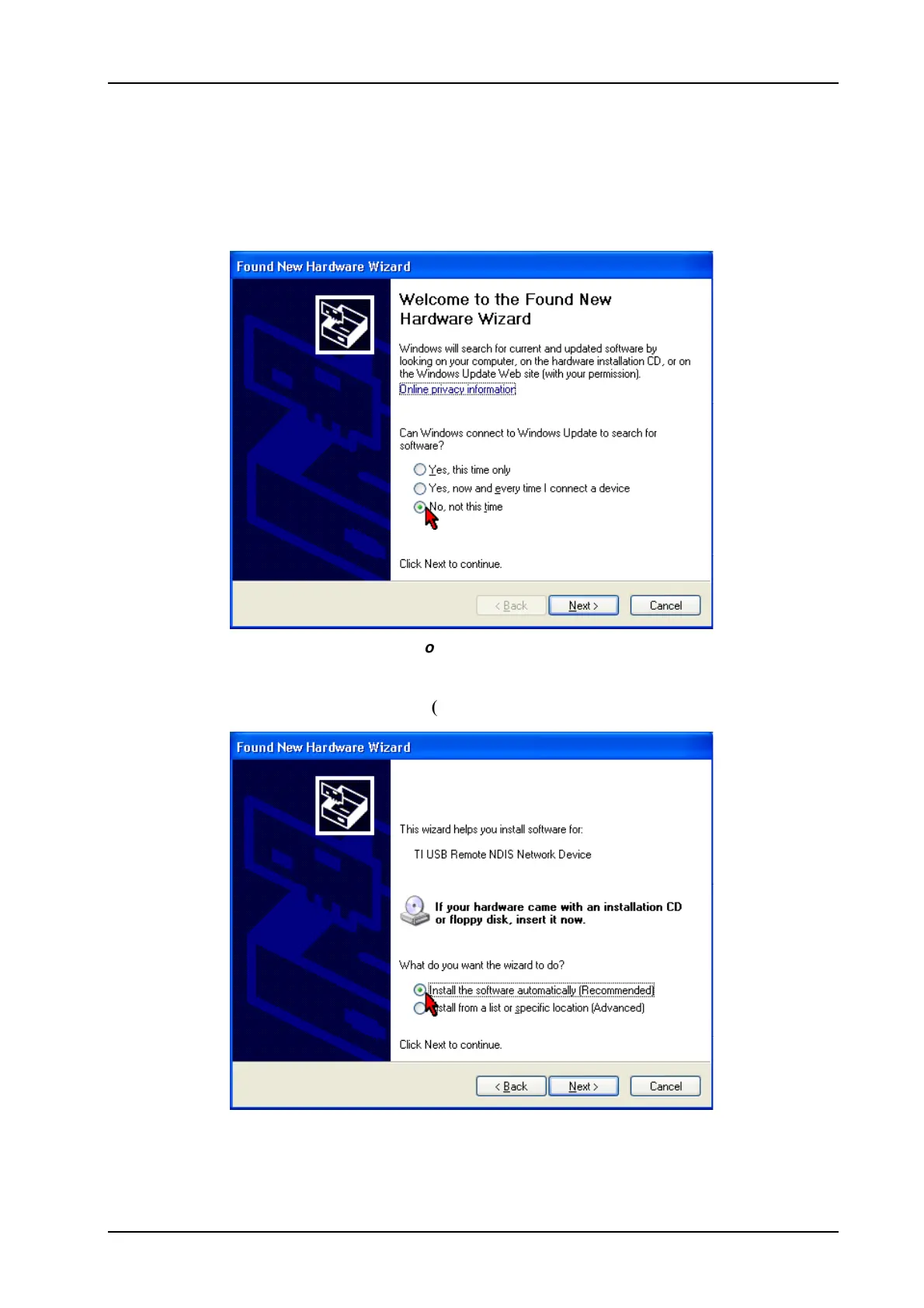ADSL2+ Ethernet USB Combo Router – Easy Start
6.2 Microsoft® Windows XP Professional x64 Edition
Upon plugging in your USB cable after the system prompt, a Found New Hardware Wizard
dialog box will appear. Select No, not this time and click Next. See Fig 1-46.
Figure 1-46 : Found New Hardware Wizard
Page 36 of 42
Select Install the software automatically (Recommended) and click Next. See Fig 1-47.
Figure 1-47 : Install Software Automatically