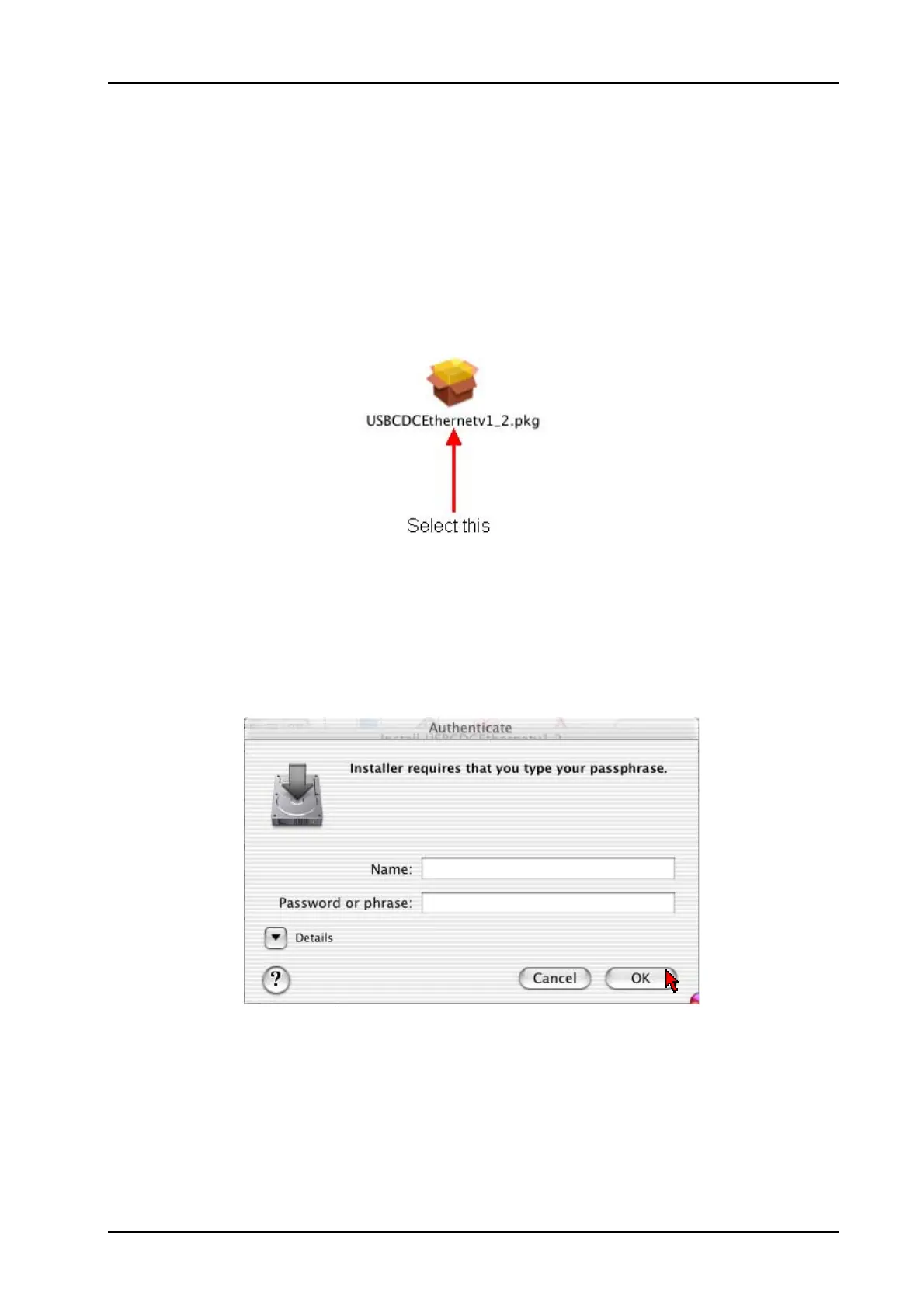ADSL2+ Ethernet USB Combo Router – Easy Start
4.5 For Macintosh
®
OS 10.2 & above
Proceed with the steps below:
1. Power on your computer to start Mac OS X (10.2 & above).
2. Place the Installation CD into your CD-ROM Drive.
3. Access to the CD-ROM drive and double-click on Mac folder. Select and open the file
USBCDCEthernetv1_2.pkg, as shown in Fig 1-28.
Figure 1-28 : Installation from Location
4. A Macintosh
®
Administrator authentication window will be prompted. Enter your
administrator login Name and Password or phrase. Click on OK to proceed. See Fig 1-
29.
Figure 1-29 : Authentication
Page 25 of 42