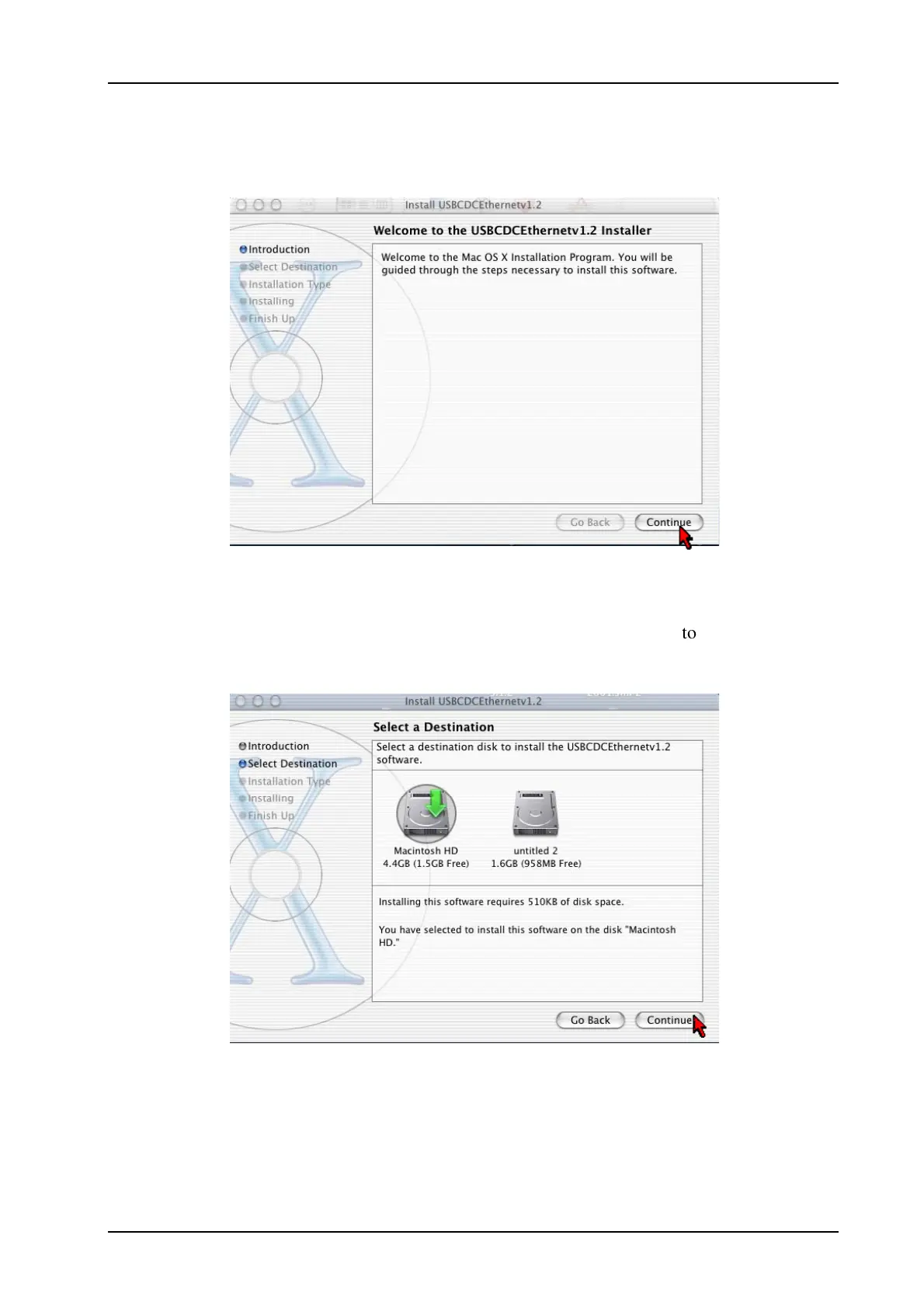ADSL2+ Ethernet USB Combo Router – Easy Start
5. Installation program will start. Click Continue to proceed with the installation. See
Fig 1-30.
Figure 1-30 : Installation program
Page 26 of 42
6. Select a destination disk to install the software. Click Continue to proceed with the
installation. See Fig 1-31.
Figure 1-31 : Select destination disk