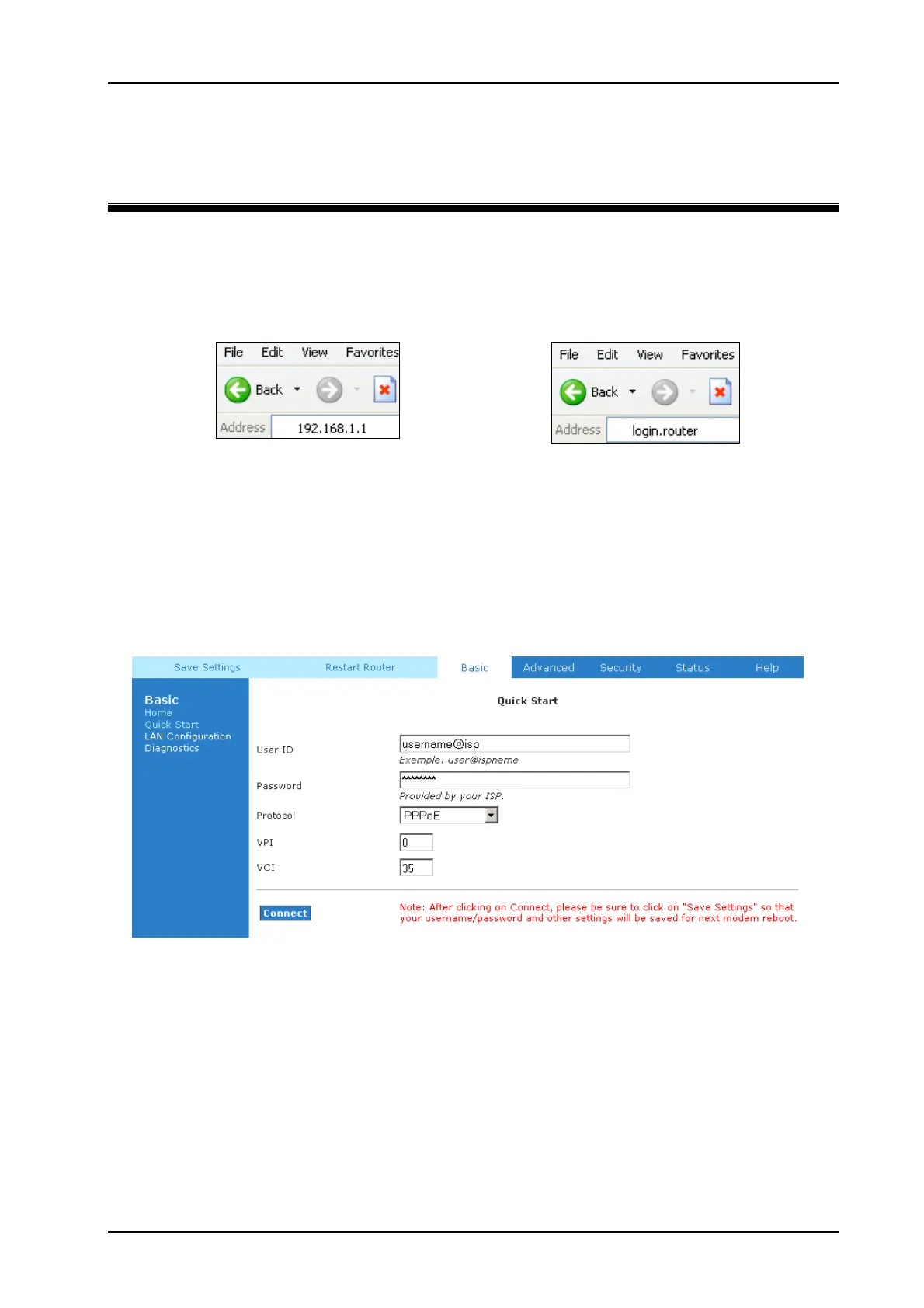ADSL2+ Ethernet USB Combo Router – Easy Start
Chapter 7 – Setup ADSL Router via Quick Start
a) From your Internet Browser, key in 192.168.1.1 at the address bar and hit <Enter>. See Fig
1-51.
OR
Figure 1-51 : Logging-In
Upon successful login, this page will be displayed. See Fig 1-52. You need to enter the
Username, Password, VPI and VCI provided by the ISP. Click Connect.
Figure 1-52 : Quick Start
Page 39 of 42