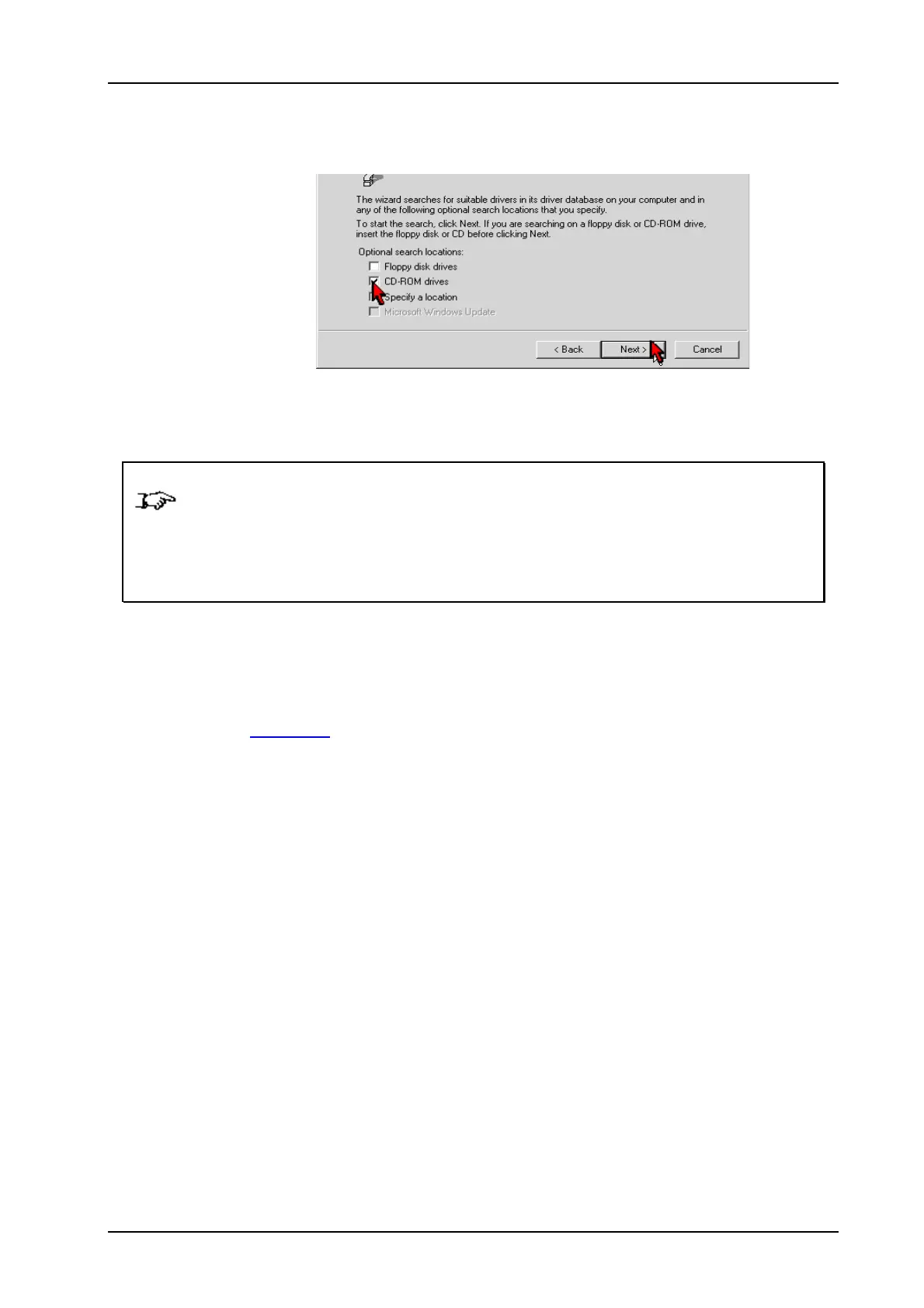ADSL2+ Ethernet USB Combo Router – Easy Start
5. Select on CD-ROM drives option and click Next. See Fig 1-20.
Figure 1-20: CD-ROM Selection
NOTE: Depending on your system’s configuration, you may be prompted for your
Windows CD-ROM during installation. At the prompt, replace the
Installation CD in your CD-ROM Drive with your Windows CD-ROM and
click OK. At the Copying Files dialog box, enter the path of your Windows
CD-ROM and click OK.
6. Click Finish to complete the USB driver installation.
7. Restart your system when prompted.
8. Proceed to Chapter 5.
Page 20 of 42