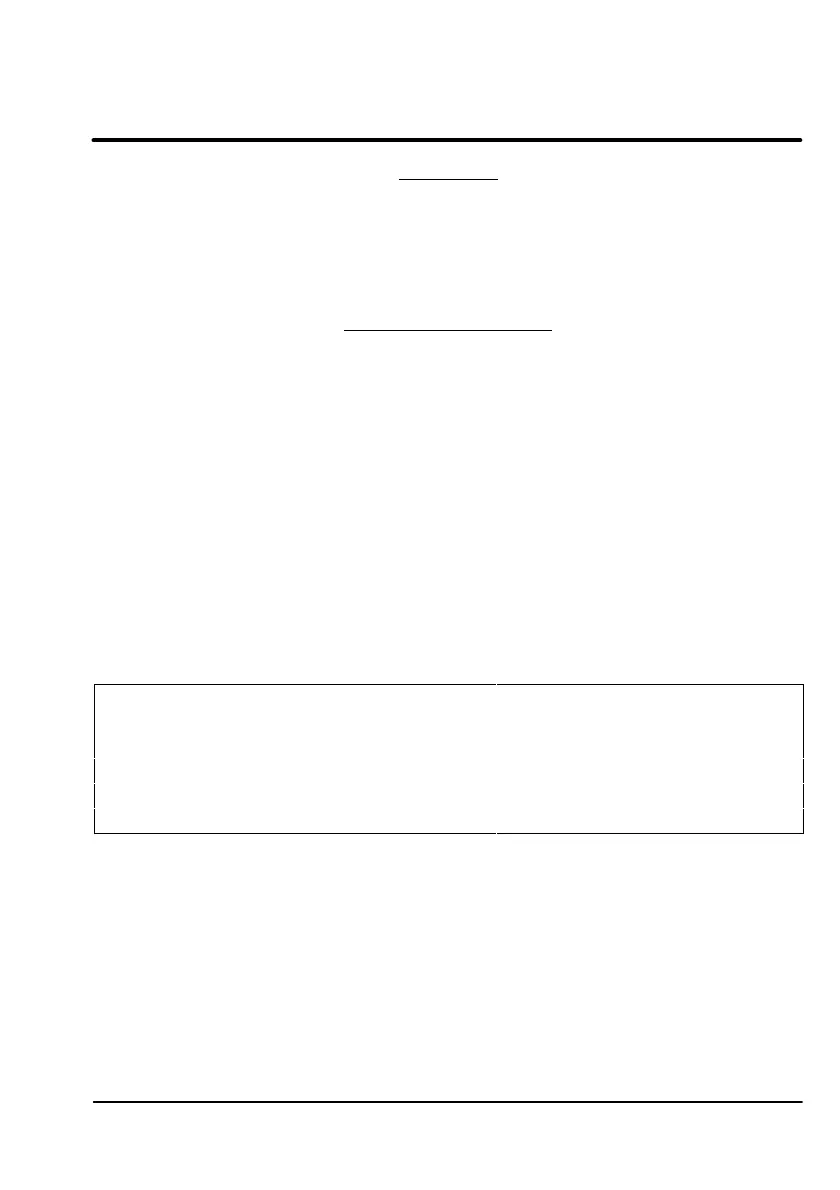Section 4
System Setup
4–1
MN1229
Overview
The system setup section assumes that all wiring has been completed. If not,
refer to Section 3 of this manual and complete all wiring for the options you
have. It is also assumed that all power is still OFF. Be sure the DIP switch AS1
located on the DBSC panel (Figure 3-1) is properly set. Then perform the
jumper settings and power up testing.
DIP Switch Settings
The top 4 switches (1-4) set the card address as shown in Table 4-1. The
“OFF” position (to the left) represents a “0” indicated in the table. The “ON”
position (to the right) represents a “1” indicated in the table.
For example, if the card address is 3, Table 4-1 indicates the switch settings
should be AS1-1=1, AS1-2=1, AS1-3=0, and AS1-4=0.
This means AS1-1 and AS1-2 should be in the ON (right most) position, and
switches AS3 and AS4 should be OFF (left most position).
1. Place switch AS1-1 in the correct position.
2. Place switch AS1-2 in the correct position.
3. Place switch AS1-3 in the correct position.
4. Place switch AS1-4 in the correct position.
Table 4-1 Setting Card Address
AS1-1 AS1-2 AS1-3 AS1-4 Card-Address (Hexadecimal)
0 0 0 0 0
1 0 0 0 1
0 1 0 0 2
1 1 0 0 3
0 0 1 0 4
Section 4
System Setup
AS1-1 AS1-2 AS1-3 AS1-4
Card-Address (Hexadecimal)
0 0 0 0 0
1
0 0 0
1
0
1
0 0
2
1 1
0 0
3
0 0
1
0
4
Overview
The system setup section assumes that all wiring has been completed. If not,
refer to Section 3 of this manual and complete all wiring for the options you
have. It is also assumed that all power is still OFF. Be sure the DIP switch AS1
located on the DBSC panel (Figure 3-1) is properly set. Then perform the
jumper settings and power up testing.
DIP Switch Settings
The top 4 switches (1-4) set the card address as shown in Table 4-1. The
"OFF" position (to the left) represents a "0" indicated in the table. The "ON"
position (to the right) represents a "1" indicated in the table.
For example, if the card address is 3, Table 4-1 indicates the switch settings
should be AS1-1=1, AS1-2=1, AS1-3=0, and AS1-4=0.
This means AS1-1 and AS1-2 should be in the ON (right most) position, and
switches AS3 and AS4 should be OFF (left most position).
1. Place switch AS1-1 in the correct position.
2. Place switch AS1-2 in the correct position.
3. Place switch AS1-3 in the correct position.
4. Place switch AS1-4 in the correct position.
Table 4-1 Setting Card Address
MN1229
4-1
Artisan Technology Group - Quality Instrumentation ... Guaranteed | (888) 88-SOURCE | www.artisantg.com
