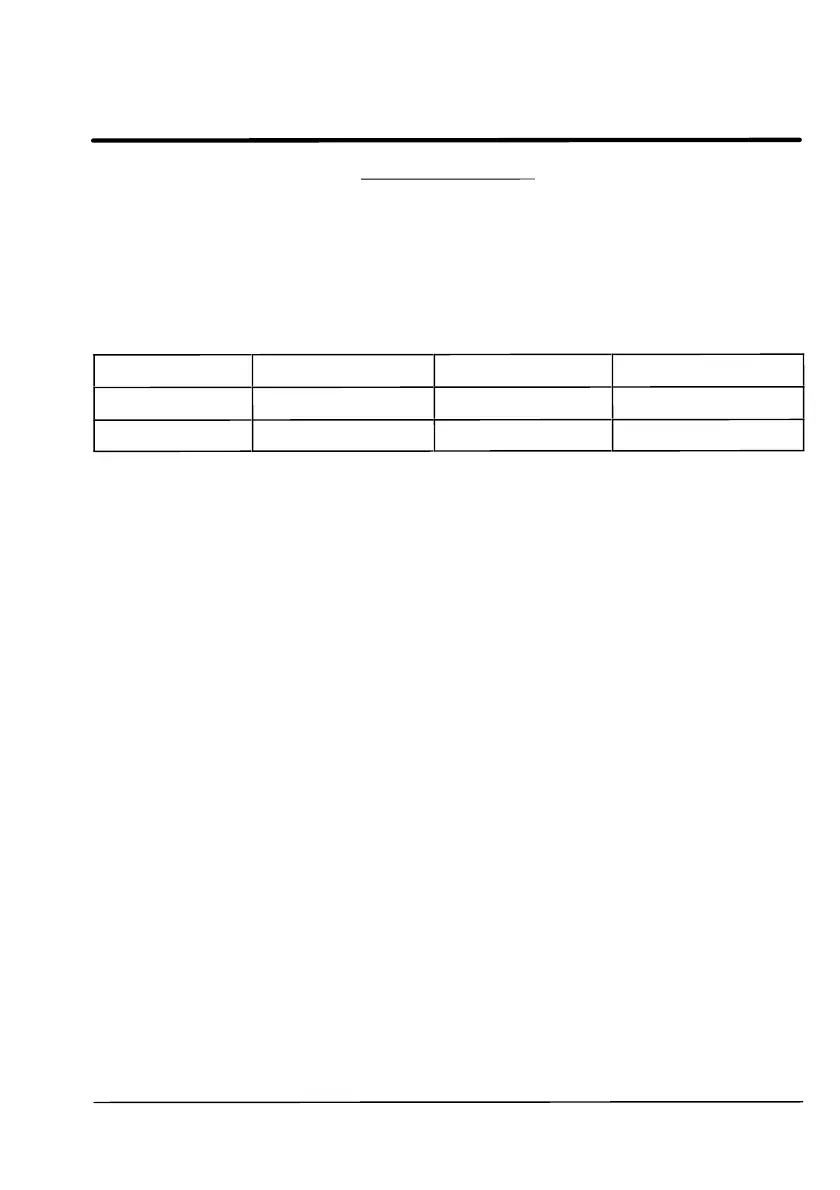Section
4–3
MN1229
Jumper Settings
Note: RS-232 is not available for model DBSC 10X-BXX.
Note: RS422/485 is not available for model DBSC 10X-AXX.
Determine the desired mode of operation. Refer to Table 4-3 and determine the
correct jumper positions for that mode.
Table 4-3 Jumper Setting Configuration
Jumpers Function Jumper Position Option
SB 601-609 RS232 1-2 Axx* / Exx* / Fxx
SB 601-609 RS422 or 485 2-3 Bxx* / Exx / Fxx*
* Indicates factory jumper setting.
1. Remove the DBSC cover to gain access to the jumpers.
2. For RS232 mode, check that jumpers SB 601-609 are at pins 1-2.
3. For RS422/485 mode, check that jumpers SB 601-609 are at pins 3-4.
4. Reinstall the cover.
Jumper Settings
Note: RS-232 is not available for model DBSC 10X-BXX.
Note: RS422/485 is not available for model DBSC 10X-AXX.
Determine the desired mode of operation. Refer to Table 4-3 and determine the
correct jumper positions for that mode.
Table 4-3 Jumper Setting Configuration
Jumpers Function Jumper Position Option
SB 601-609
RS232 1-2 Axx* / Exx* / Fxx
SB 601-609
RS422 or 485 2-3 Bxx* / Exx / Fxx*
* Indicates factory jumper setting.
1. Remove the DBSC cover to gain access to the jumpers.
2. For RS232 mode, check that jumpers SB 601-609 are at pins 1-2.
3. For RS422/485 mode, check that jumpers SB 601-609 are at pins 3-4.
4. Reinstall the cover.
MN1229 4-3
Artisan Technology Group - Quality Instrumentation ... Guaranteed | (888) 88-SOURCE | www.artisantg.com
