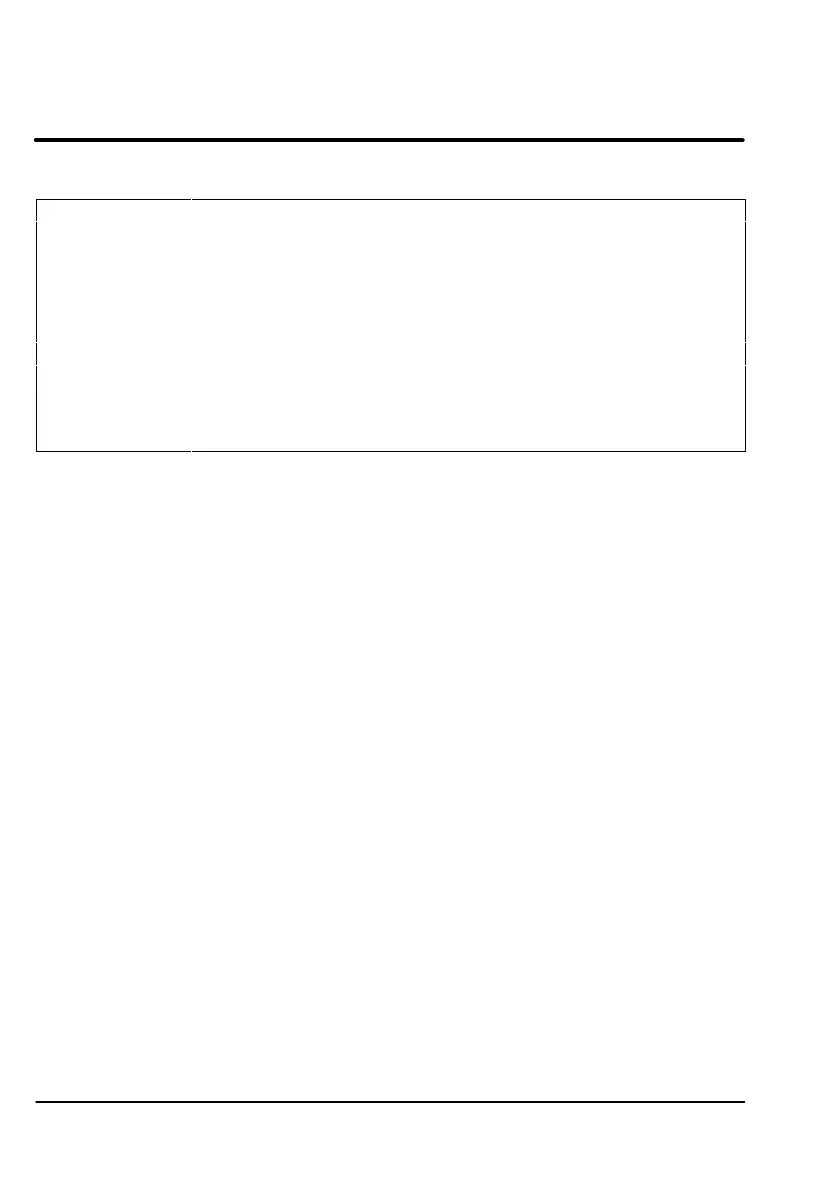Section
5–2
MN1229
Table 5–1 Operating Mode Indications Continued
Ready Monitor Status Cause
Red L Both
limit switches active.
Defective or missing limit switch
or wiring.
Green H
Hold-Position mode.
Hold mode activated by
hardware or software.
Green d
Control Disabled.
Disable mode activated by
hardware or software.
Red U
EEPROM fault.
Reset control.
Green J Jog mode. Jog mode activated by hardware
or software.
Green -l
CW limit switch activated.
CW limit reached by load.
Green l-
CCW limit switch activated.
CCW limit reached by load.
DB LED
The DB LED is on whenever REGEN power is dissipated into the the optional
REGEN resistor.
Table 5-1 Operating Mode Indications Continued
Ready Monitor Status
Cause
Red
L Both limit switches active. Defective or missing limit switch
or wiring.
Green H Hold-Position mode. Hold mode activated by
hardware or software.
Green
d
Control Disabled.
Disable mode activated by
hardware or software.
Red
U EEPROM fault. Reset control.
Green
J Jog mode.
Jog mode activated by hardware
or software.
Green -I CW limit switch activated. CW limit reached by load.
Green CCW limit switch activated. CCW limit reached by load.
DB LED
The DB LED is on whenever REGEN power is dissipated into the the optional
REGEN resistor.
5-2 MN1229
Artisan Technology Group - Quality Instrumentation ... Guaranteed | (888) 88-SOURCE | www.artisantg.com
