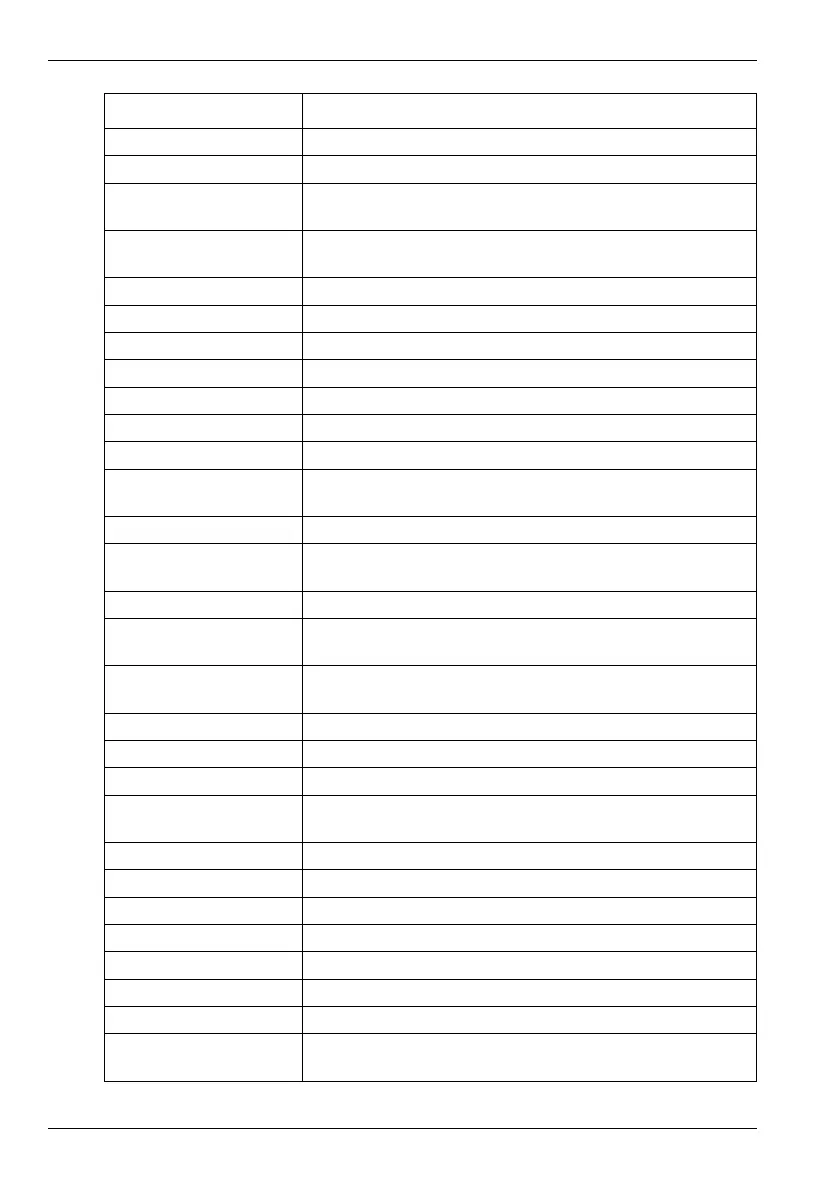B-4 Mint Keyword Summary MN1957
www.baldormotion.com
COMPAREPOS To write to the position compare registers.
CONFIG To set the configuration of an axis for different control types.
CONNECT To enable a connection between two remote nodes to be made
or broken.
CONNECTSTATUS Returns the status of the connection between this node and
another node.
CONTOURMODE To enable contouring for interpolated moves.
CONTOURPARAMETER To set the parameters for contoured moves.
DAC To write a value to the DAC or read the present DAC value.
DACLIMITMAX To restrict the DAC output voltage to a defined range.
DACMODE To control the use of the DAC.
DACMONITORAXIS To specify which axis to monitor during DAC monitoring.
DACMONITORGAIN To specify a multiplying factor for use during DAC monitoring.
DACMONITORMODE To specify which axis parameter to monitor during DAC
monitoring.
DACOFFSET Apply a voltage offset to a DAC channel.
DACRAMP To specify the number of milliseconds over which the
maximum DAC output will be ramped to zero.
DECEL To set the deceleration rate on the axis.
DECELJERK To define the jerk rate to be used during periods of
deceleration.
DECELJERKTIME To define the jerk rate to be used during periods of
deceleration.
DECELTIME To set the deceleration rate on the axis.
DEFAULT To return axis motion variables to their power-up state.
DEFAULTALL To return all axis motion variables to their power-up state.
DPREVENT To interrupt the host PC and generate a trappable event, using
the Dual Port RAM (DPR).
DRIVEENABLE To enable or disable the drive for the specified axis.
DRIVEENABLEOUTPUT To specify an output as a drive enable.
ENCODER To set or read the axis encoder value.
ENCODERMODE To make miscellaneous changes to the encoders.
ENCODERPRESCALE To scale down the encoder input.
ENCODERSCALE To set or read the scale factor for the encoder channel.
ENCODERVEL To read the velocity from an encoder channel.
ENCODERWRAP To set or read the encoder wrap range for the encoder
channel.
Keyword Description
Servo Systems Co. • 115 Main Road • P.O. Box 97 • Montville, NJ,
07045-0097 • (973) 335-1007 • Toll Free: (800) 922-1103
Fax: (973) 335-1661 • www.servosystems.com