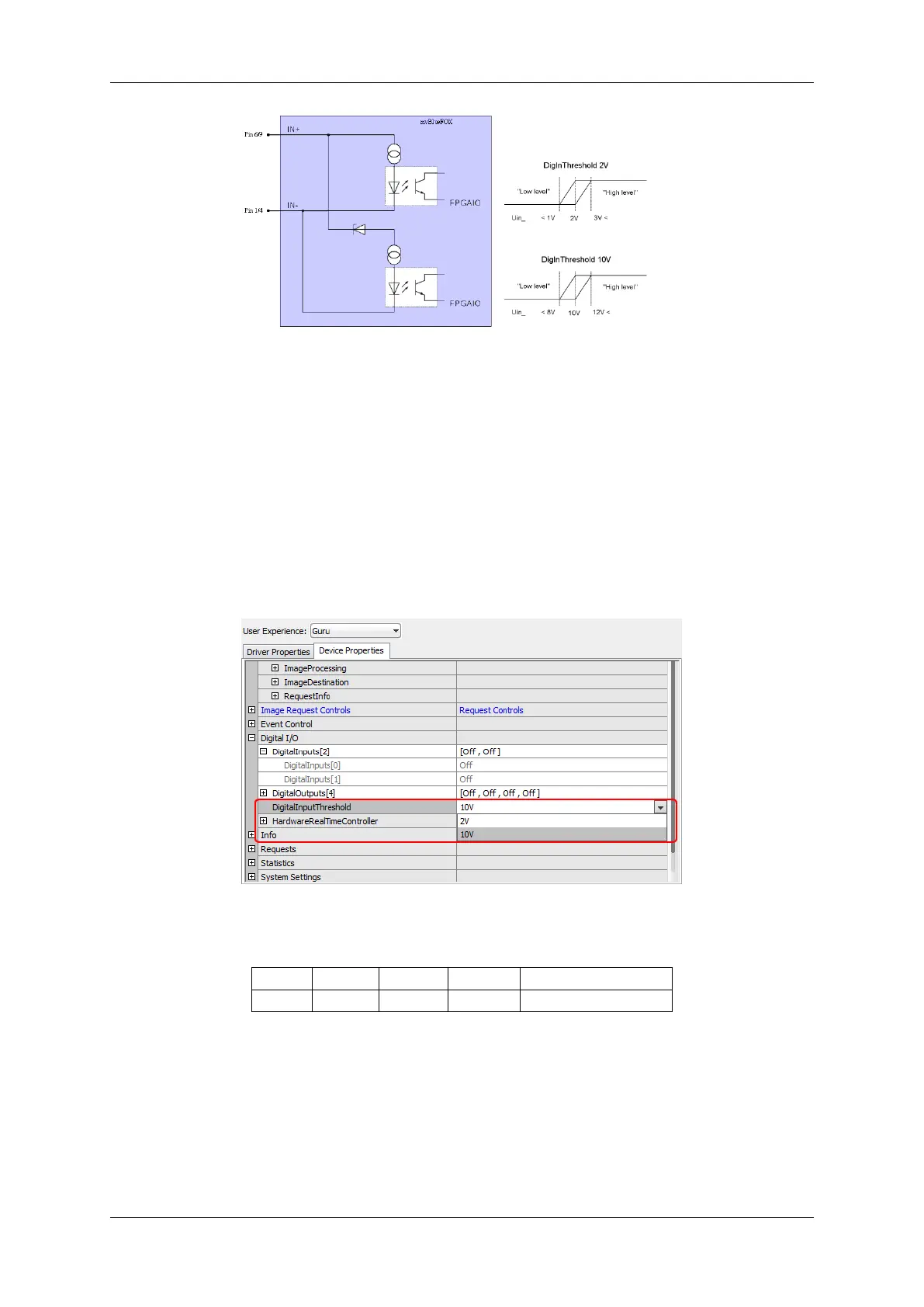40
Figure 4: DigIn mvBlueFOX-xxx
In wxPropView (p. 68) you can change between
• TTL ("DigitalInputThreshold = 2V") and
• PLC ("DigitalInputThreshold = 10V")
input behavior of the digital inputs using the DigitalInputThreshold property in "Digital I/O -> DigitalInput←-
Threshold":
Figure 5: wxPropView - DigitalInputThreshold
U
min
[V] U
max
[V] I
min
[mA] I
max
[mA]
Output 30 100 (on state current)
1.9.2.1.1.2 Characteristics of the digital outputs
MATRIX VISION GmbH