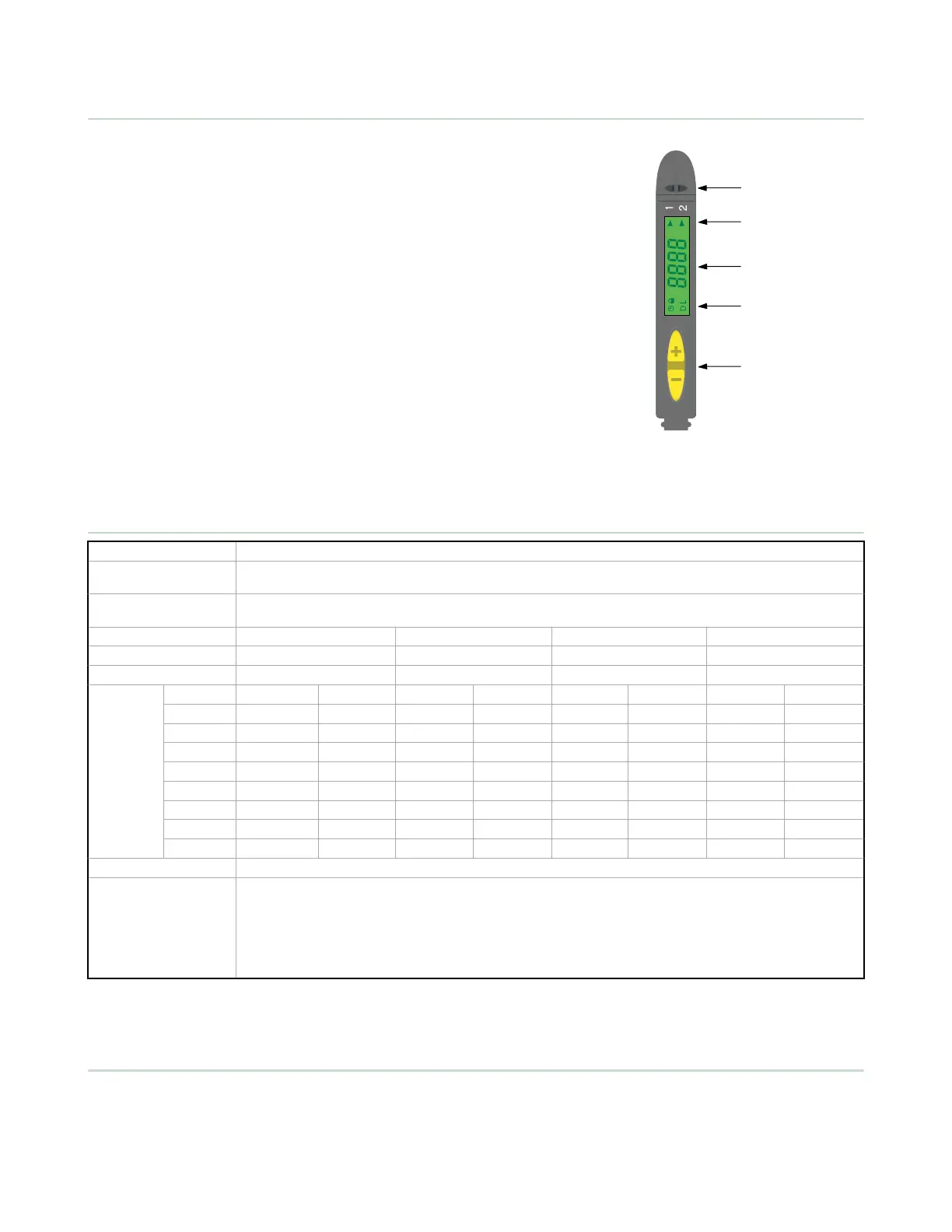Overview
The D10 Expert Sensor is a high-performance plastic fiber-optic sensor whose many
configuration (TEACH-mode) options make it suitable for demanding applications. Even
with all its features, it is extremely easy to use. Advanced 16-bit microcontroller
technology makes this possible.
The D10 Expert provides high-performance sensing in low-contrast applications. Expert
TEACH and setup options provide static, dynamic and single-point programming plus
manual fine adjustment, remote programming and push button lockout. Its slender,
stylized housing has a large digital display visible beneath a clear cover for easy
programming and status monitoring during operation. The sensor mounts directly to
standard 35 mm DIN rail or using the supplied mounting bracket.
The sensor features two outputs with independent setpoints: one of two analog choices,
depending on model, and one discrete (NPN or PNP, also depending on model). Built-in
crosstalk avoidance protocol provides trouble-free operation for multiple sensors in one
area.
For emitter and receiver port locations, see Installation on page 13
dynamic
static
Output
Indicators
Output Select
Indicators
4-Digit
Display
Light/Dark
Operate, Clock
and Lock Icons
Programming
Push Buttons
Figure 1. D10 Features
Programming Options
Light/Dark Operate Selection
Toggle to select the condition for which each output will conduct: when the target is present or when the target is absent.
OFF-Delay Timing Selection Programmable OFF-delay pulse stretcher: 0, 2, 5, 10, 15, 20, 30, 40, 60, 80, or 100 ms
Analog Outputs: OFF-delay acts as a smoothing function
Display Selection Discrete Output: Raw signal value or % excess signal
Analog Output: Raw signal value or analog value (0 to 10V dc or 4 to 20 mA)
Power Level/Speed Selection Super High-Speed (SHS) High-Speed (HS) High-Power (HP) Super High-Power (SHP)
Response* 50 μs 200 μs 1 ms 2.5 ms
Repeatability 25 μs 50 μs 75 μs 100 μs
Max Range*
Fiber Red 680 nm Green 525 nm Red 680 nm Green 525 nm Red 680 nm Green 525 nm Red 680 nm Green 525 nm
PIT16U 20 mm 9 mm 30 mm 9 mm 55 mm 13 mm 90 mm 16 mm
PIT26U 100 mm 40 mm 150 mm 40 mm 250 mm 55 mm 400 mm 70 mm
PIT46U 300 mm 100 mm 550 mm 100 mm 1000 mm 160 mm 1200 mm 180 mm
PIT66U 600 mm 180 mm 1000 mm 180 mm 1700 mm 280 mm 2400 mm 320 mm
PBT16U 6 mm ** 10 mm ** 18 mm 3 mm 30 mm 3.5 mm
PBT26U 30 mm 12 mm 50 mm 12 mm 100 mm 20 mm 150 mm 25 mm
PBT46U 100 mm 30 mm 175 mm 30 mm 250 mm 42 mm 300 mm 60 mm
PBT66U 175 mm 55 mm 250 mm 55 mm 400 mm 80 mm 475 mm 100 mm
Tracking Feature Sets Output 2 to identical settings as Output 1; Output 2 settings can then be revised as desired (see Advanced Setup on page 11).
Factory Default Settings The following settings are preset at the factory; revert sensor to factory defaults using Advanced Setup procedure ( Advanced Setup on page 11).
• Light operate (LO)
• No OFF-delay (t 0)
• Raw signal value (1234)
• Output 1 displayed
• High Speed (HS); 200 μs response
• Maximum power setting
• Analog: full scale
• Discrete: switchpoint positioned at
middle of range
* Diffuse mode performance based on 90% reflectance white test card.
** ø0.010" bifurcated fiber not recommended in these speed settings. Contact Banner Applications for more information.
Sensor Programming
Programming Procedures: Two push buttons, Dynamic (+) and Static (-), may be used to access and set programming parameters. For
remote programming, connect a switch or digital input to the gray wire; length of the individual pulses is equal to the value T:
0.04 seconds ≤ T ≤ 0.8 seconds
D10 Expert
™
- Analog and Discrete Outputs
2 www.bannerengineering.com - Tel: +1-763-544-3164 P/N 65448 Rev. G
