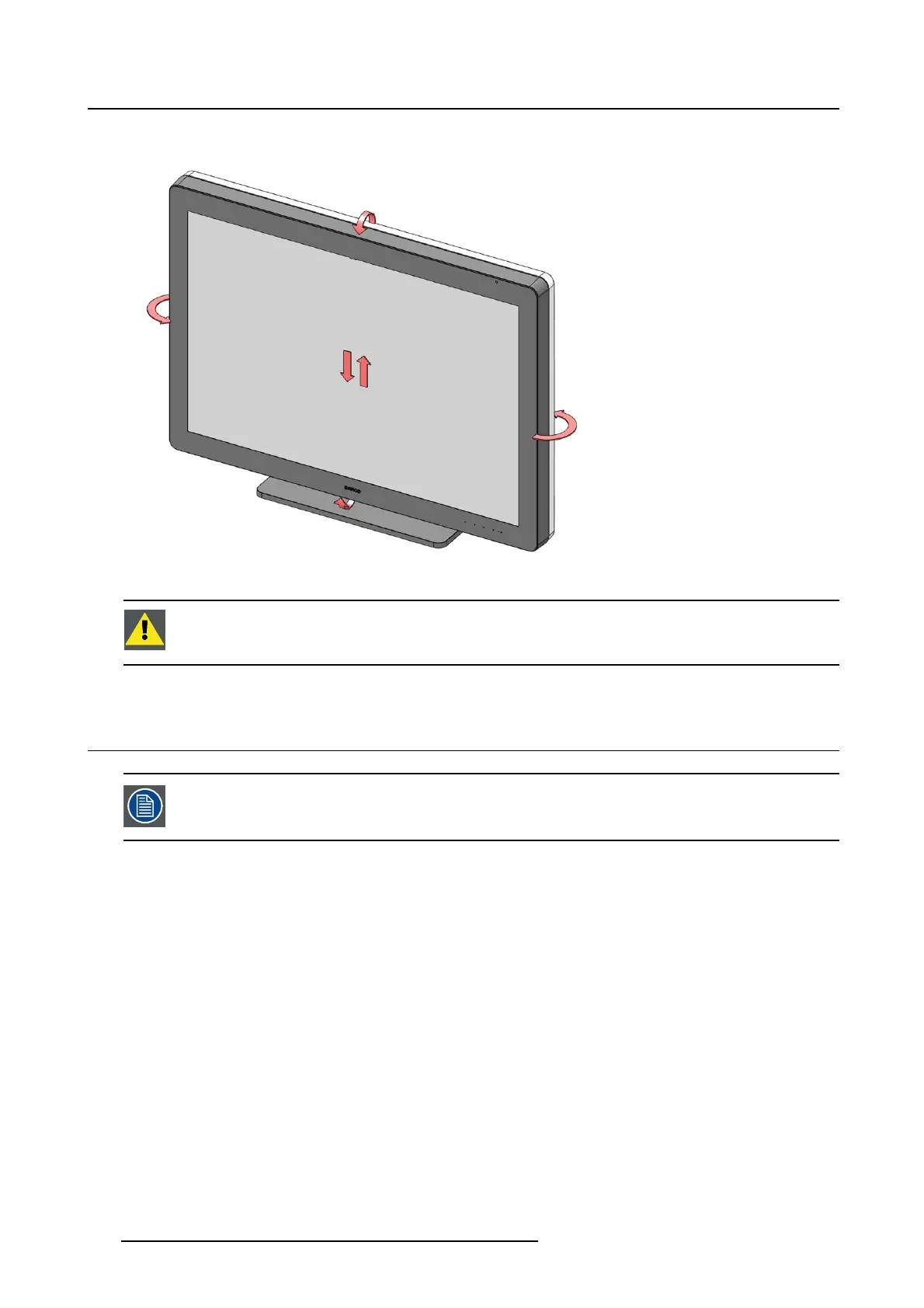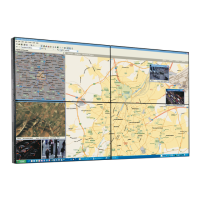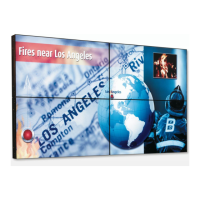3. Display installation
CAUTION: Do not try to pivot your display when attached to the stand. Trying to do so
could cause serious damage to your display and its stand.
3.5 Conn ecting the sign al cables
To get access to the connectors, remove the c onnector compartment cover. See "Re-
moving the connector c ompartment cover", page 9 .
To connect the signal cables to the display:
1. Connect one head of the display controller to the DisplayPort connector with one of the supplied Dis-
playPort cables.
12
K5902079 CORONIS UNITI 21/04/2015
