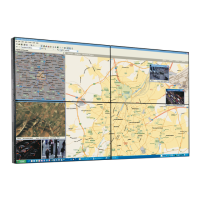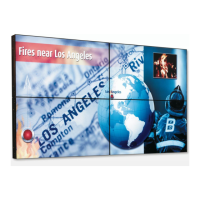3. Display installation
2. To remove the film clip, lift the front end or rear end of the clip.
3.8 Mo unting the MultiTouchPad
To mount the MultiTouchPad
1. Connect the MultiTouchPad to one of the USB downstream connectors (using either those found in the
cable compartment or on the right side of the display).
2. With the MultiTouchPad attached and the driver installed, simply press on the MultiTouchPad to move
the focus on the SpotView around the display(s). The SpotView vanishes when no finger is pressing
on the MultiTouchPad, unless the left side of the MultiTouchPad button is held down.
16
K5902079 CORONIS UNITI 21/04/2015

