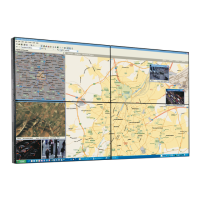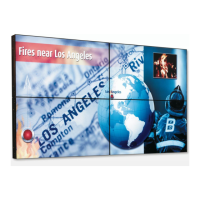5. Advanced operation
Two Image Sources This mode is intended for displaying and manually
configuring two connected video input signals (one
on each display side). When selecting this mode,
the video settings become available for the selected
video input signal on each side of the display.
Expert mode
This mode is intended for displaying and manually
configuring one or two connected video input
signals. When selecting this mode, the video
settings become available for both video input
signals on both sides of the display.
To select an image source selection mode:
1. Bring up the OSD main menu.
2. Navigate to the Configuration > Image Sources menu.
3. Enter the Image Source Selection submenu.
4. Select one of the available image source selection modes and confirm.
5.24 G rayscal e conversio n modes
About grayscale conversion modes
Grayscale conversion modes specify how color generated on the display controller is converted to
grayscale in your display.
The available grayscale conversion modes are:
No Conversion
Use Red Channel This mode is intended for grayscale displays where
gray is sent over the red channel.
Use Green Channel This mode is intended for grayscale displays where
gray is sent over the green channel.
Use Blue Channel This mode is intended for grayscale displays where
gray is sent over the blue channel.
To manually select a grayscale conversion mode:
1. Bring up the OSD main menu.
2. Navigate to the Configuration > Image Sources > Input Settings > DisplayPort1/2 menu.
3. Enter the Grayscale Conversion submenu.
4. Select one of the available color conversion modes and confirm.
5.25 Inp ut interface standard version
About Input interface standard version
The Coronis Uniti supports two input interface standard versions: DPCD V1.1 and DPCD V1.2
To select the EDID format
1. Bring up the OSD main menu.
2. Navigate to the Configuration > Image Sources > Input Settings > DisplayPort1/2 menu.
3. Enter the Input interface standard version submenu.
K5902079 CORONIS UNITI 21/04/2015
41

