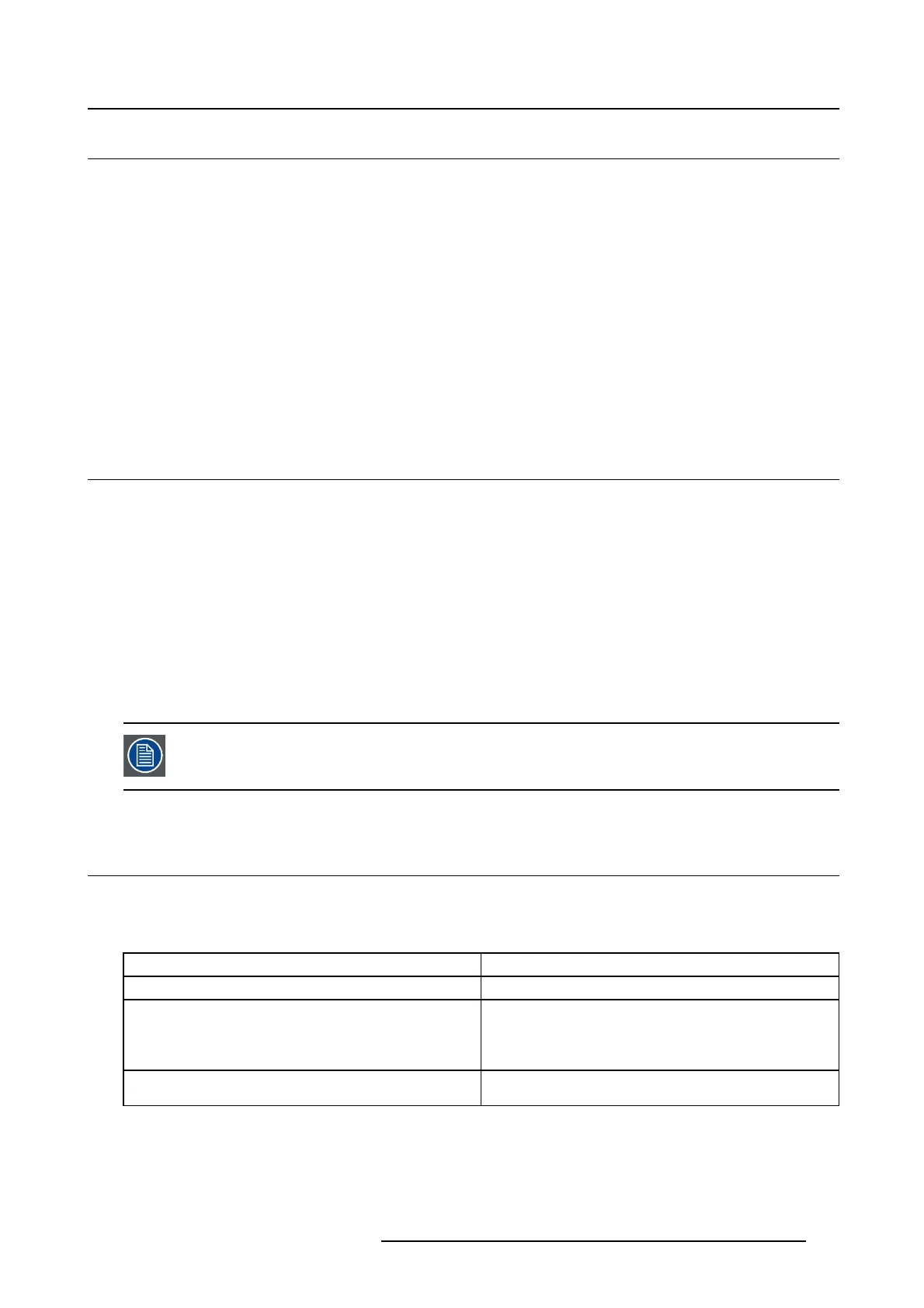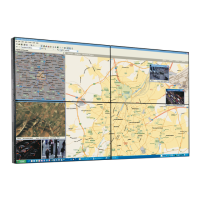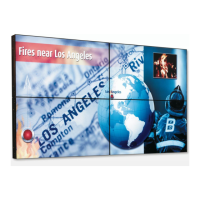5. Advanced operation
5.11 I-L uminate film position
About the I-Luminate film position
By default, the I-Luminate rectangle comes up in the top/center of the left part of the screen. This position
can be changed to top/left or top/right corner of the left part of the screen or top/left, top/center or top/right
corner of the right part of the screen.
To set the I-Luminate film position:
1. Bring up the OSD main menu.
2. Navigate to the Configuration > I-Luminate menu.
3. Enter the Film Position submenu.
4. Select Left Side Top Left/Center/Right or Right Side Top Left/Center/Right as desired and confirm.
5.12 Luminance target
About the luminance target
The luminance target of your Coronis Uniti is adjustable over a predefined range. When you change the
luminance target, the display will adjust its backlight to reach the target.
To set the luminance target:
1. Bring up the OSD main menu.
2. Navigate to the Configuration > Calibration menu.
3. Enter the Luminance Target submenu.
4. Set a luminance target value as desired and confirm.
The default, factory DICOM calibrated luminance value is available in the technical spec-
ifications table. The guaranteed backlight lifetime is valid for this setting.
5.13 Colo r presets
About color presets
The available color preset settings for your display are:
Clearbase Simulation of the clearbase film color temperature.
Bluebase Simulation of the bluebase film color temperature.
User When selecting the User color temperature setting,
youwillbeabletomanuallydefine the X and Y
coordinates or the display color temperature in
separate submenus.
Native White
The native, unmodified color temperature of the
LCD panel.
To select a color preset:
1. Bring up the OSD main menu.
2. Navigate to the Configuration > Calibration > Color Settings menu.
K5902079 CORONIS UNITI 21/04/2015
33
