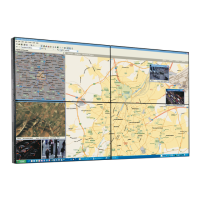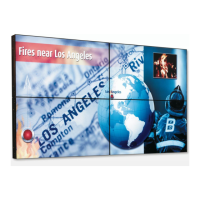3. Display installation
Warning:Fasten the power connector to your display with the screws provided at the sides of the con-
nector.
2. Plug the other end of the external DC power supply into a grounded power outlet by means of the proper
power cord delivered in the packaging.
Use the external power supply delivered with your display. If you do not use the correct
power s uppl y, the display will not start up.
3.7 Mounting the film clip
To mount the film clip
The film clip can be mounted on the top side of the display.
1. Position the film clip on the top side of the bezel at the desired location (in the middle, left or right).
K5902079 CORONIS UNITI 21/04/2015
15

