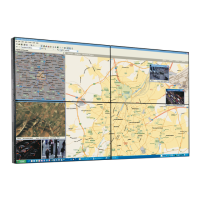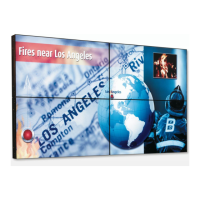3. Display installation
6. Attach the arm stand firmly to the panel using 6 screws M4 x 6 mm for a 200 x 100 mm VESA solution
or 4 screws M4 x 6 mm for a 100 x 100 mm VESA solution.
WARNING: N ever move a display attached to an arm by pulling or p
ushing the display
itself. Instead, make sure that the arm is equipped with a VESA approved handle and
use this to move the display.
Please refer to the instruction manual of the arm for more information and instructions.
3.12 First time starting up
Overview
You are now ready to start up your Coronis Uniti for the first time.
1. Switch on your Coronis Uniti as described in "Standby switching", page 24.
2. Turn on the computer connected to your display.
If you have properly installed your display and di
splay controller, the Windows start-up messages will
appear once the boot procedure is finished.
Your Coronis Uniti display will be running in a basic video mode at a default refresh rate
when first time starting up. If you are using a Barco display controller, please consult
the dedicated user guide available on the system CD to install the drivers, software and
documentation. When this is done, your display will automatically detect the connected
video input signal(s) and apply the correct v
ideo mode and refresh rate.
22 K5902079 CORONIS UNITI 21/04/2015

