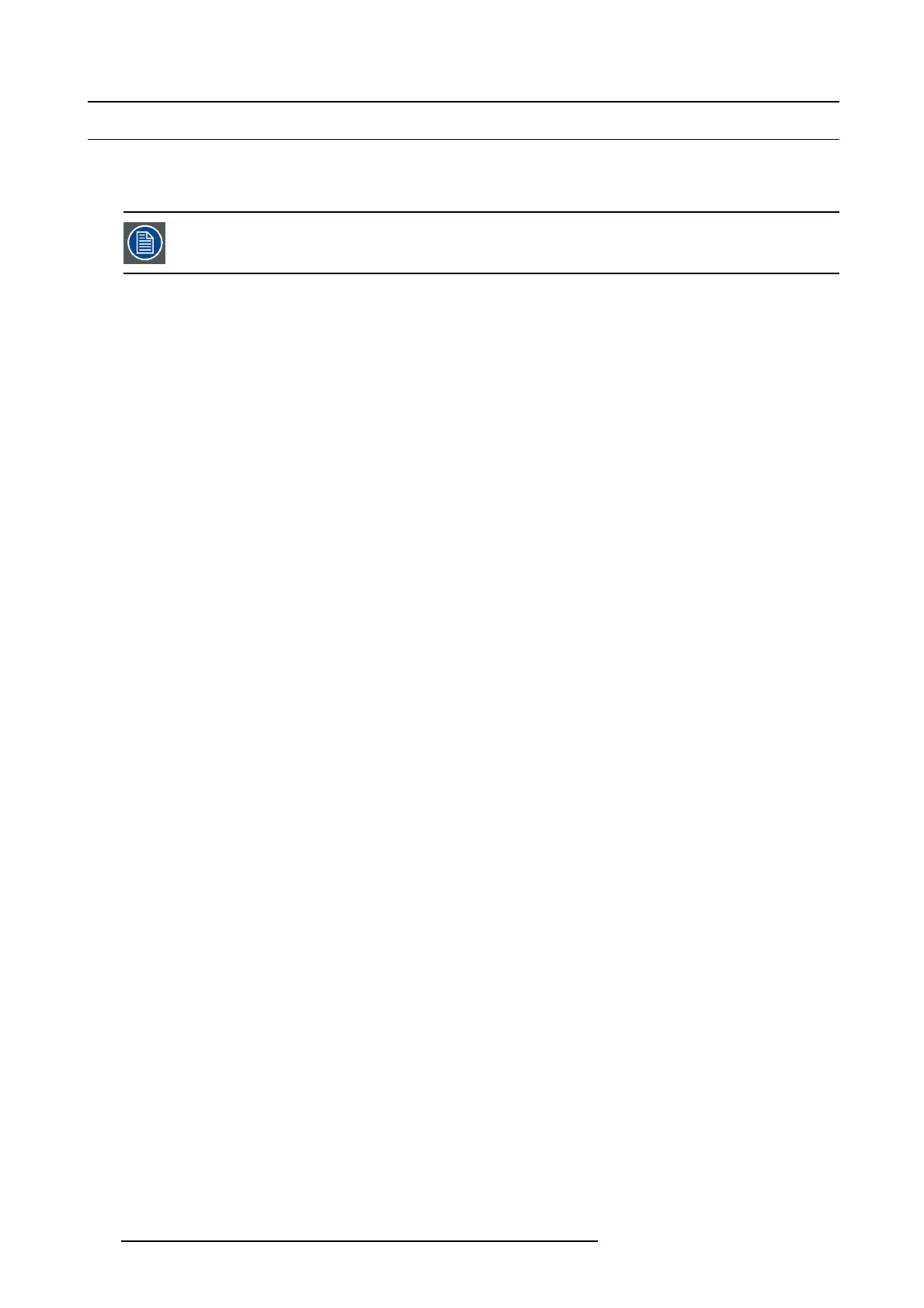8. Light processor assembly
8.16 Cleaning the Prism exit side
When should one clean the Prism exit side?
Clean the Prism exit on a regular bas is to maintain light output lev el.
This procedure requires that the lens is removed from the projector.
Necessary tools
• Compressed air.
• Clean Toraysee® cloth or any micro fiber lens cleaning cloth.
Necessary parts
Lens cleaner (e.g. Carl Zeiss lens cleaner or Purasol® or any water based lens cleaner)
How to clean the Prism exit side?
1. Wipe off the dust of t he Prism exit. Use for that a dry an d clean Lens cleaning cloth.
Tip: Limit the num ber of wipe movem ents. T his to pr otect the optical coating. It is better to wipe off the du st with one good
wipe movement than with 10 soft wipe movements.
2. Is all dust removed from the Prism exit?
If y es, stop this cleaning procedure.
If no, wipe off the dust of the Prism exit with lens cleaner and a c lean lens cleaning cloth. Polish ag ain with a dry one.
158
R5905043 DP2K-12C/11CX 19/02/2018
