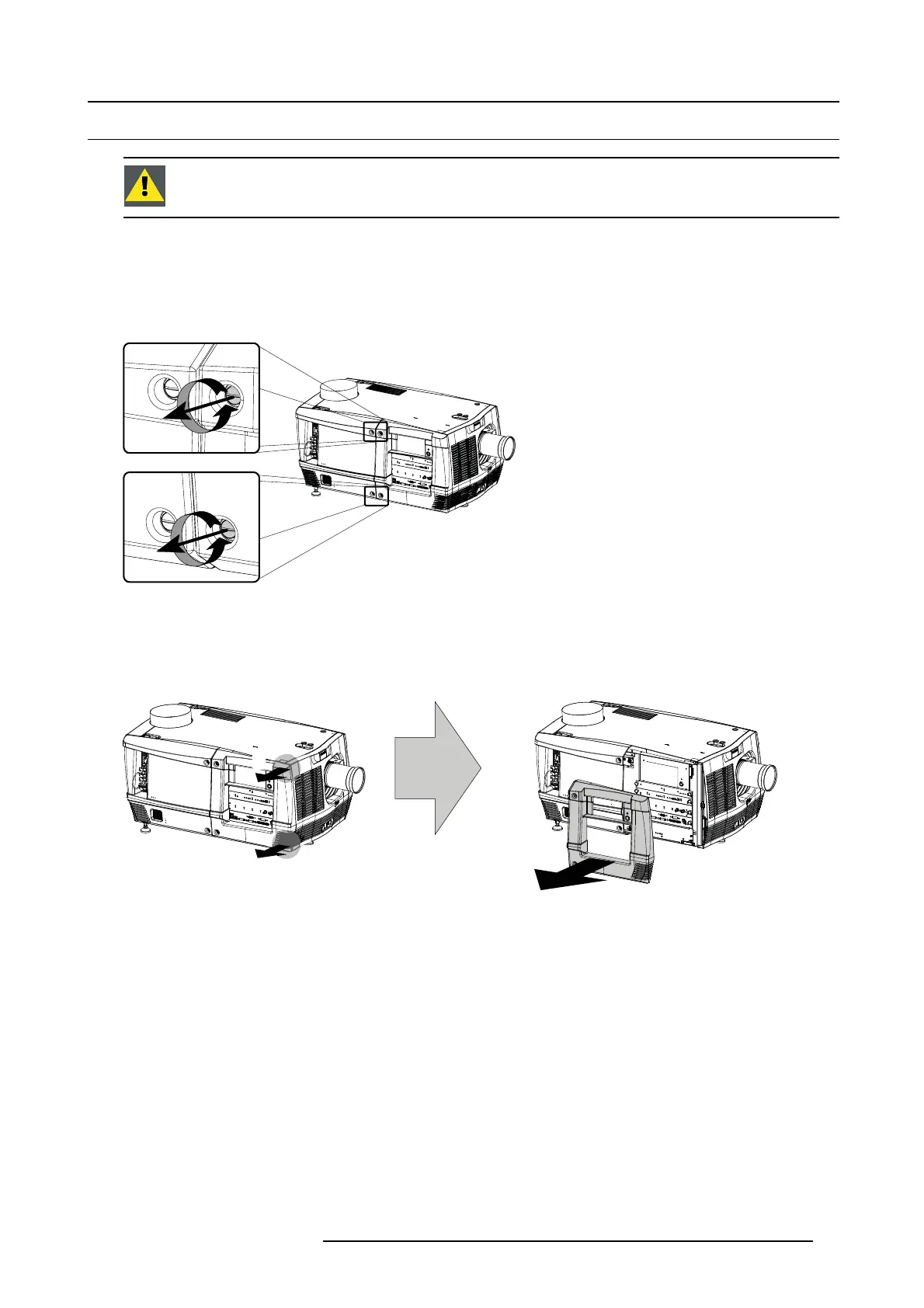5. Removal and installation of projector covers
5.2 Removal of the input cover
WARNING: This procedure may only be performed by qualified technical service p ersonnel.
Necessary tools
Flat screw driver.
How to r emove the input cover of the projector?
1. Release the two captive sc rews at the top and bottom left side of the input cover, using a fla t screw driver.
Image 5-3
Release input cover
2. Remove the input cover f rom the projector doing the following:
a) gently pull out the right b ottom c orner (A) of the input cover,
b) then gently pull out the right top corner (B) of the input c over,
c) then m ove the input cover away from the projector (C).
C
A
B
Image 5-4
Remove input cover
R5905043 DP2K-12C/11CX 19/02/2018 79
