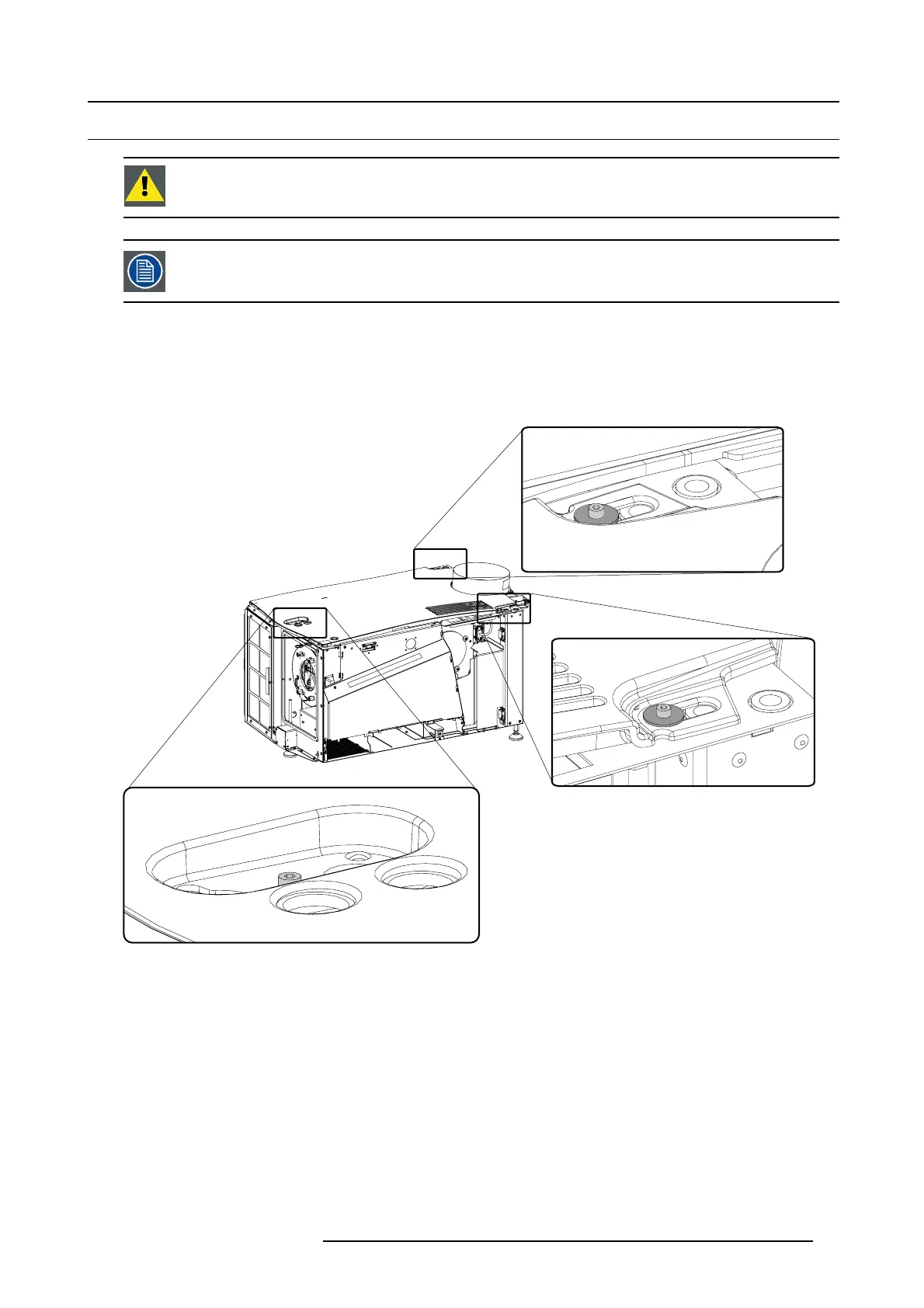5. Removal and installation of projector covers
5.6 Removal of the top cover
WARNING: This procedure may only be performed by qualified technical service p ersonnel.
All side covers, f ront co ver and back cover have to be rem oved b efore removing the top cover.
Necessary tools
Allen key 3mm
How to remove the top cover of the projector?
1. After all side covers, front and bac k c over are rem oved, turn a ll 3 fixation screws.
Image 5-11
Top cover removal
2. Left up the top cover an d take it
off.
R5905043 DP2K-12C/11CX 19/02/2018
83
