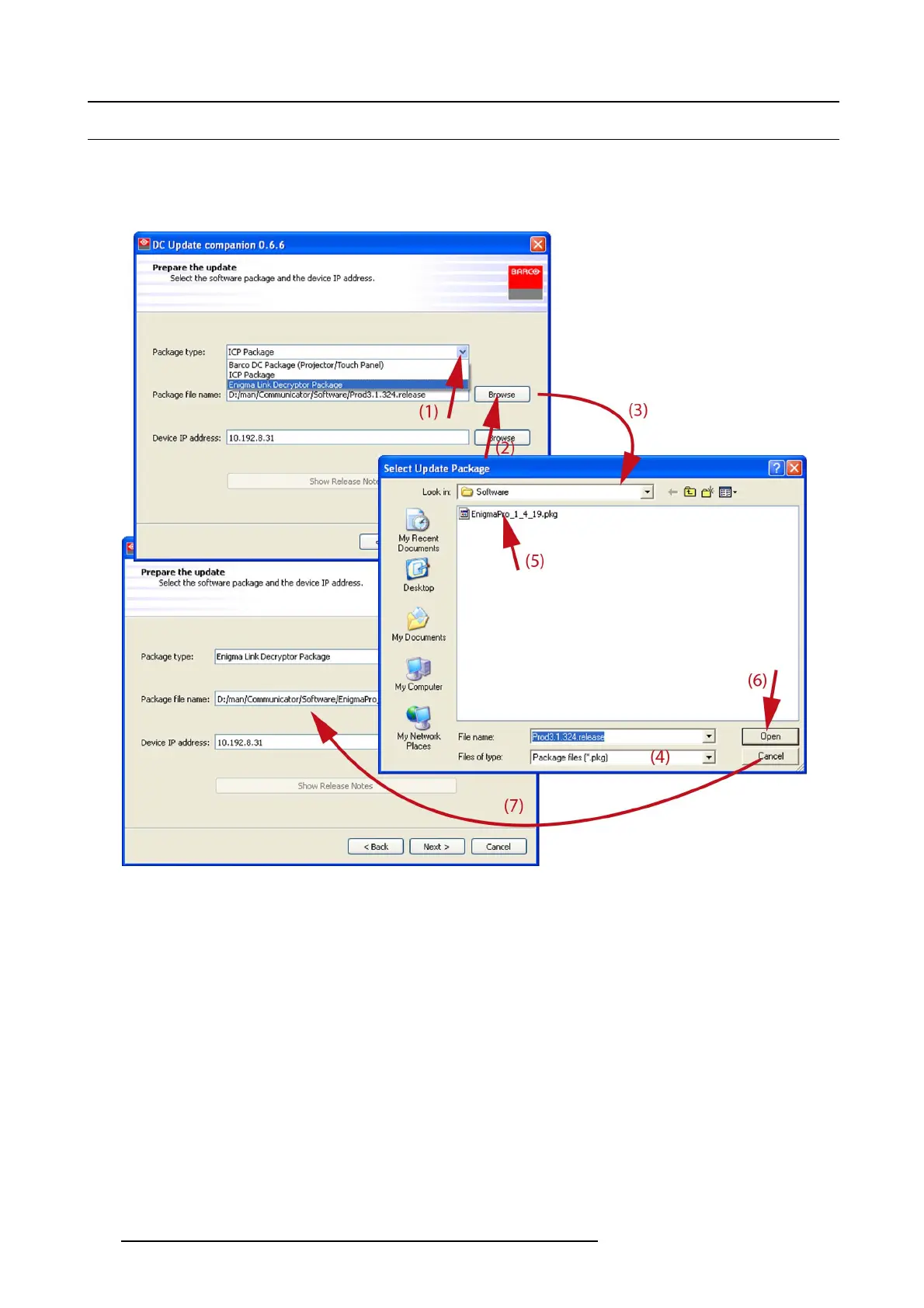13. Software update via Communicator (DC update companion)
13.4 Link decryptor s oft ware update
How to update
1. Launch the DC Update Com panion as described in "So ftware upgra de, launch DC update com panion", page 248.
2. Select package type. Click on the drop dow n box (1) and select Enigm a Link Decryptor Package .
Image 13-11
3. Browse the package file name. Click on Browse (2) to open the Browser window (3).
The correct file type is already filled out (4 ).
4. Browse for the des ired file (5 ), select the file and click on Open (6).
Note: File has extension pkg.
The Package file name line is fil
led out (7).
5. Enter the dev ice IP address (10) or click on Browse to open a device s election window (11).
Note: The IP of the connected projector is already filled out. When using the DC Update Co mpanion as stand alone program,
then this field is blank.
258
R5905043 DP2K-12C/11CX 19/02/2018