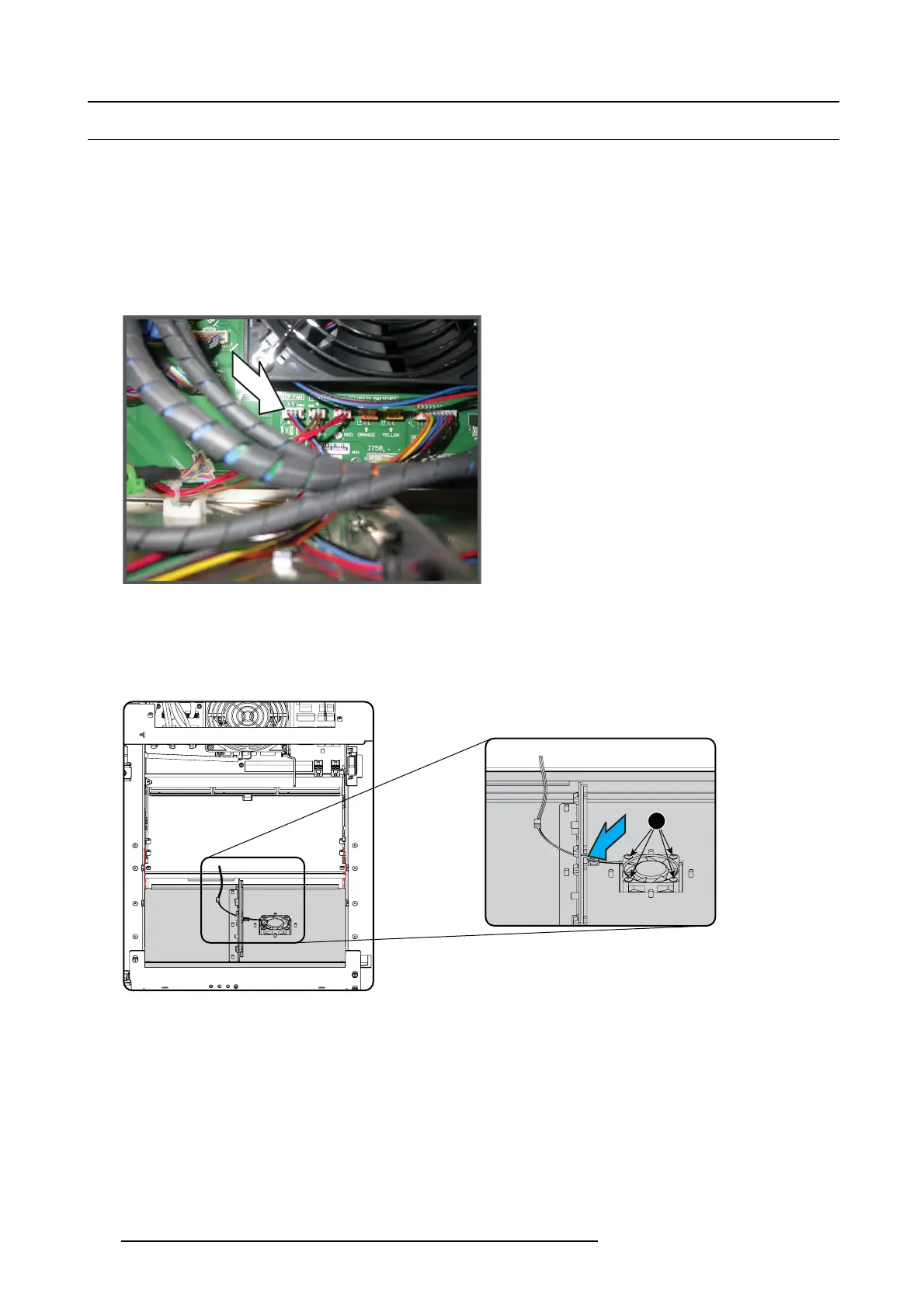20. Fan replacement procedure
20.8 Integrated cinema processor f an
Preparations
First r emov e the following parts to get access to the fan.
1. In put cover and top cover, see Rem oval and Installation of the projector covers.
2. Remove the fan controller b oard, see "Rem oving a board in the card cage", page 213.
3. Remove the button unit, see "Removing the button unit", page 219.
How to replace
1. Disconnect the fan power cable from the backplane.
Image 20-33
Fan connection
2. To work handy it is recommende d to slide out the intermediary plate a little bit. To it as follow:
a) cut the nec essary wire ties.
b) turning out both fixat io n screws.
c) sliding t he plate backwards.
1
Image 20-34
Fan removal
3. Slide the c able through the hole in the intermediary plate.
4. Turn out the 4 fixatio n scre ws (refe ren
ce 1).
5. Take off the fan.
6. Mount a new fan with the arrow indication pointing to the plate and drive in the 4 fixation screws.
7. Push the power c able through the hole in the plate.
8. Slide the intermediary plate back on its place and dr ive in both fixation screws.
9. Connect the power cable to the backplane. Secure the wires un its with a few wire ties.
330
R5905043 DP2K-12C/11CX 19/02/2018
