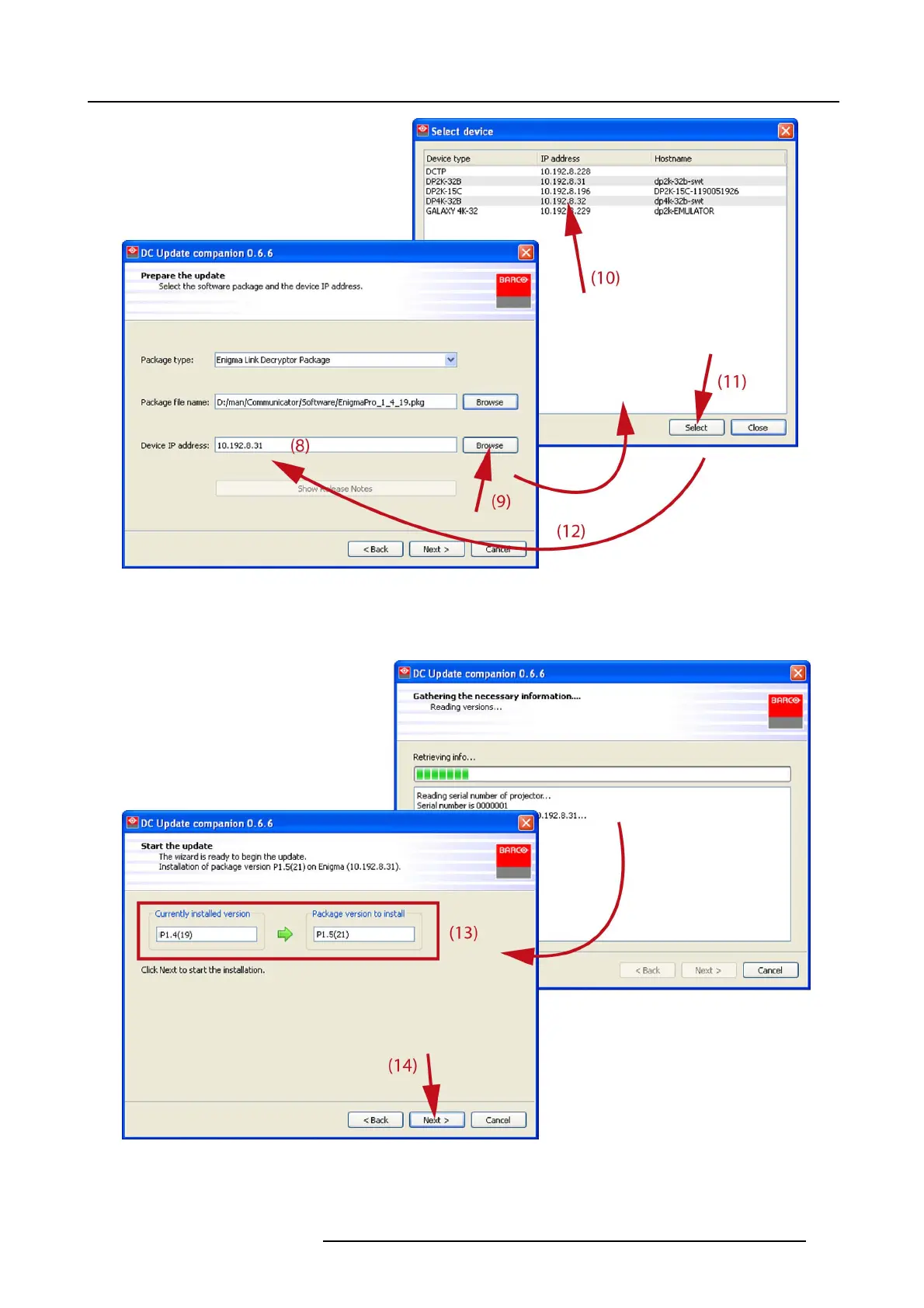13. Software update via Communicator (DC update companion)
Image 13-12
IP selection
6. Click Next to continue.
The necessary information is gathered.
The cur rent installed version is shown nex t to the package version (13).
Image 13-13
7. Click N ext to star
t the software update (14).
When the update is finished, an status window is disp layed.
R5905043 DP2K-12C/11CX 19/02/2018
259
