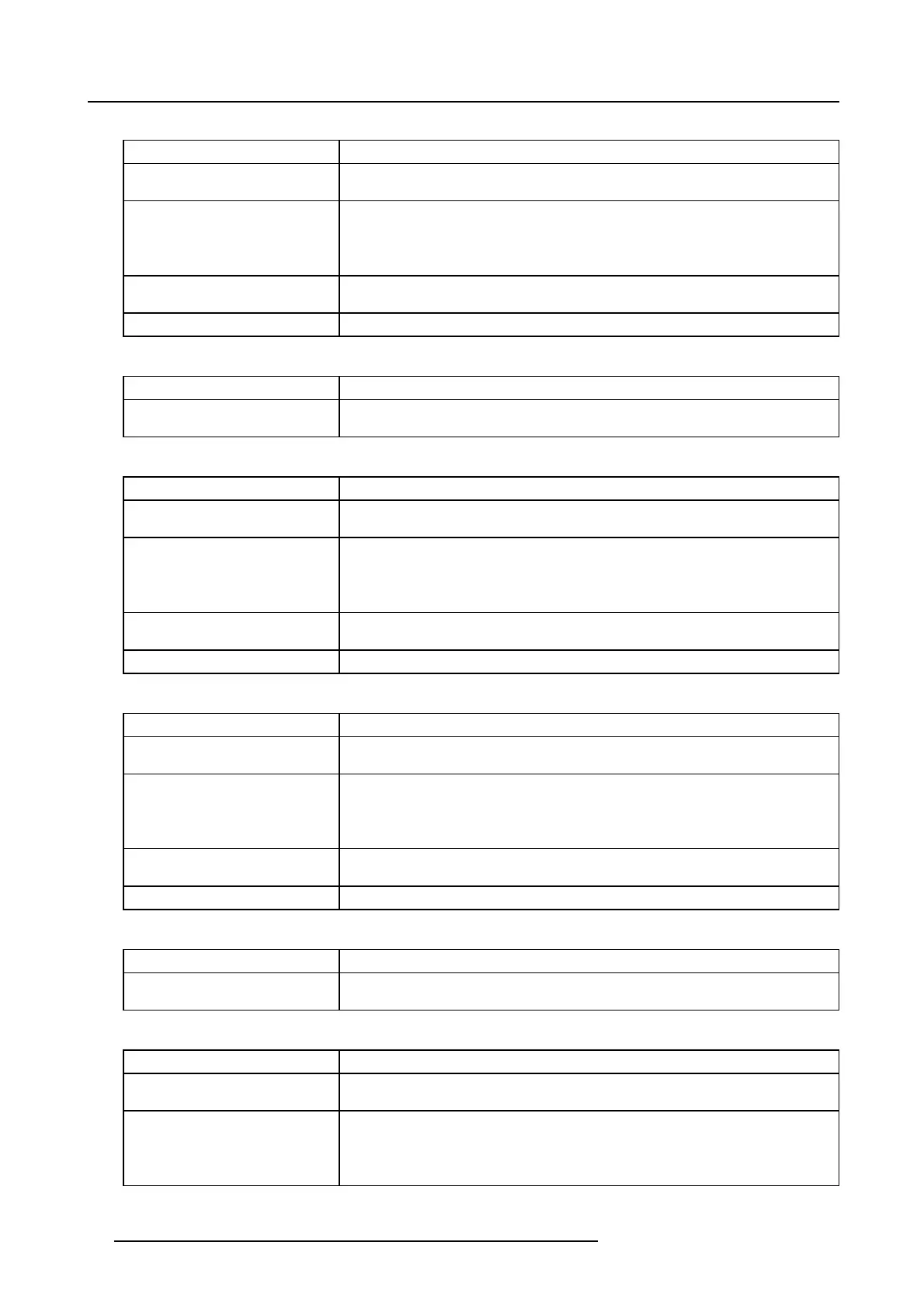4. Troubleshooting
Code 5373: “dmd red fan - voltage low” (Warning)
Situation Solution
Malfunction SM PS module. A ll other
fans also report voltage low error.
Replace the SMPS module. See "Replacement of the Switched Mode Power Supply",
page 281
Damaged insulation of the wire unit
of the D MD red fan.
Remove the Light Processor f rom the projector and check the insulation of the wire
unit of the fan.
1. Repair the insulation of the wire unit using shrink sleeve.
2. If not repairable, replace the who le wire unit and fan.
Malfunction Fan & Motor Control
board.
Replace the F an & Motor C ontrol board. See "Removing a b oard in the card cage",
page 213
Malfunction signal backplane Replace the signal back plane, see "Replacem ent of the signal b ack plane", page 231.
Code 5381: “dmd green fan - voltage high” (Warning)
Situation Solution
Malfunction Fan & Motor Control
board.
Replace the F an & Motor C ontrol board. See "Removing a b oard in the card cage",
page 213
Code 5382: “dmd green fan - voltage too low” (Error)
Situation Solution
Malfunction SM PS module. A ll other
fans also report voltage low error.
Replace the SMPS module. See "Replacement of the Switched Mode Power Supply",
page 281
Damaged insulation of the wire unit
of the DM D green fan.
Remove the Light Processor f rom the projector and check the insulation of the wire
unit of the fan.
1. Repair the insulation of the wire unit using shrink sleeve.
2. If not repairable, replace the who le wire unit and fan.
Malfunction Fan & Motor Control
board.
Replace the F an & Motor C ontrol board. See "Removing a b oard in the card cage",
page 213
Malfunction signal backplane Replace the signal back plane, see "Replacem ent of the signal b ack plane", page 231.
Code 5383: “dmd green fan - voltage low” (Warning)
Situation Solution
Malfunction SM PS module. A ll other
fans also report voltage low error.
Replace the SMPS module. See "Replacement of the Switched Mode Power Supply",
page 281
Damaged insulation of the wire unit
of the DM D green fan.
Remove the Light Processor f rom the projector and check the insulation of the wire
unit of the fan.
1. Repair the insulation of the wire unit using shrink sleeve.
2. If not repairable, replace the who le wire unit and fan.
Malfunction Fan & Motor Control
board.
Replace the F an & Motor C ontrol board. See "Removing a b oard in the card cage",
page 213
Malfunction signal backplane Replace the signal back plane, see "Replacem ent of the signal b ack plane", page 231.
Code 5391: “dmd blue fan - voltage high” (Warning)
Situation Solution
Malfunction Fan & Motor Control
board.
Replace the F an & Motor C ontrol board. See "Removing a b oard i
n the card cage",
page 213
Code 5392: “dmd blue fan - voltage low” (Error)
Situation Solution
Malfunction SM PS module. A ll other
fans also report voltage low error.
Replace the SMPS module. See "Replacement of the Switched Mode Power Supply",
page 281
Damaged insulation of the wire unit
of the DM D blue fan.
Remove the Light Processor f rom the projector and check the insulation of the wire
unit of the fan.
1. Repair the insulation of the wire unit using shrink sleeve.
2. If not repairable, replace the who le wire unit and fan.
50 R5905043 DP2K-12C/11CX 19/02/2018