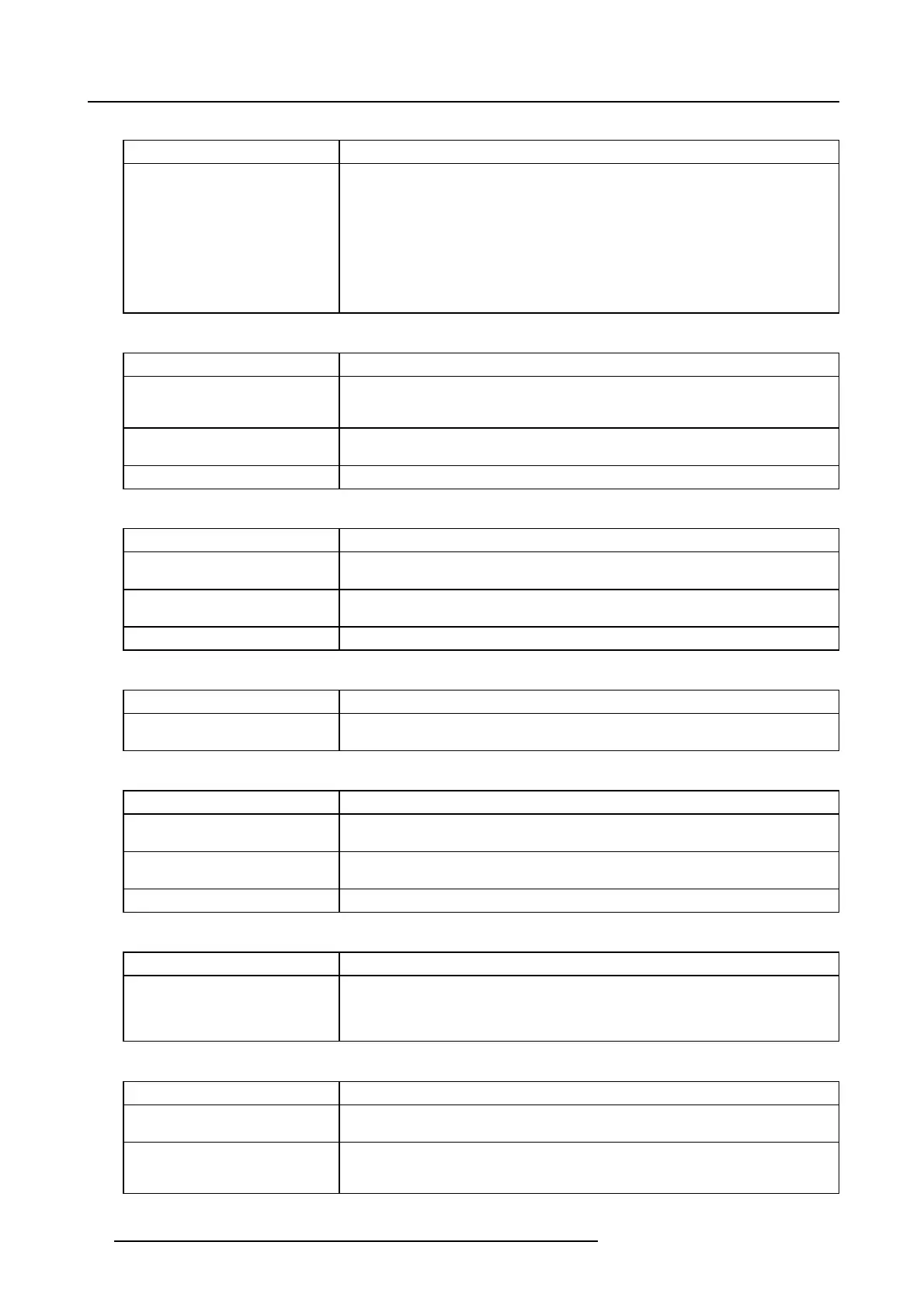4. Troubleshooting
Code 5646: “lamp - s et lamp on failed” (Error)
Situation Solution
The lamp goes out immed iately after
the ignition o r does not go on a t
all. S MP S and LPS seem s t o wor k
normally. This situation can be the
result of a bad lamp or SP G module.
See chapter "Start Pulse G enerator",
page 303.
• Install another xenon lamp in ca se the voltage on the “LAM P OUT” pins is 140 volt
and y ou hear the S PG module three times clicking to ignite the lam p.
• Replace the SPG mo dule in case the voltage value on the “LAMP OUT” pins is 140
volt and you do NOT hear the SPG module clicking to ignite the lamp.
• Replace the LPS modules in c ase the voltage value on the “LAMP OUT” pins is
below 140 volt a nd the lamp is not ignited.
Note: The ambient noise mus t be low to hear the SP G clicking in an attempt to ignite
the lamp.
Code 5647: “lamp - lamp is off due to an error” (Error)
Situation Solution
The Lamp Po wer Sup ply was
triggered to switch off the lam p d ue
to an error.
Check t he projector log files for other listed errors and solve these errors first.
Malfunction Lamp Pow er Supply
(LPS).
Replace the Lamp Power S upply unit. See "Lamp power supply ", page 283 or "Lamp
power supply (single m odule)", page 291..
Defect Lamp installed. Replace the Lamp. See "Lamps and lamp houses", page 93.
Code 5654: “lamp run time - read failed” (Error)
Situation Solution
Lamp house not correctly inserted
Check if the lamp house is properly installed. E nsure that the three fixation screws
(reference 1 image 4-17) of the lamp house are fastened.
Lamp Info Module with old firmware. Check lamp info module firmware version in the "version info" area of the communicator.
If mismatch is detected then run update.
Malfunction La mp Info Module. Replace the Lamp Info Mod ule. See "Replacem ent of the Lam p Info module", page 113.
Code 5657: “lamp run time - exceeds maximum” (Error)
Situation Solution
The lamp inside the lamp house has
exceeded its m aximum run time.
Replace the lamp and reset hours and bulb type. See "Lamps and lamp houses",
page 93.
Code 5658: “lamp run time - read limits failed” (Error)
Situation Solution
Lamp house not correctly inserted C heck if the lamp house is properly installed. E nsure that the three fix ation screws
(reference 1 image 4-17) of the lamp house are fastened.
Lamp Info Module with old firmware. Check lamp info module firmware version in the "version info" area of the communicator.
If mismatch is detected then run update.
Malfunction La mp Info Module. Replace the Lamp Info Mod ule. See "Replacem ent of the Lam p Info module", page 113.
Code 5659: “lamp run time - w arning” (Warning)
Situation Solution
The lamp inside the lamp house is
about to exceed its m axim um run
time. Status light lights up blue
(notification state)
Replace the lamp as soon as pos sible. See "Replacement of the La mp Info mo dule",
page 113.
Code 5670: “dowser - set dowser open failed” (Error)
Situation Solution
Wire unit D owser disconnected
(reference 1 image 4-36).
Reconnect the dowser wire unit with the blue wire unit on the light processor unit
(reference 1 image 4-36).
Wire unit Dowser disconnected from
the Signal Backplane (reference 2
image 4-36.
Reconnect the blue wire u nit of the Do wser with the Signal Backplane.
60 R5905043 DP2K-12C/11CX 19/02/2018