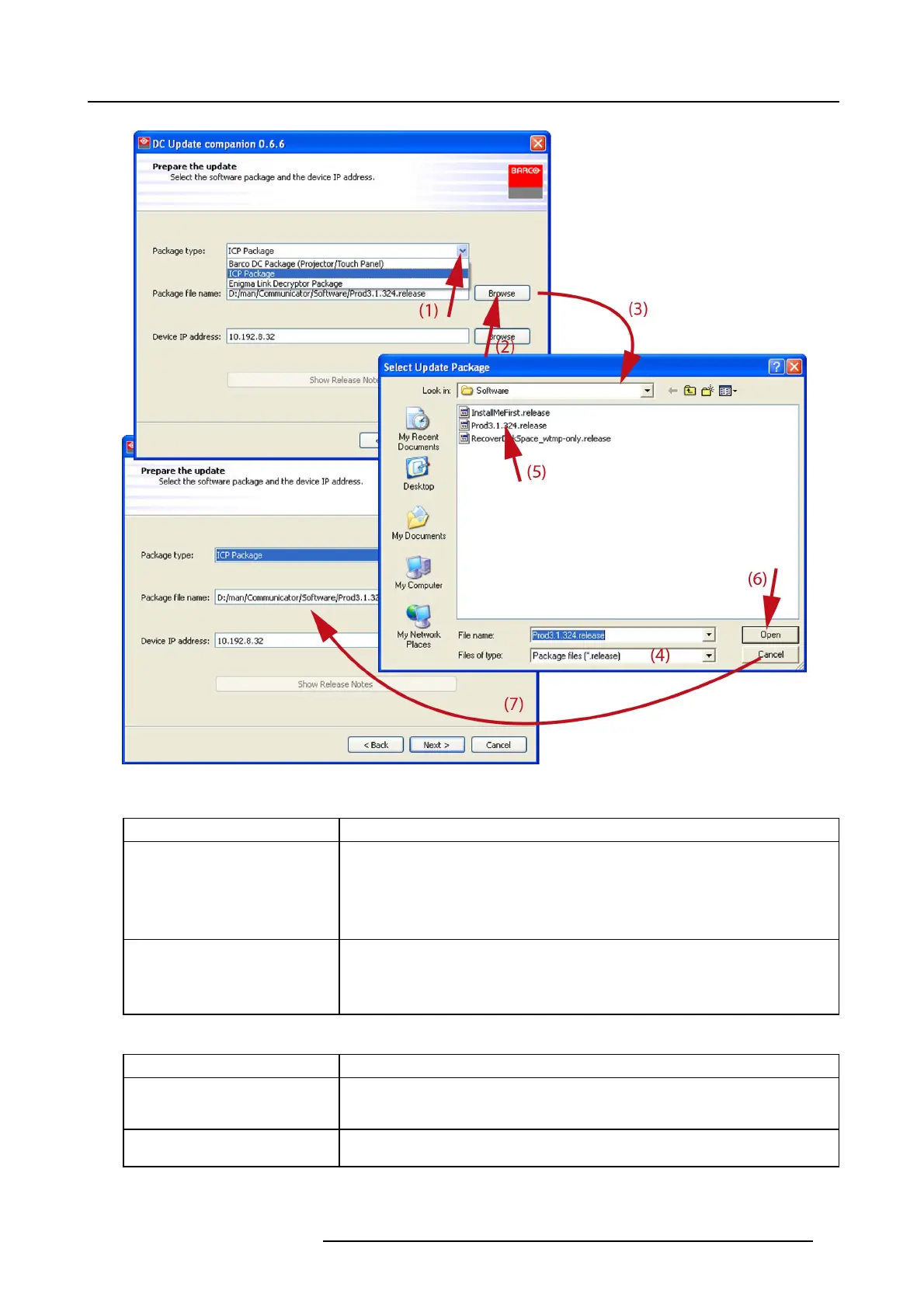4. Troubleshooting
Image 4-41
Code 5814: “ti-icp - self test = fail” (Error)
Situation Solution
A wire unit to one of the formatters
is not correctly connected to the
Signal backplane (reference 1, 2, 3
for green on image 4-39).
Check the connections between the formatters and the Signal backplane on the Signal
backplane side.
The TI log file will indicate which formatter connection has failed
If problem remains, replace ICP board. S ee "Removing a board in the card cage",
page 213.
A wire unit on one of the formatters
is not c orrectly connected (reference
4, 5, 6 for red o n image 4-39).
Check the connections between the form atters and the Signal b ackplane on the
formatter s ide.
If problem remains, replace ICP board. S ee "Removing a board in the card cage",
page 213.
Code 5815: “ti-icp - certificate error” (Error)
Situation Solution
New ICP soft w a re version insta lled
but no reboot of projector has
happen.
Reboot projector
Error remains oc curring after
different boot cycles.
Replace ICP board. S ee "Removing a b oard in the ca rd cage", page 213.
R5905043 DP2K-12C/11CX 19/02/2018 65