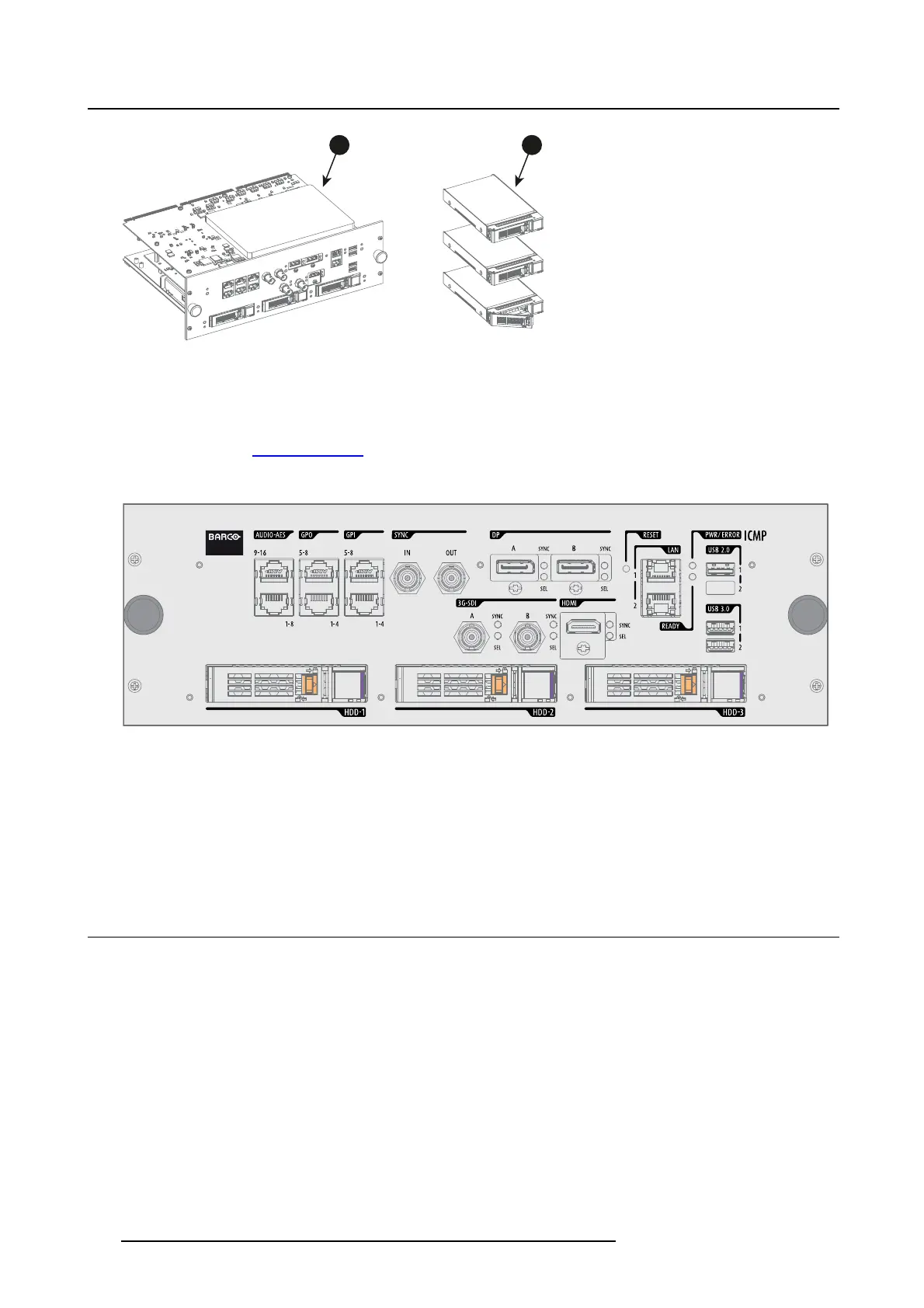2. ICMP functionality
21
Image 2-2
1 ICMP with video mezzanine
2 HDDs for ICMP
As an integrated component of the projector, installation and maintenance of the ICMP requires the same
skills and the same precautions as an intervention on the projector itself.
For order info see w
ww.barco. com.
Front face of the ICMP
Image 2-3
Front face ICMP with video mezzanine
Card Cage slot location
The Card Cage can be different depending the projector type but it always consists of a button module
and several removable units. The ICMP (reference 1) is inserted into the former ICP slot and IMB slot
above the Barco Cinema Controller (reference 2).
2.2 ICMP HDD
About ICMP HDD
The three HDDs (local storage) in the ICMP, are set up in a RAID 5 configuration. This storage technique,
that combines multiple HDD components into a logical unit, manages enough redundancy information to
continue to operate properly after the loss of one HDD.
10
R5905722 ICMP 09/11/2016
