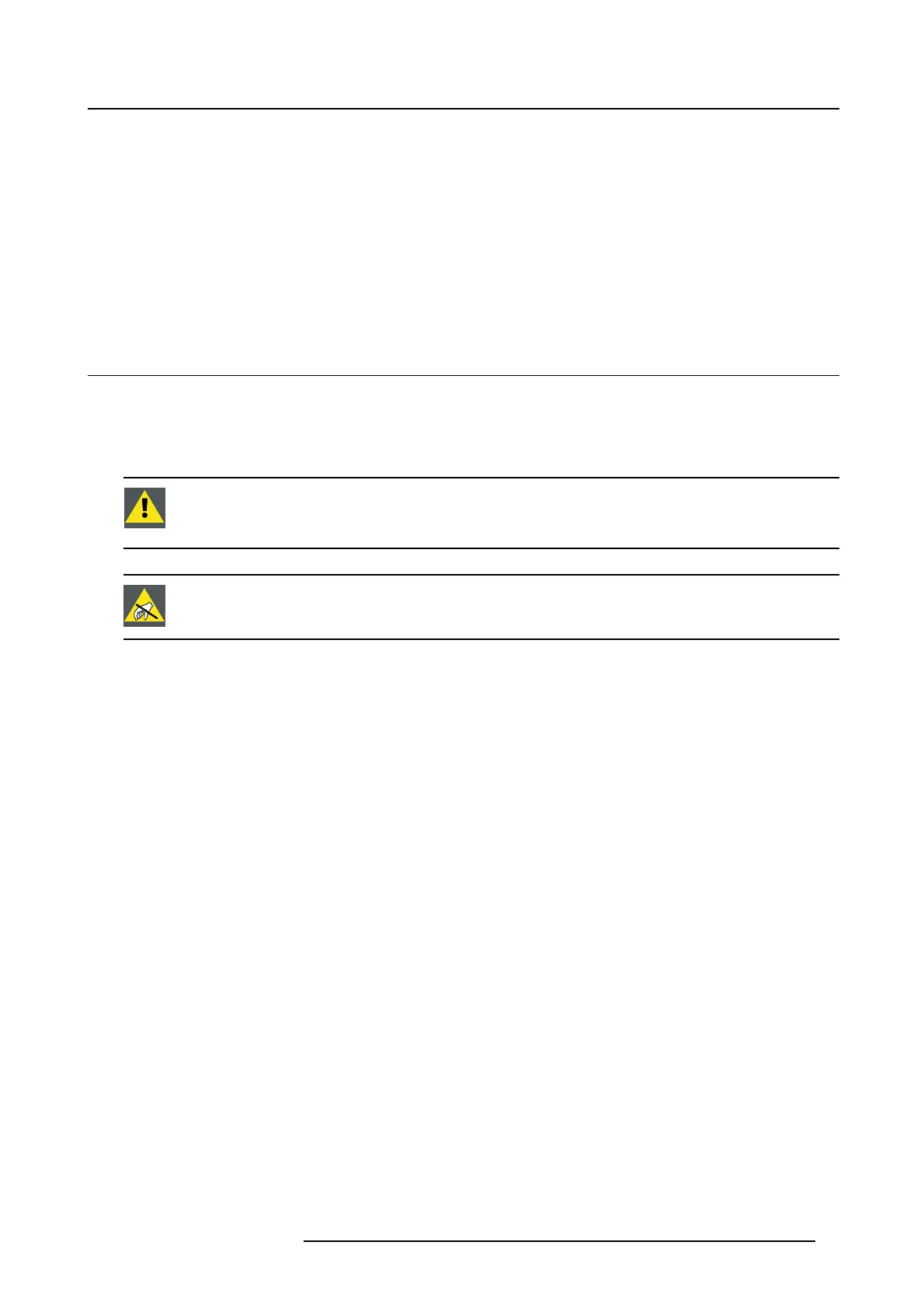1. General
• Rated maximum ambient temperature, t
a
= 35°C (95°F).
• Danger of explosion if battery is incorrectly installed.
• Replace battery only with the same or equivalent type recommended by the manufacturer.
• For disposal of used batteries, always consult federal, state, local and provincial hazardous waste
disposal rules and regulations to ensure proper disposal.
• To avoid any risk of injury, the SERVICE PERSONNEL that do the installation or maintenance of the
ICMP must respect the same rules as for the projector. Follow the safety instructions listed in the
projector manuals.
1.2 Installation requirements
Environment conditions
The requirements for the physical environment in which the ICMP may be safely operated or stored are
the same as these for the projector. See user and installation manual of the projector for details.
CAUTION: Let the ICMP acclimate to the ambient temperature after unpacking. Ensure
that the humidity is within t he specification of the projector (between 5 % and 85% RH
Non-condensed) Neglecting this may result in startup fai lure of the device.
CAUTION: Wear a wrist band which is connected to the ground while handling the ICMP.
Projector software package
The software package installed on the projecto r must be at least:
• version 1.12 forDP2KC,DP2KB,DP4KB,DP2KP,DP4KPandGalaxyseries.
• version 1.04 forDP2KSandEseries.
• version 1.0 for DP4K L series.
Communicator s oftware
The Communicator software to support ICMP must be at least:
• version 5.1.4
ICMP software package
The software package installed on the ICMP must be at least:
• version 1.2.4
ICMP clone package
The ICMP clone package must be at least:
• version 2.7.0
Note that for Galaxy 4K projector series a dedicated ICMP clone package exist having the same version
as the standard ICMP clone package for Digital Cinema
projectors. Ensure to use the appropriate clone
package and corresponding projector software package.
R5905722 ICMP 09/11/2016
5
