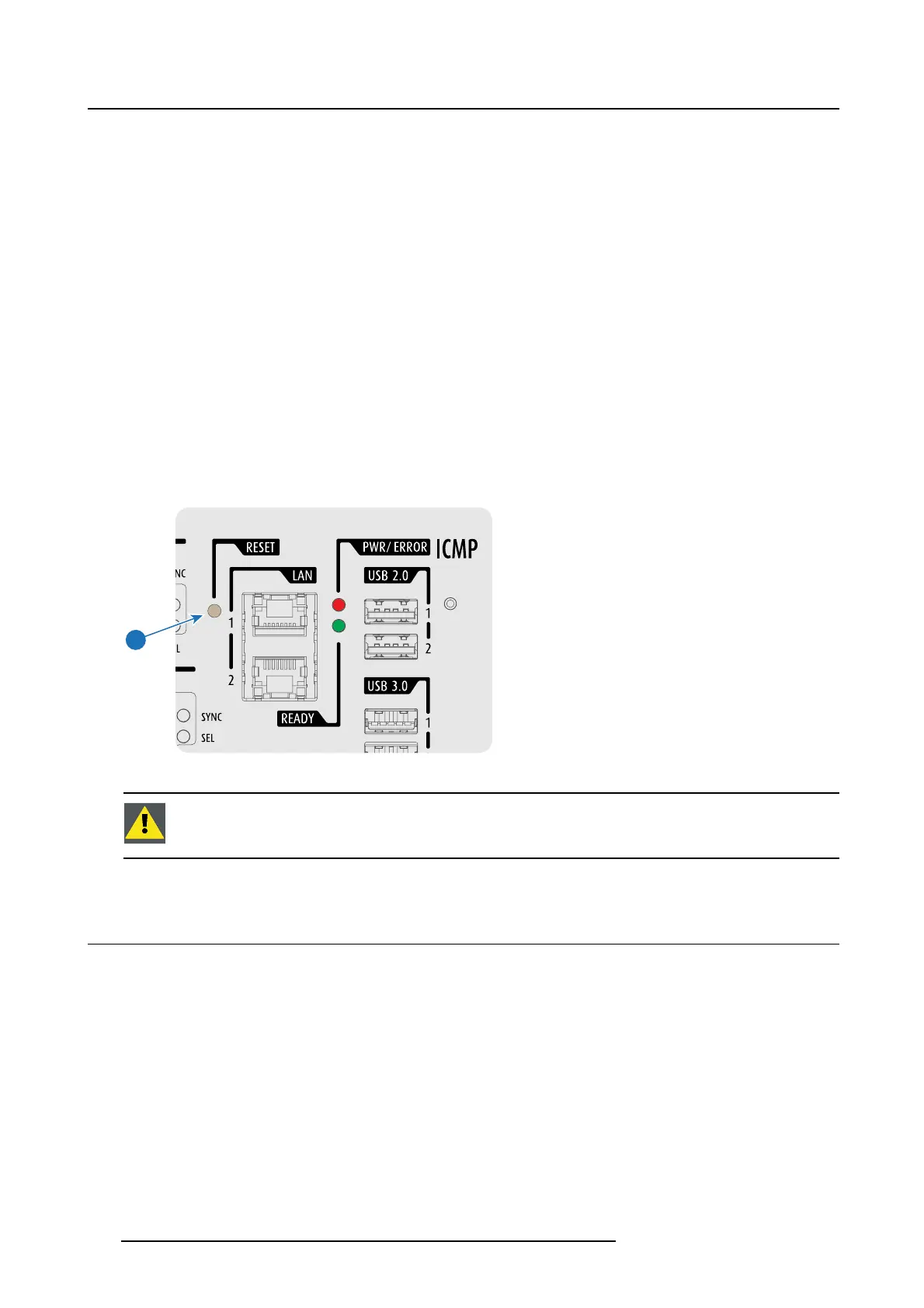2. ICMP functionality
Or,
press the Star button on the local keypad for a few seconds (Not for C- and B-series)
As a result the projector is safely prepared for the ICMP reboot. All ongoing events on the ICMP (e.g.
ingest) are requested to end. After a few seconds the ICMP is requested to restart. The READY LED
on the front panel of the ICMP starts to blink orange.
In case the ICMP is installed in DP4K-L series projector the lasers are switched off and the projector
remains in the same mode (e.g. Conditioned). The Star button on the local keypad starts blinking
green. After the reset of the ICMP the lasers are switched on again.
Once the READY LED lit continuous green the ICMP is up and running.
2. Did the reset of the ICMP fail?
If yes, perform a hardware reset as follows:
a) switch off the lasers of the projector or switch of the projector lamp.
b) press the ICMP hardware reset button a few seconds (reference 3 image 2-9) .
Warning: Resetting the ICMP with the hardware reset button may cause damage to the content on the
HDDs. A re-configuration of the whole system may be required!
As a result the projector is safely prepared for the ICMP reboot. All ongoing events on the ICMP (e.g.
ingest) are stopped immediately and the ICMP restarts.
3
Image 2-9
WARNING: Resetting the ICMP with the hardware reset button may cause damage to
the content on the HDDs. A re-configuration o f the whole s ystem may be required!
2.11 ICMP device certificate
Purpose of the Barco ICMP device certificate
Thedevicecertificate (*.pem) of the Barco ICMP is a digital certificate signed by Barco which is required
when ordering the KDM to play a DCP that is in
gested on the ICMP. The device certificate is stored inside
theICMPandonawebserver.
The (WEB) Commander or Communicator can be used to retrieve the device certificate directly from the
ICMP. To retrieve the device certificate from the website the QR (Quick Response) code can be used. See
procedure "Obtaining the Barco ICMP certificate", page 35.
24
R5905722 ICMP 09/11/2016
