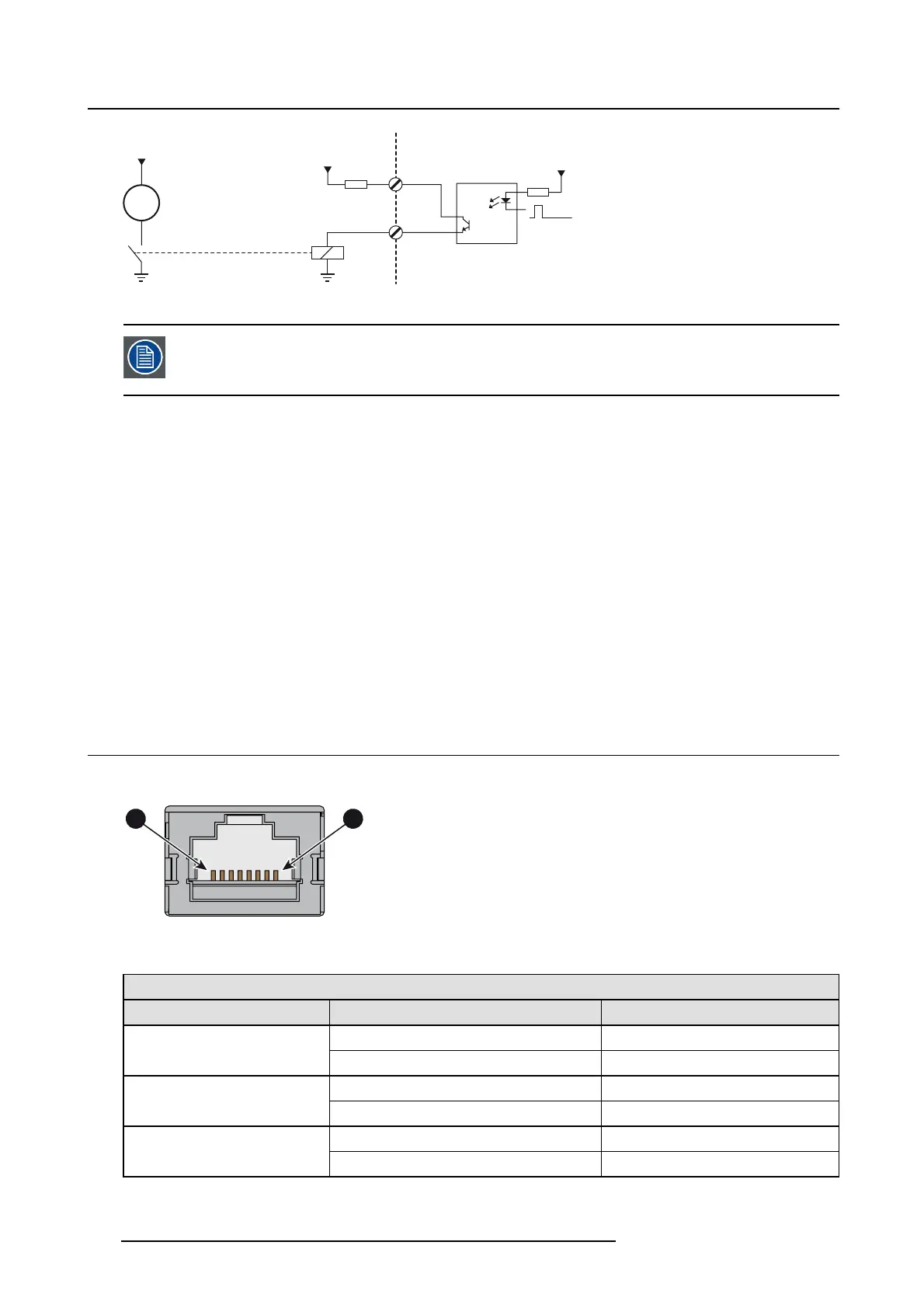A. Technical specifications
GPOut P
GPOut N
Output from projector Internal projector
Max 120 mW
R
R
M
VAC
V....
max
V+
Image A -2
When the GPO driver inside the projector becomes powerless the GPO state changes
to the default state. The default GPO state de pends on the external system connected
with the GPO port (pull-up or pull-down circuitry).
GPIO and projector Sleep mode
In case the projector is equipped with a “Sleep” mode (e.g. DP2K S series): Enter or leave Sleep mode
can be done with GPIO of the Cinema Controller via two predefined Macros (not editable). Not with the
GPIO of the ICMP.
The GPO signals of the ICMP will return to their default output level when the projector is switched to Sleep
mode. This could generate unexpected "Falling Edge" triggers at the output pins. Also when awakening
the projector (from Sleep mode to Standby mode) the GPO signals of the ICMP may generate unexpected
"Rising Edge" events.
GPO and projector switching On or Off
The GPO signals of the Cinema Controller and ICMP will return to their default output level when the
projector is switched to power-off. This could generate unexpec
ted "Falling Edge" triggers at the output
pins. Also during power-on the GPO signals may generate unexpected "Rising Edge" events.
A.3 Pin co nfigurations of the ICMP communication por
ts
RJ-45 pin configuration
P1P8
Image A -3
Audio Channels:
AUDIO-AES 1-8
Audio channel
AES pair
RJ-45 pin
1+ 11, 2
1- 2
2+ 33, 4
2- 6
3+ 45, 6
3-
5
40 R5905722 ICMP 09/11/2016
