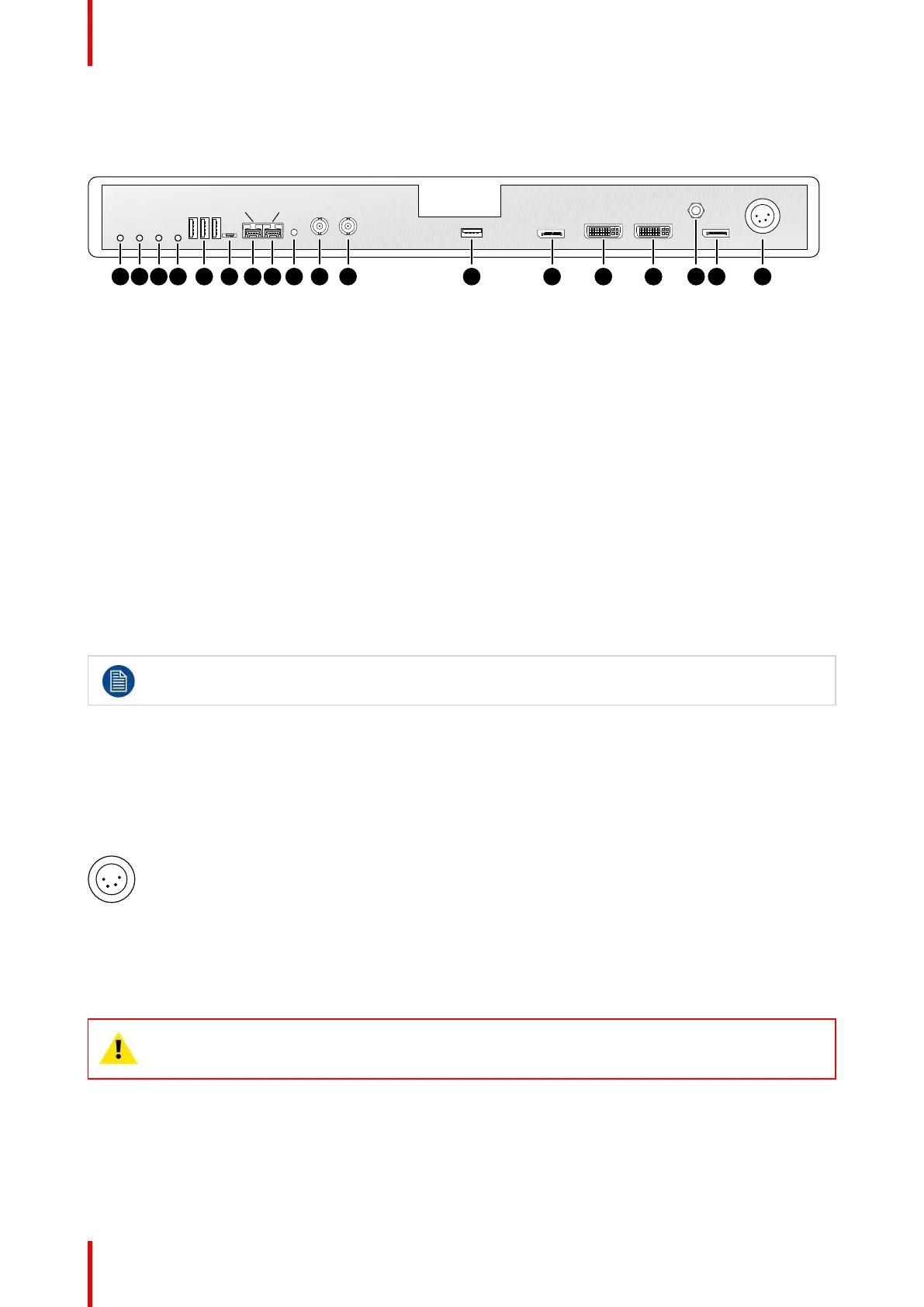K5902094 (451920611693) /02 MDSC-8232
12
2.3.2 MDSC-8232 MNA version
Overview
11 5 12 16 1713 14 151096 8754321
Main
(1)
2nd
(2)
Image 2-4
1. Headphone out
2. Microphone in
3. Audio line out
4. Audio line in
5. USB 2.0 type A interface (4 x)
6. USB 2.0 micro-B interface (for service use only)
7. (2) Secondary SFP+ 10Gb optical Ethernet interface
8. (1) Main SFP+ 10Gb optical Ethernet interface
9. Identification button
10.SDI in
11. SDI out
12.Main (Right) DisplayPort in
13.DVI-D in
14.DVI-D out
15.Potential Equalization pin (POAG)
16.2
nd
(Left) DisplayPort in
17.24 VDC power in
Input and Output 1 to 9 are directly connected to the embedded Nexxis decoder.
2.4 Connector pin assignments
2.4.1 Input power connector
Overview
Image 2-5
1. +24 VDC
2. +24 VDC
3. GND
4. GND
CAUTION: The ground and the shield connections on the power input connector have no Protective
Earth function. A Protective Earth connection is provided via a dedicated pin (see “Power supply
connection”, page 18).
Parts, controls and connectors
