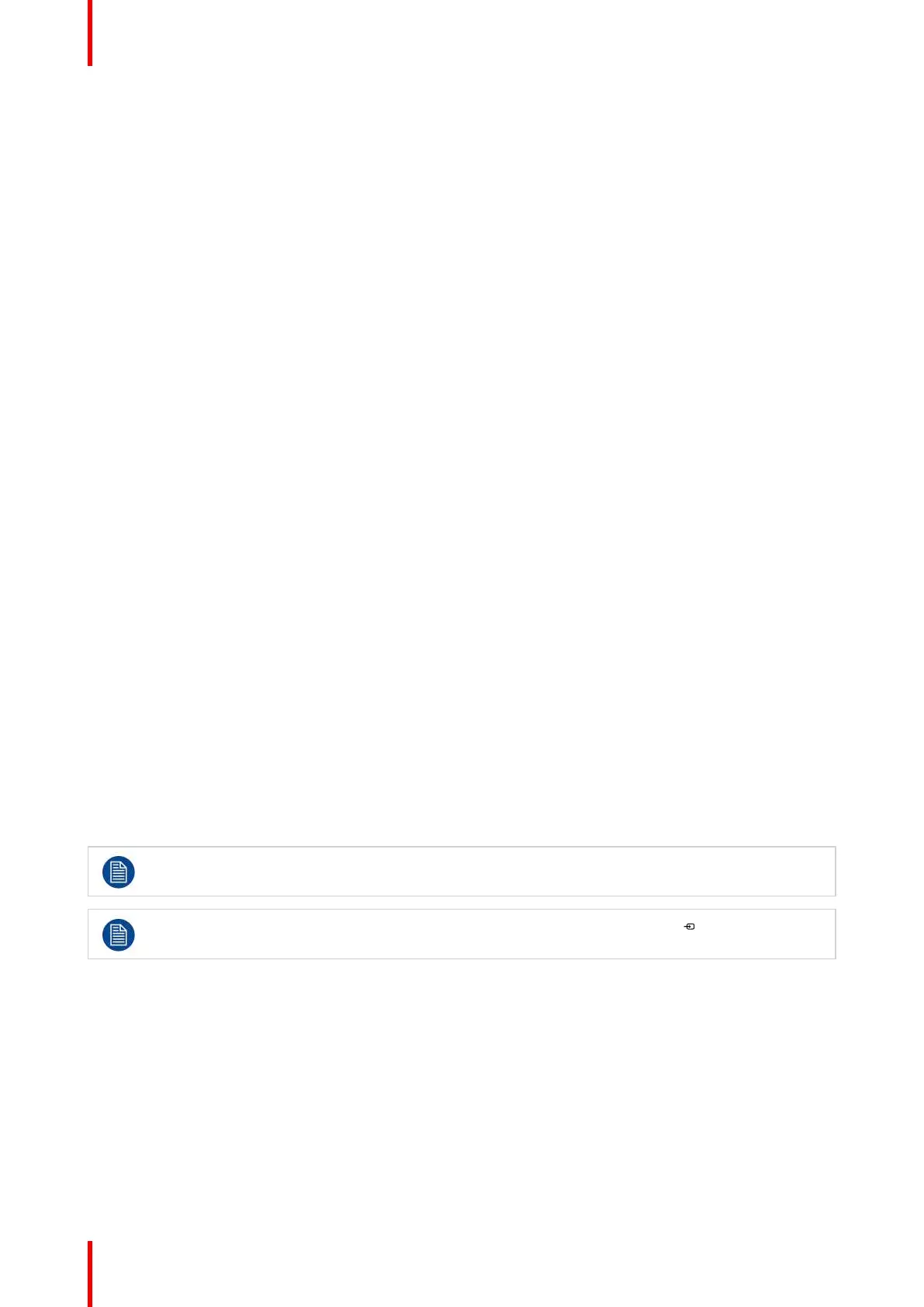K5902094 (451920611693) /02 MDSC-8232
34
To enable/disable horizontal flip
1. Bring up the OSD main menu.
2. Navigate to the Picture Advanced menu.
3. Enter the Image Flip submenu.
4. Select one of the available options and confirm.
5.2.5 Screen Resolution
About screen resolution
This function allows you to adjust the image resolution of the preferred timing detailed in the EDID exposed to
the DP inputs and to the integrated Nexxis decoder.
The available options are:
• 4K (17:9) (for image resolution of 4096 x 2160)
• UHD (16:9) (for image resolution of 3840 x 2160)
To enable/disable horizontal flip
1. Bring up the OSD main menu.
2. Navigate to the Picture Advanced menu.
3. Enter the Screen Resolution submenu.
4. Select one of the available options and confirm.
5.3 Input select menu
5.3.1 Main Source
About main sources
The available main sources for your display are:
• DVI
• SDI
• DisplayPort
• Nexxis (MDSC-8232 MNA version only)
Available main source options may differ depending on display model.
The main source can also be quickly selected through the Input selection key ( ), without the need
to navigate through the OSD menu.
To select the main source
1. Bring up the OSD main menu.
2. Navigate to the Input Select menu.
3. Enter the Main Source submenu.
4. Select one of the available main sources and confirm.
Advanced operation
