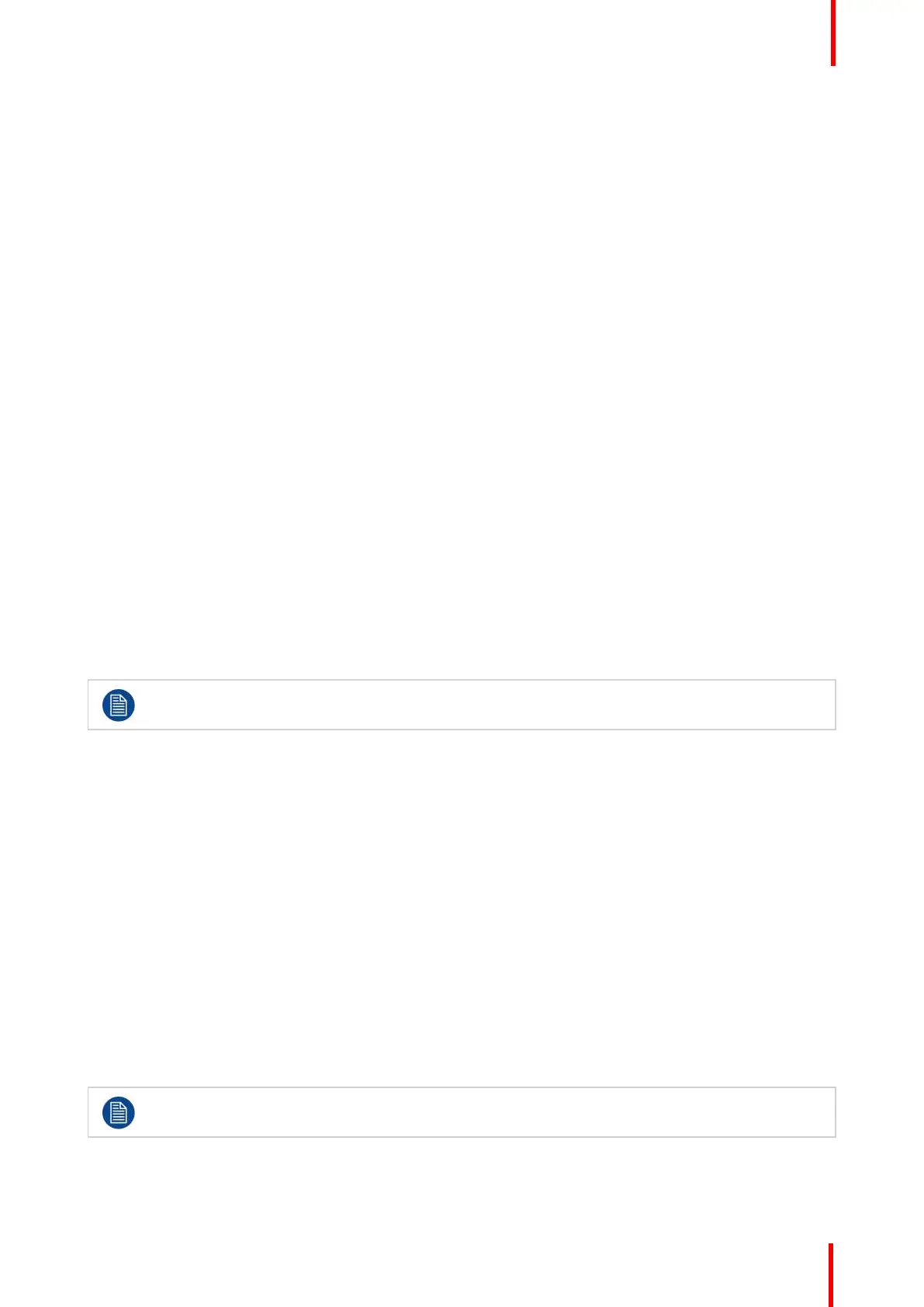K5902094 (451920611693) /02 MDSC-8232
33
3. Enter the Black Level submenu.
The command bar Black Level is highlighted.
4. Set the black level as desired and confirm.
5.2.2 Latency
About latency
The video latency is defined as the delay between the time of a monitor input video transition to the
corresponding light output transition on screen.
The available latency modes for your display are:
• Diagnostic: Best picture quality
• Surgical: Lowest latency, optimized for fast moving images
To select the latency mode
1. Bring up the OSD main menu.
2. Navigate to the Picture Advanced menu.
3. Enter the Latency submenu.
4. Select one of the available latency modes and confirm.
5.2.3 Image Size
About image size
The available image sizes for your display are:
• Aspect (fill the screen on largest dimension, no modification in image aspect-ratio)
• Native (input pixel to LCD pixel mapping, no scaling)
In both Aspect and Native, the image may be displayed with black bars on top/bottom or left/right.
To select the image size
1. Bring up the OSD main menu.
2. Navigate to the Picture Advanced menu.
3. Enter the Image Size submenu.
4. Select one of the available image sizes and confirm.
5.2.4 Image Flip
About image flip
This function allows you to flip the image on your display.
The available options are:
• Disabled (no image flip applied)
• Mirror (flips the image horizontally, making the left content appear on the right and vice versa)
• Rotation (rotates the image 180°)
When image rotation is selected, the latency will increase with 20 msec. Image mirroring does not
cause any latency increase.
Advanced operation
