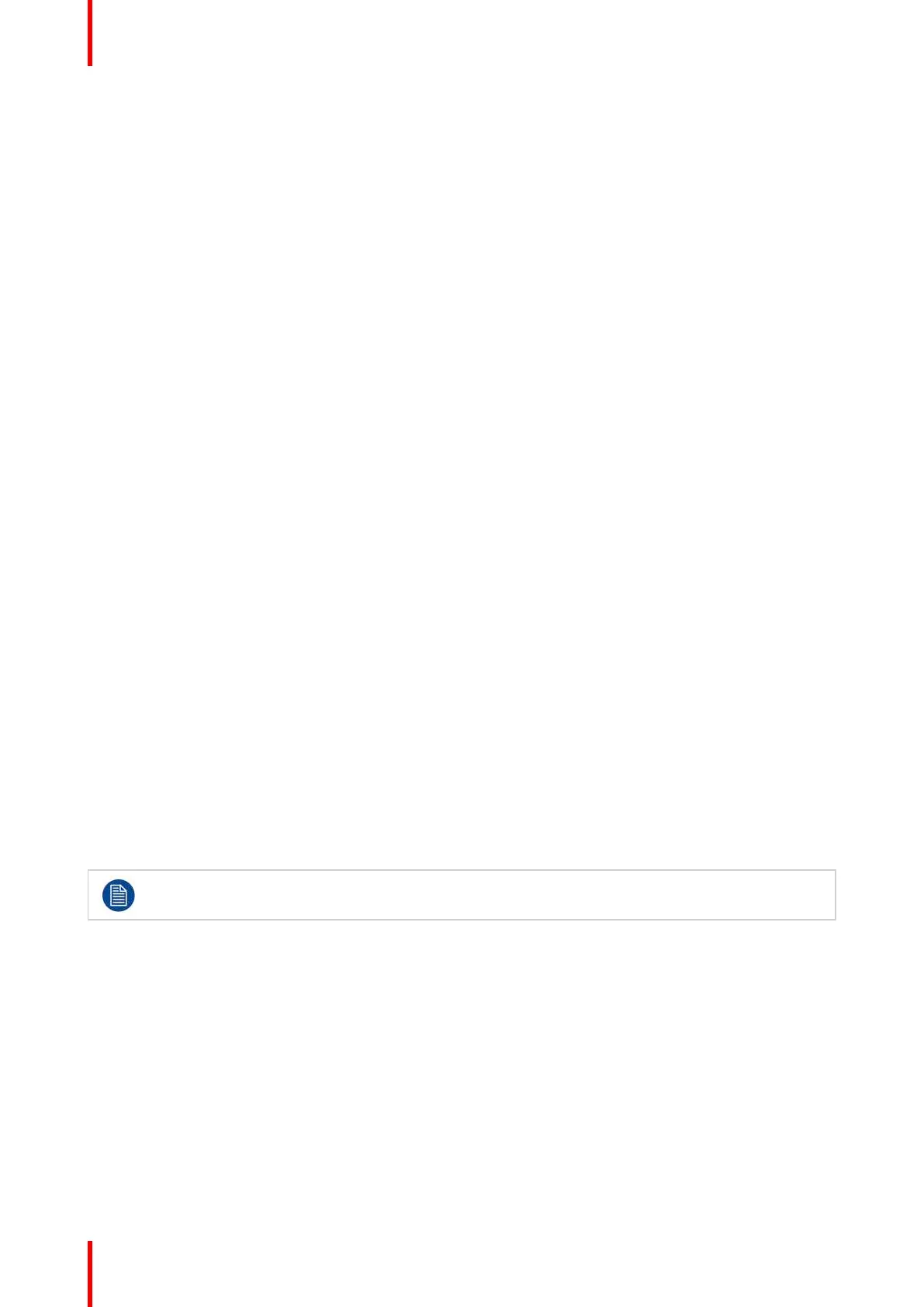K5902094 (451920611693) /02 MDSC-8232
32
To select a color space preset
1. Bring up the OSD main menu.
2. Navigate to the Picture menu.
3. Enter the Color Space submenu.
4. Select one of the available color space presets and confirm.
5.1.7 Gamma
About gamma presets
The available gamma presets for your display are:
• 1.8
• 2.2
• 2.4
• Video (transfer function adapted for video cameras with dark levels enhancement)
• Native (no correction curve is applied)
• DICOM (grayscale levels are following closely the DICOM curve – for reference only, not for diagnostic
purposes)
To select a gamma preset
1. Bring up the OSD main menu.
2. Navigate to the Picture menu.
3. Enter the Gamma submenu.
4. Select one of the available gamma presets and confirm.
5.1.8 Sharpness
To adjust the sharpness level
1. Bring up the OSD main menu.
2. Navigate to the Picture menu.
3. Enter the Sharpness submenu.
The command bar Sharpness is highlighted.
4. Set the sharpness level as desired and confirm.
Sharpness control is not available when DisplayPort mode DP 1.1 dual is selected (see
“DisplayPort mode”, page 35).
5.2 Picture advanced menu
5.2.1 Black Level
About black level
This command allows to add or subtract an offset to the input video signal (available only on video formats).
To adjust the black level
1. Bring up the OSD main menu.
2. Navigate to the Picture advanced menu.
Advanced operation
