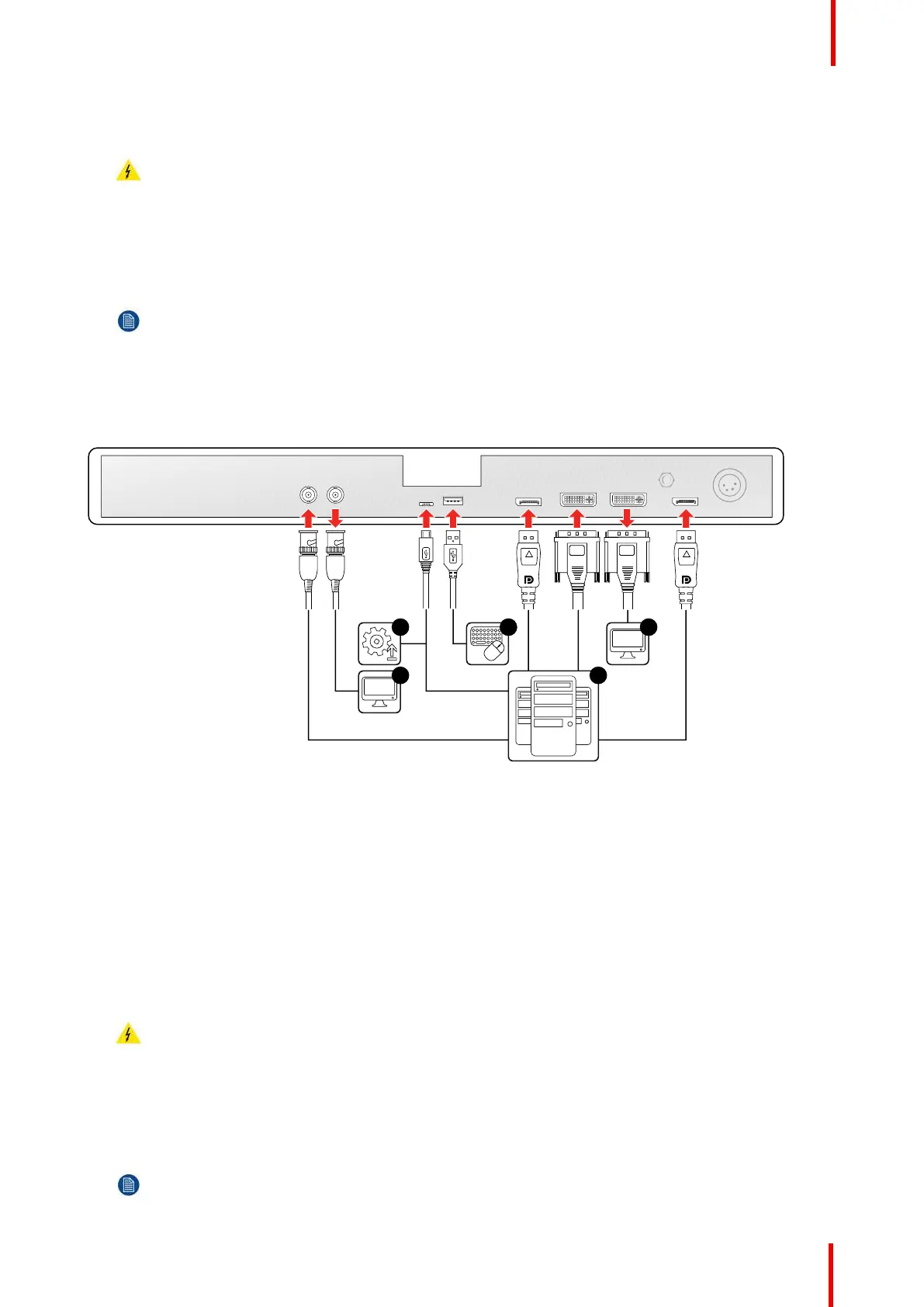K5902094 (451920611693) /02 MDSC-8232
17
• 2 x DisplayPort 1.1 connected to the Main and 2
nd
DisplayPort input, where each input drives one half
(right/left) of the screen.
Warning: DisplayPort VESA DP 1.2 certified cables for 5.4 Gbps HBR2 are recommended.
2. When the SDI video input is connected, an additional SDI video sink can be connected to the SDI output (=
SDI input loop-through).
3. Screen image clone: The entire active image on the screen (including OSD) can be duplicated to a FHD
(1080p/1080i) signal on the DVI output connector, to which an additional DVI video sink can be connected. For
4K images, the central part of the image (pillarbox to 16:9) will be down-scaled to FHD resolution.
Note: The DVI output must be enabled in the OSD menu (please refer to “DVI output”, page 40).
4. Connect the micro-USB interface with a workstation to use the remote control protocol, to update the display
firmware, or to be able to connect any USB peripheral with the USB interfaces of the display.
5. Use any USB peripheral (keyboard, mouse, webcam, ...) by connecting it to the USB interface (a host PC
connected to micro USB-port is required).
Image 3-2
3.2.2 MDSC-8232 MNA version
To connect the interfaces
1. Connect one or more video source(s) to the corresponding video inputs of the display.
UHD 4K video can be connected in three ways:
• 1 x DisplayPort 1.2 MST connected to the Main DisplayPort input or,
• 2 x DisplayPort 1.1 connected to the Main and 2
nd
DisplayPort input, where each input drives one half
(right/left) of the screen or,
• Nexxis link: 2 x 10Gb Ethernet connected to the Main and Secondary SFP+ 10Gb optical Ethernet
interface, where each input drives one half (right/left) of the screen.
Warning: DisplayPort VESA DP 1.2 certified cables for 5.4 Gbps HBR2 are recommended.
2. When the SDI video input is connected, an additional SDI video sink can be connected to the SDI output (=
SDI input loop-through).
3. Screen image clone: The entire active image on the screen (including OSD) can be duplicated to a FHD
(1080p/1080i) signal on the DVI output connector, to which an additional DVI video sink can be connected. For
4K images, the central part of the image (pillarbox to 16:9) will be down-scaled to FHD resolution.
Note: The DVI output must be enabled in the OSD menu (please refer to “DVI output”, page 40).
Display installation
